설치
npm i vuex기본 설정
여러 개의 store 파일 관리
-
구조
- src > store > index.js
- src > store > modules > userStore.js, postStore.js,
-
src > store >index.js
import Vuex from "vuex";
import userStroe from "./modules/userStore"
import postStore from "./modules/postStore"
export default new Vuex.Store({
modules: {
userStore,
postStore
}
});- src > store > modules > userStore.js
const userStore = {
namespaced: true,
state: {
// 상태 관리하는 곳
},
getters: {
// 컴포넌트에서 state를 사용할 수 있게 해주는 곳
},
mutations: {
// state 변경하는 곳
},
actions: {
//비동기 요청, mutations 호출
}
}
export default userStore;- src > main.js
import { createApp } from "vue";
import App from "./App.vue";
import store from "./store/index.js"
createApp(App).use(store).mount('#app')getters
- state 호출 방법인 this.$store.state.데이터 의 대안
getters 등록
// userStore.js
const userStore = {
namespaced: true,
state: {
loginUserName : "",
},
getters: {
GE_USER_NAME : state => state.loginUserName
}
}mapGetters
- store의 getters를 가져옴
- computed에 작성
- namespace를 사용하기 때문에 키 이름을 적어줌
- 2가지 방식으로 가져올 수 있음
- 이름 지정해서 가져오기
- ...mapGetters( 스토어A, { 작명 : ‘getters이름’ } )
- getters 이름 그대로 사용해서 가져오기
- ...mapGetters( 스토어A, [ ’getters이름’ ] )
- 이름 지정해서 가져오기
// MyPage.vue
<template>
<div>
{{ }}
</div>
</template>
<script>
import { mapGetters } from 'vuex';
const userStore = 'userStore';
export default {
...
data () {
return {
userName : ""
}
},
computed: {
// 1) 이름 지정해서 가져오기
...mapGetters(userStore, {
storeUserName : 'GE_USER_NAME' // 데이터 바인딩하는 것처럼 사용가능
});
// 2) getters 이름 그대로 사용해서 가져오기
...mapGetters(userStore, [
'GE_USER_NAME'
]);
},
methods : {
setUserName : function () {
// 1)
this.userName = this.storeUserName;
// 2)
this.userName = this.GE_USER_NAME;
}
}
}
</script>mutations
- state 값을 변경하는 로직 (settersA)
- 인자를 받아 vuex에 넘겨 줄 수 있고
- computed가 아닌 methods에 등록
- actions와 차이점
- mutations는 동기적 로직 정의
- actions는 비동기적 로직 정의
- .commit() 사용
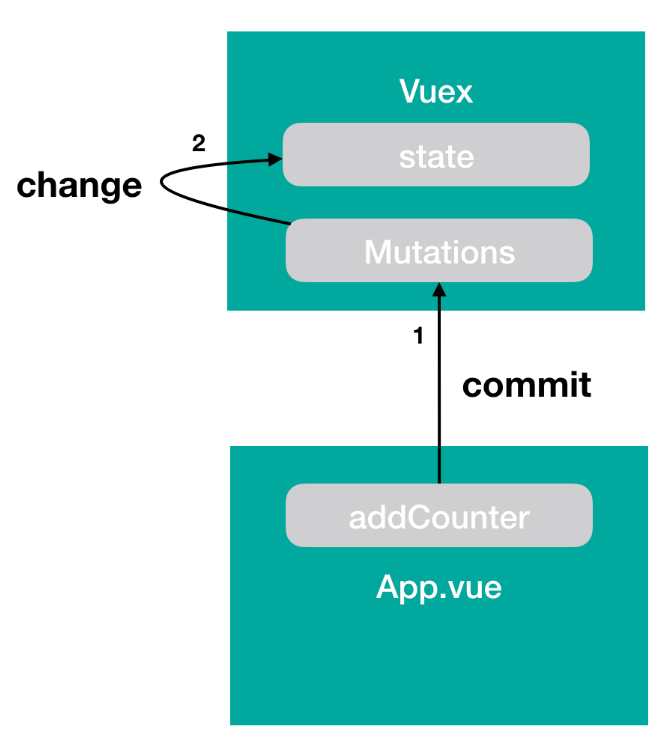
mutations 등록
// userStore.js
const userStore = {
namespaced: true,
state: {
loginUserName : "",
},
mutations: {
MU_USER_NAME : (state , payload) => {
// payload : .commit을 통해 전달받은 데이터
state.loginUserName = payload
}
}
}mutations 사용
- 사용
- this.$store.commit(’mutations 메소드명’)
- this.$store.commit(’mutations 메소드명’, 전달데이터)
- 주의 : store를 모듈화 하였을 경우
- .commit(“store이름/mutation 메소드명”)
// MyPage.vue
methods: {
setUserName() {
this.$store.commit('userStore/MU_USER_NAME', this.userName);
}
}actions
- mutations에는 순차적인 로직들만 선언
- actions에는 비 순차적 또는 비동기 처리(axios 등) 로직들을 선언
- dispatch() 사용
actions 등록
// userStore.js
const userStore = {
namespaced: true,
state: {
loginUserName : "",
followerList : []
},
mutations: {
MU_USER_FOLLOWER_LIST : (state, payload) => {
state.followerList = payload.followerList;
}
},
actions: {
AC_USER_FOLLOWER_LIST : (context) => {
axios
.get('유저 팔로우 받아오는 url')
.then(res => {
return context.commit('MU_USER_FOLLOWER_LIST',
{ followerList : res.data }
)
})
.catch(err => throw(err))
}
}
}actions 사용
- dispatch() 사용
- 주의 : store를 모듈화 했을 경우
- .dispatch(’store명/actions명’)
// MyPage.vue
import { mapActions } from 'vuex';
mounted() {
this.$store.dispatch('userStore/AC_USER_FOLLOWER_LIST')
}
...
methods: {
...mapActions('userStore', ['AC_USER_FOLLOWER_LIST'])
}다른 store에 있는 getters, mutations,actions 사용
user store에서 contract store에 있는 mutations 사용
상황
userStore에서 로그아웃 actions(다른 스토어 있는 state 값을 초기화)을 만들기
1. mutations 작성
// contractStore.js
// userStore.js 에서 contractStore.js에 있는 상태를 초기화 시키기 위한 mutations 정의
const contractStore = {
namespaced: true, // 이 값을 true로 해줘야 전역에서 이 store를 contractStore라는 이름으로 사용할 수 있음
state: {
contractData: {},
},
getters: {
CONTRACT_DATA: (state) => state.contractData,
},
mutations: {
MU_RESET_STATE(state) {
state.contractData = {}; // contract store state 초기화
},
}
)
export default contractStore;2. actions 작성
// userStore.js
//... 생략
actions: {
AC_LOGOUT({ commit }, payload) {
// 이 actions를 사용하는 곳에서 비동기(async/await)로 받고자 return 을 해줌
return axios
.post("/user/logout", { userId: payload.userId })
.then((res) => {
if (res.data === "/") {
commit("MU_RESET_STATE"); // userStore.js(local_현재 작성된 페이지 안) 에 있는 mutation
// { root: true } 를 입력해줌으로써 다른 store에 있는 mutations 메소드를 사용할 수 있음.
// 밑에 있는 3개의 mutations는 다른 store에 있는 mutatios이다.
commit("contractStore/MU_RESET_STATE", payload, { root: true });
commit("issueStore/MU_RESET_STATE", payload, { root: true });
commit("mypageStore/MU_RESET_STATE", payload, { root: true });
}
return res.data;
})
.catch((err) => alert(err));
},
}
// ... 생략
혹시 userStore.js파일에 state영역은 새로고침 시 전부 값이 사라지게 되나요?