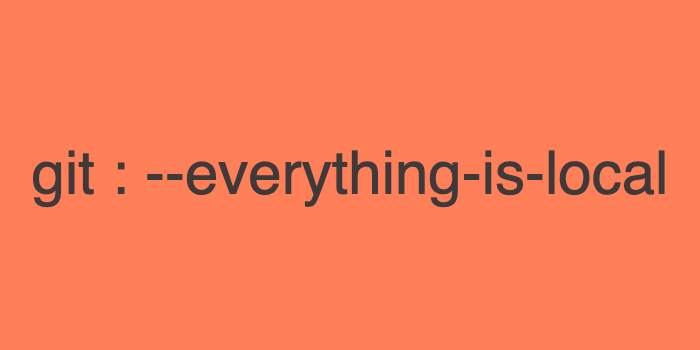
git을 활용하여 협업이 완료된 후 버려야하는 branch 제거하기(local 및 remote)
이번에는 git을 활용하여 local과 remote에 존재하는 branch를 제거하는 방법에 대한 기록이다.
앞선 시리즈와 마찬가지로 잘못된 내용이 있을 수 있으니 참고만 할 것!
Local과 remote의 branch가 같은 이름을 사용하고, 연결되어있는 상황이며, remote repository가 origin이라고 가정.
local에서의 branch와 remote의 branch를 둘 다 제거하고 싶다면local의 branch를 먼저 삭제한다
git branch -d login/loop=> login/loop이 지우고자 하는 local의 branch이다. 만약 해당 branch merge가 아직 이루어지지 않았다면error: The branch ‘login/loop' is not fully merged.라는 오류 발생- 그래도 지우고 싶다면
git branch -D login/loop을 사용하여 local에서 먼저 삭제
이후에는 remote의 해당 branch도 삭제
git push origin --delete login/loop=> origin이라는 이름으로 연결된 remote repository에서 해당 branch를 제거한다.
