
Web3.js 스마트 컨트랙트 실행하기
Depreciated
해당 내용은 컨셉은 일치하나 함수는 실행되지 않습니다.
스마트 컨트랙트 컴파일
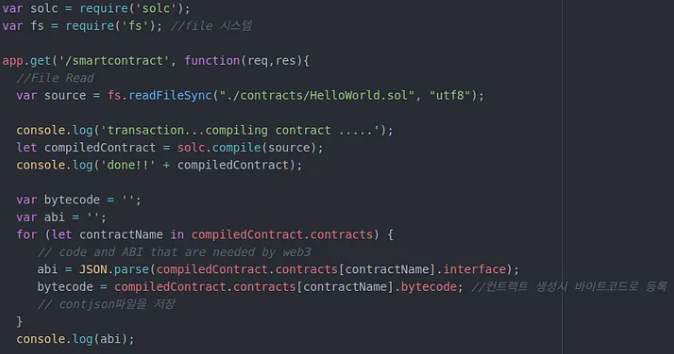
solc : solidity를 JSON형태로 컴파일 해주는 모듈
solc로 컴파일된 JSON파일을 abi와 bytecode로 나누어서 저장해야 한다.
스마트 컨트랙트 Deploy
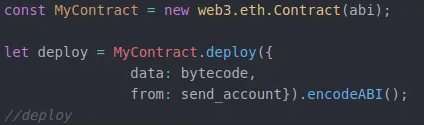
-
web3.eth.Contract를 통해 객체를 생성 -
Deploy는 위에서 컴파일한 bytecode와 스마트컨트랙트를 실행할 account를 작성. 이 값을 ABI값으로 변경

-
getTransactionCount함수를 사용하여 Nonce값을 구하고, Object의 data에는 ABI값이 저장된 deploy로 할당.(단, abi로 변환한 값을 hex값 형식으로 변환해야 함. 때문에 ‘0x’를 앞에다가 붙여주자) 이 Object를web3.eth.sendSignedTransaction함수를 통해서 트랜잭션을 이더리움블록체인에 실행시키면 된다. -
이상없이 contract가 생성되면 결과값으로 contractAddress가 나오는데 함수를 call할 때 이 contractAddress가 꼭 필요하다.
스마트 컨트랙트 실행
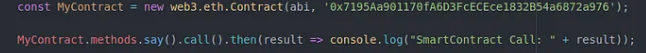
컨트랙트 실행할 때 객체를 생성 시, contractAddress 값을 넣어서 객체를 생성
중요한 것은 앞서 스마트컨트랙트를 실행시킨 Transaction Hash값을 알고 있어야 한다.
Transaction Hash를 관리할 방법을 고민해보자.
var express = require('express');
var app = express();
var Web3 = require('web3');
var web3 = new Web3(new Web3.providers.WebsocketProvider('wss://ropsten.infura.io/ws'));
var Tx = require('ethereumjs-tx');
const send_account = "0x82Ff486364ebDbEe1b34b7538ceD72448d9b38cb";
const receive_account = "0xf2a58d3F268642f7f5416F4248f4Fb2623a5D929";
const privateKey = Buffer.from('privateKey', 'hex');
var solc = require('solc'); //contract Compile
var fs = require('fs'); //file 시스템
app.get('/smartcontract', function(req,res){
//File Read
var source = fs.readFileSync("./contracts/HelloWorld.sol", "utf8");
console.log('transaction...compiling contract .....');
let compiledContract = solc.compile(source);
console.log('done!!' + compiledContract);
var bytecode = '';
var abi = '';
for (let contractName in compiledContract.contracts) {
// code and ABI that are needed by web3
abi = JSON.parse(compiledContract.contracts[contractName].interface);
bytecode = compiledContract.contracts[contractName].bytecode; //컨트랙트 생성시 바이트코드로 등록
// contjson파일을 저장
}
console.log(abi);
const MyContract = new web3.eth.Contract(abi);
let deploy = MyContract.deploy({
data: bytecode,
from: send_account}).encodeABI();
//deploy
web3.eth.getTransactionCount(send_account, (err, txCount) => {
const txObject = {
nonce: web3.utils.toHex(txCount),
gasLimit: web3.utils.toHex(1000000), // Raise the gas limit to a much higher amount
gasPrice: web3.utils.toHex(web3.utils.toWei('10', 'gwei')),
data : '0x' + deploy
};
const tx = new Tx(txObject);
tx.sign(privateKey);
const serializedTx = tx.serialize();
const raw = '0x' + serializedTx.toString('hex');
web3.eth.sendSignedTransaction(raw)
.once('transactionHash', (hash) => {
console.info('transactionHash', 'https://ropsten.etherscan.io/tx/' + hash);
})
.once('receipt', (receipt) => {
console.info('receipt', receipt);
}).on('error', console.error);
});
});
//app을 listen
app.listen(4000, function(){
console.log('Connected BlockChain, 4000 port!');
});