회원가입 페이지에서 이메일을 입력하고 메일 인증 버튼을 누르면 메일로 임의의 문자열을 발송할 수 있도록 아스키코드를 이용해서 임의의 문자열을 생성해 보겠습니다.
임의의 문자 5개 (숫자,영어소문자+대문자)
//숫자 : 48 ~ 57, 소문자 : 65 ~90 ,대문자 : 97 ~ 122
String code = "";
for(int i = 0 ; i < 5 ; i++) {
while(true) {
int cd = (int)(Math.random()*100)+22;
if((cd>=48 && cd<=68) || (cd>=65 && cd<=90) || (cd>=97 && cd<=122) ) {
char ct = (char)cd;
code = code + ct;
break;
}
}
}아스키 코드를 활용한 임의의 문자 5개를 code에 추가하는 방식으로 생성시켰습니다.
그 후에 Java 서비스 부분에 클래스를 하나 만들어 받는 메일 주소, 제목, 내용을 파라미터로 받아 메일을 보내는 클래스를 만들었습니다.
public class SendMail {
//Key값들 :: email:보낸 메일주소, result:성공or실패, time:발송시간
HashMap<String,String> result = null;
//SMTP 정보
final String user = "내 메일주소";
final String password = "비밀번호";
public HashMap<String,String> excute(String email, String title, String text){
//naver SMTP 정보
Properties prop = new Properties();
prop.put("mail.smtp.host", "smtp.naver.com");
prop.put("mail.smtp.port", 465);
prop.put("mail.smtp.auth", "true");
prop.put("mail.smtp.ssl.enable", "true");
prop.put("mail.smtp.ssl.trust", "smtp.naver.com");
//naver Session 생성
Session session = Session.getDefaultInstance(prop, new javax.mail.Authenticator() {
protected PasswordAuthentication getPasswordAuthentication() {
return new PasswordAuthentication(user, password);
}
});
try {
MimeMessage message = new MimeMessage(session);
//발신자
message.setFrom(new InternetAddress(user));
//수신자 message.addRecipient(Message.RecipientType.TO, new InternetAddress(email));
//제목
message.setSubject(title);
//내용
message.setText(text);
// send the message
Transport.send(message); ////전송
System.out.println("message sent successfully...");
} catch (AddressException e) {
// TODO Auto-generated catch block
e.printStackTrace();
} catch (MessagingException e) {
// TODO Auto-generated catch block
e.printStackTrace();
}
return result;
}
}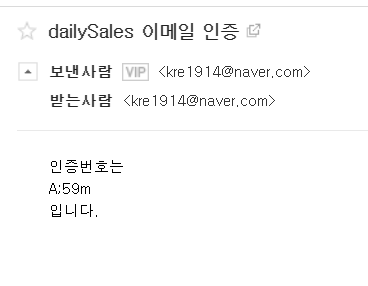
메일 발송 성공. 이제 생성된 값을 세션에 올리고 화면부분에서 Ajax로 확인하는 부분을 만들면 정상적으로 작동할 것 같다.
저는 서버에 올렸는데 카페24에서 smtp채널을 지원해줘서인지.. 정상작동했는데 로컬에서 보낼때는 smtp관련 서비스를 설치하지 않으면 작동되지 않습니다.
