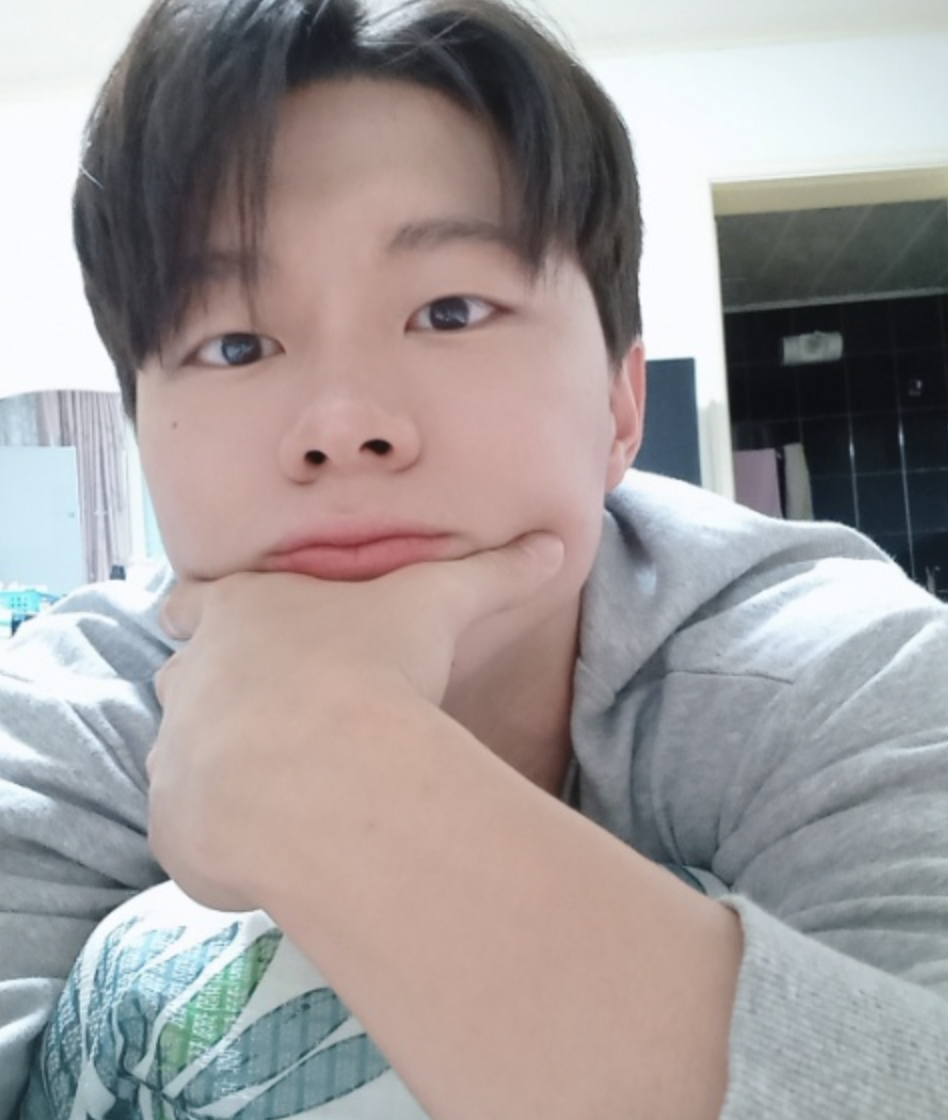14일차 - Python
함수
Swap
def swap(arg1, arg2):
global a, b
a, b = arg2, arg1
a = 5
b = 3
swap(a, b)
print(a, b)- 전역변수 선언은 global !
가변인수
- 가변 인수는 위치 인수보다 뒤에 위치 시켜야 한다.
def a(x, *args):
pass지역변수 전역변수
def Mytestfunc():
data = 20
print(f"data : {data}")
print(f"func inner : ", locals())
data = 80
Mytestfunc()
print('function outer : ', locals())- 전역변수와 지역변수 이름이 같으면 함수 내에서는 지역변수 우선이다.
Function List
def add_data(arg1, arg2):
return arg1 + arg2
def sub_data(arg1, arg2):
return arg1 - arg2
def multi_data(arg1, arg2):
return arg1 * arg2
def div_add(arg1, arg2):
return arg1 / arg2
func_list = [add_data, sub_data, multi_data, div_add]
a = 6
b = 3
print([ func(a, b) for func in func_list ])- 함수이름을 List로 하고 인자를 받아서 List화 시킬 수 있음.
Class
__add__
def __add__(self, other):
return [ self.list_data[idx] + other.list_data [idx] for idx in range(len(other.list_data))]- 키워드 연산을 정의할 수 있었다.
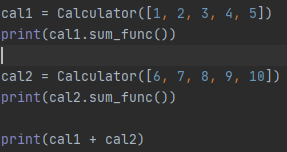
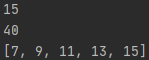
- 키워드 연산을 정의할 수 있었다.
- 연산자 오버로딩 기능이다 ! (매직 메서드)
Pandas
excel load
my_df = pd.read_excel('./seoul_pop.xlsx')File Open/Close
f = open('test.txt', 'r')
for line in f:
print(line, end='')
else:
print()
print(f.tell())
f.close()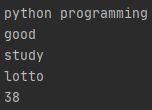
-readlines() 쓰면 list로 반환받음.
f.seek(0, 0)- 파일 포인터의 위치를 맨앞으로 지정할 수 있다.
- 파일 포인터 위치는 f.tell()
pyinstaller
- pyinstaller --noconsle ..py
- pyinstaller --onefile ..py
- 실행파일이 만들어진다.