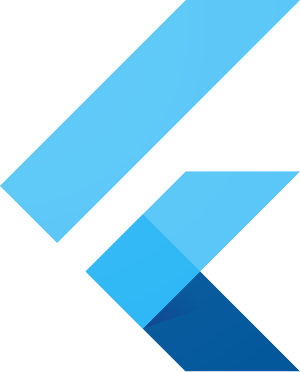ListView
import 'package:flutter/material.dart';
void main() {
runApp(const MyApp());
}
class MyApp extends StatelessWidget {
const MyApp({super.key});
@override
Widget build(BuildContext context) {
return MaterialApp(
title: 'Flutter Demo',
theme: ThemeData(
colorScheme: ColorScheme.fromSeed(seedColor: Colors.deepPurple),
useMaterial3: true,
),
home: const MyHomePage(title: 'TO DO'),
);
}
}
class MyHomePage extends StatefulWidget {
const MyHomePage({super.key, required this.title});
final String title;
@override
State<MyHomePage> createState() => _MyHomePageState();
}
class _MyHomePageState extends State<MyHomePage> {
@override
Widget build(BuildContext context) {
return Scaffold(
appBar: AppBar(
backgroundColor: Theme.of(context).colorScheme.inversePrimary,
title: Text(widget.title),
),
body: ListView(
padding: const EdgeInsets.all(10),
children: [
const Text(
"오늘 하루",
style: TextStyle(color: Colors.green, fontWeight: FontWeight.bold),
),
Container(
height: 10,
),
const Text(
"TO DOs",
style: TextStyle(color: Colors.cyan),
),
Container(
height: 10,
),
const Text(
"완료된 하루",
style: TextStyle(color: Colors.grey, fontWeight: FontWeight.bold),
)
],
),
);
}
}