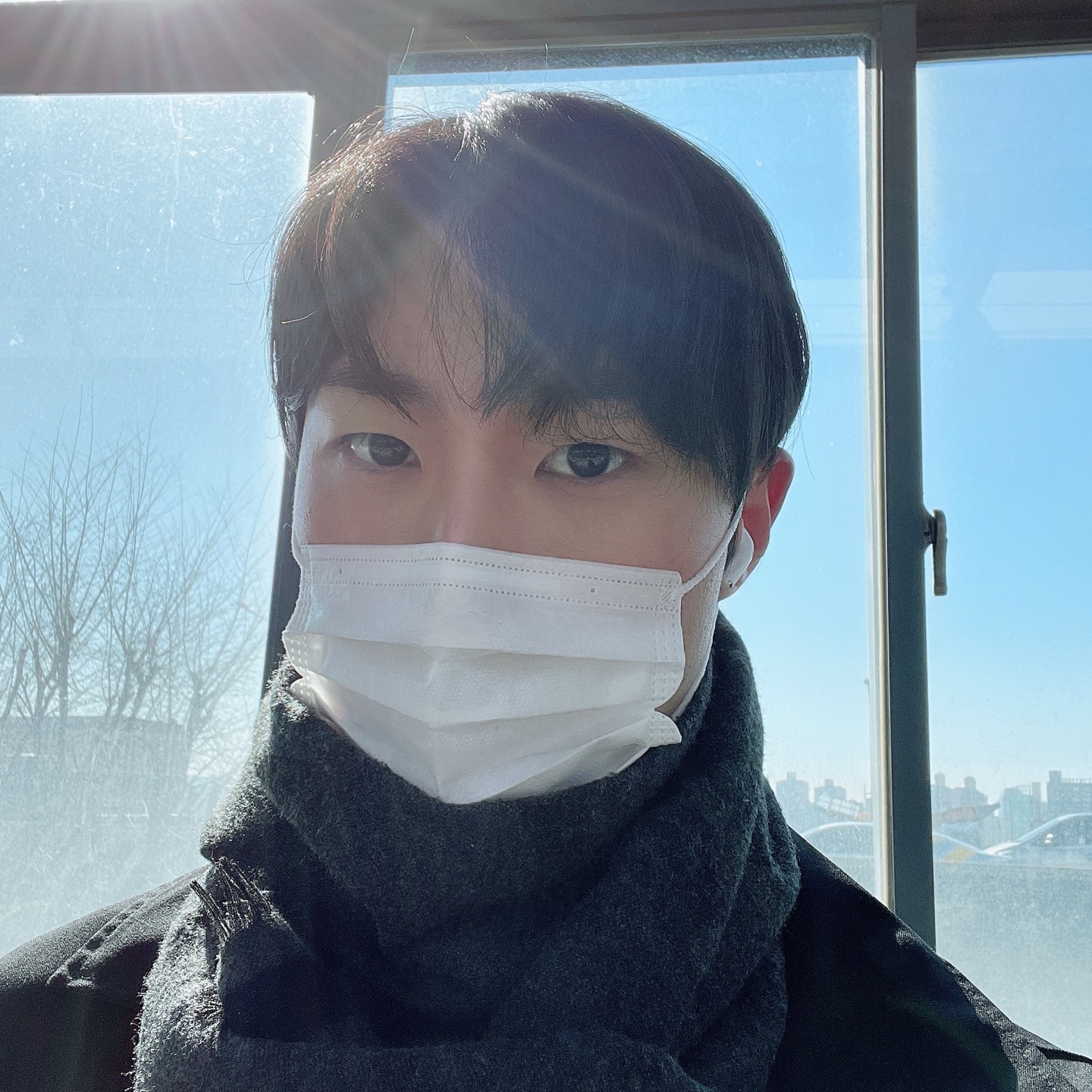수정하기를 할 때, 해당 id에 따른 데이터를 가져와 화면에 뿌려주기 위해 :id 값에 따른 데이터를 조회할 수 있게 백과 프론트에 설정해주려고 한다. 일단 백부터 쿼리문을 작성해보자
id 값에 따른 데이터 조회하기 GET
- index.js ( /backend )
//선택된 데이터 가져오기 app.get("/books/:id", (req, res) => { const bookId = req.params.id; const q = "SELECT * FROM books WHERE id = ?"; db.query(q, [bookId], (err, data) => { if (err) return res.json(err); return res.json(data); }); });
- Update.js ( /Client)
useEffect(() => { const getSelectData = async () => { try { const res = await axios.get("http://localhost:8800/books/" + path); setBook(res.data[0]); } catch (err) { console.log(err); } }; getSelectData(); }, [path]);
Client 쪽에 input value값 설정 시 위와 같은 오류가 나왔는데 undefined일 경우의 값을 설정해줌으로 해결했다.Warning: A component is changing an uncontrolled input of type undefined to be controlled. Input elements should not switch from uncontrolled to controlled (or vice versa). Decide between using a controlled or uncontrolled input element for the lifetime of the component.<input type="number" placeholder="price" value={book.price || ""} onChange={handleChange} name="price" />
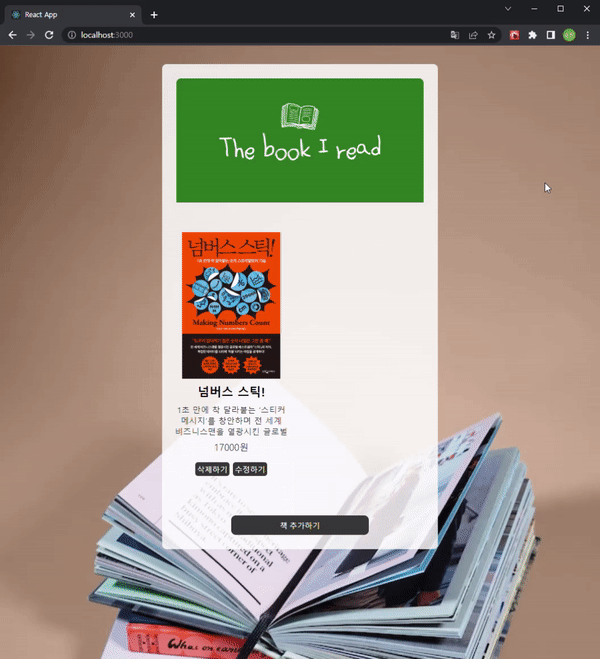
위와 같이 정상적으로 데이터를 가져오는 것을 확인할 수 있다. 이상 id값에 따른 데이터 값을 가져오기 성공 다음은 리펙토링을 해볼 예정이다.