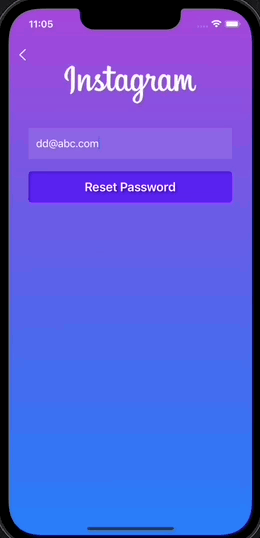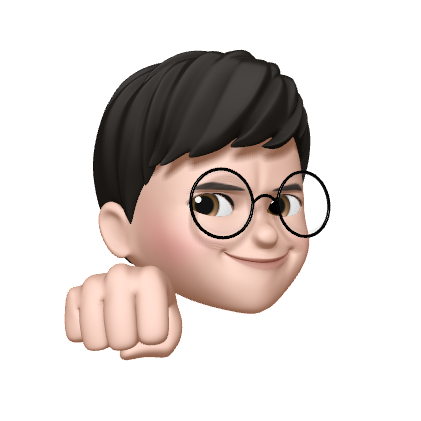생성일: 2022년 2월 26일 오후 11:02
화면 가운데에 알림창을 띄워서 사용자에게 오류 내용과 같은 알림 문구를 보여줄수 있도록 구현해보자
extension UIViewController {
// 알림 창 보여주기
func showMessage(withTitle title: String, message: String) {
let alert = UIAlertController(title: title, message: message, preferredStyle: .alert)
alert.addAction(UIAlertAction(title: "Ok", style: .default, handler: nil))
present(alert, animated: true, completion: nil)
}
}알림창은 여러곳에서 재할용하여 사용할 수 있기 때문에 extenstion을 활용하여 UIViewController의 method로 추가한다.
- UIAlertController 객체 생성
- 객체에 addAction을 통해 확인 버튼과 같은 액션 추가
- 객체를 present
해당 함수를 알림이 필요한 위치에서 사용하면 된다.
실행 화면