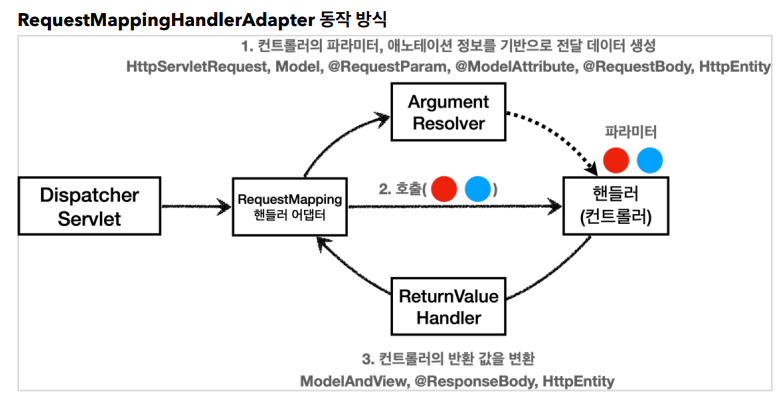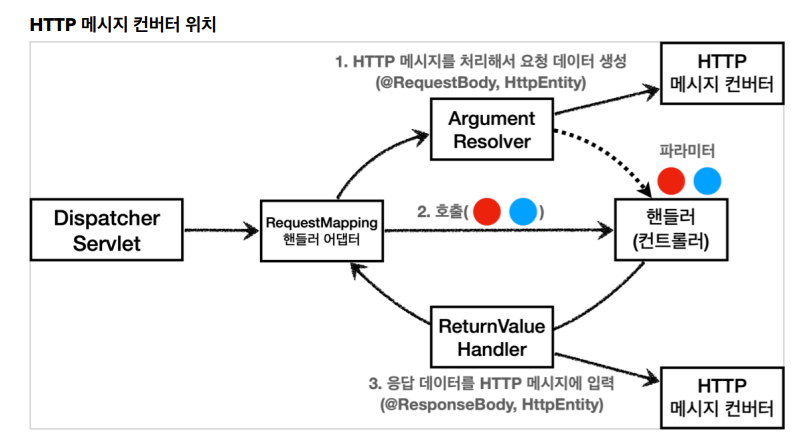modelattribute
@ResponseBody
@RequestMapping("/model-attribute-v1")
public String modelAttributeV1(@ModelAttribute HelloData helloData){
log.info("username={},age={}",helloData.getUsername(),helloData.getAge());
return "ok";
}뒤에 /username-hello&age=20 가 붙으면 핸들러의 매개변수인 hellodata 에 알아서 매핑된다.
다음에는 hellodata객체가 자동으로 model객체에 추가됨, 뷰단으로 전달되게 된다.
즉 사용자가 요청시 전달하는 값을 오브젝트 형태로 매핑해주는 어노테이션이다.
@RequestParam
@ResponseBody
@RequestMapping("/request-param-map")
public String requestParamMap(@RequestParam Map<String,Object> paramap){
log.info("username={}, age={}",paramap.get("username"),paramap.get("age"));
return "ok";
}또는
@ResponseBody
@RequestMapping("/request-param-v3")
public String requestParamV3(
@RequestParam String username,
@RequestParam int age){
log.info("username={}, age={}",username,age);
return "ok";
}특징 @RequestParam 이 지정한 키값이 존재하지 않으면 BadRequest로 http 400번대 에러가 발생함 이때 Defalutvalue를 지정해 줄 수 있음
HashMap으로 통째로 받아올 수도 있다.!
PathVariable
@GetMapping("/mapping/users/{userId}/orders/{orderId}")
public String mappingPath(@PathVariable String userId,@PathVariable Long orderId){
log.info("mappingPath userId={}, orderId={}",userId,orderId);
return "ok";
}@ResponseBody
view 조회를 무시하고, HTTP message body에 직접 해당 내용 입력한다.
HttpServletRequest
- @PostMapping
- Http message body에 데이터를 직접 담아서 요청하는 방식
- HttpEntity<>
- 요청 파라미터 vs HTTP 메시지 바디
- @RequestBody
- HTTP 응답 - 정적 리소스, 뷰 템플릿
RestController
레스트 컨트롤러는 반환 값으로 뷰를 찾는 것이 아니라, HTTP 메시지 바디에 바로 입력한다. @ResponseBody와 관련이 있음
함수가 다양한 인자값들을 가질 수 있는 이유