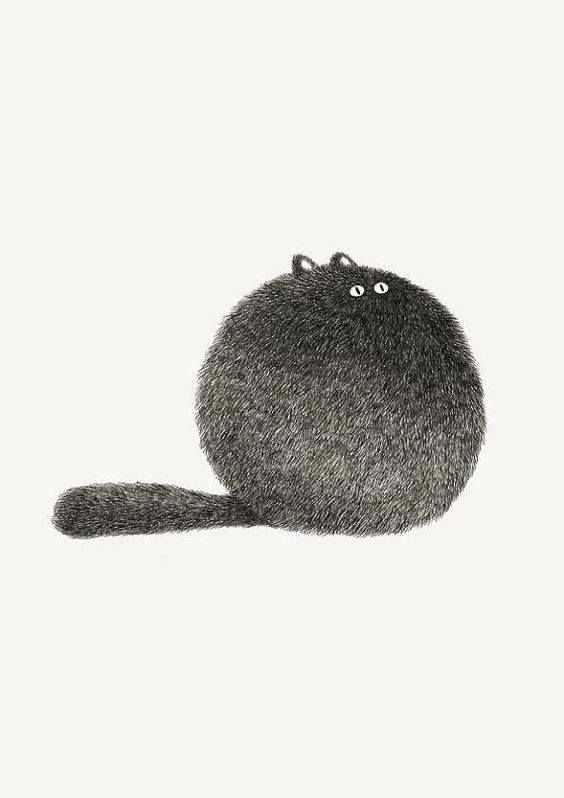발생상황
0. pub.dev에서 webview.flutter 플러그를 추가함
1. readme_Usage에서 아래 문구를 보고 Andriod Platform을 확인함
Add webview_flutter as a dependency in your pubspec.yaml file. If you are targeting Android, make sure to read the Android Platform Views section below to choose the platform view mode that best suits your needs.
2. Android Platform Views_Using Virtual displays를 보고 아래와 같이 변경
Set the correct minSdkVersion in android/app/build.gradle (if it was previously lower than 20):
android { defaultConfig { minSdkVersion 20 } }
3. android/app/build.gradle에서 2개의 에러가 발생함
1) cannot resolve symbol 'Properties'
2) cannot resolve symbol 'GrandleException'
해결방안
0. android/app/build.gradle 파일 안의 adnroid {} 코드에서
1) compileSdkVersion
2) targetSdkVersion
두 개 찾아서 Version 이후엤는 숫자나 문구 지우고 본인 컴퓨터의 안드로이드스튜디오 현재 Android API Version 숫자를 입력.
아래는 보기 참조
android{
compileSdkVersion 32
... // 중간에 있는 여러 다른 코드를 의미
defaultConfig{
...
targetSdkVersion 32
...}
}1. 상단의 File-Froject Structure를 클릭하고
1) Project Settings - Project에서 Project SDK를 현재 Android API로 변경하고 적용.
2) Project Settings - Modules 선택. 현재 project name_android를 선택한 후 Module SDK도 현재 Android API로 변경 후 적용.
3) android/app/build.gradle 파일로 다시 돌아오면 Properties 에러는 해결된 것 확인. GrandelException에러는 문구를 FileNotFoundException으로 바꾸면 해결된다.