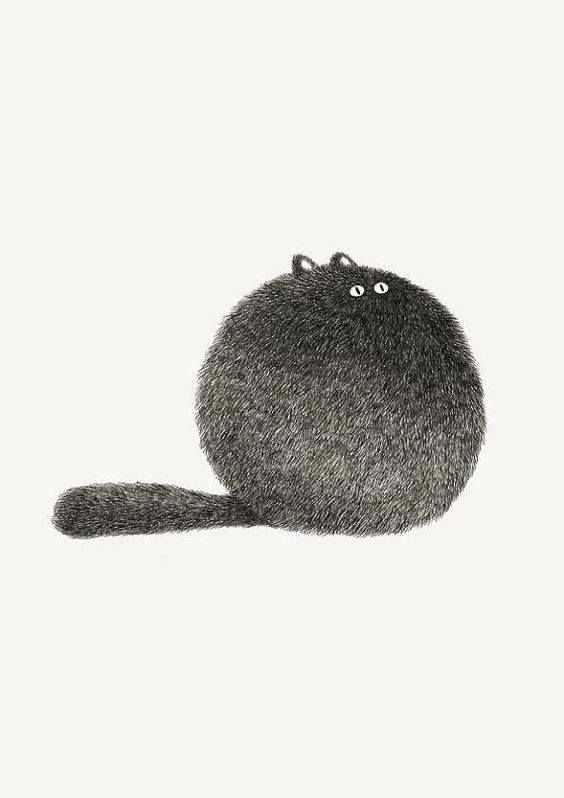시작하기 전에
What is library in Dart?
-
A library in a programming language represents a collection of routines (set of programming instructions). Dart has a set of built-in libraries that are useful to store routines that are frequently used. A Dart library comprises of a set of classes, constants, functions, typedefs, properties, and exceptions.
-
fluuter에서는 기본적으로 상위 라이브러리에서 제공하는 classes를 이용해서 코드를 작성하는데 반환되는 데이터값에 따라 functions를 사용해야하는 경우도 있다.
-
대표적으로 안드로이드와 구글관련 앱 개발에 사용되는 material package와 ios스타일의 앱을 구현할 수 있게 도와주는 cupertion 등이 있다.
본론
What is the Difference Between Functions and Classes to Create Reusable Widgets?
-
There is an important difference between using functions instead of classes, that is: The framework is unaware of functions, but can see classes.
-
class는 앞에 const가 붙을 수 있지만 function은 붙을 수 없다. const는 const가 붙은 class코드가 계속 build되는 것을 막아줄 수 있어 더 효율적인 코딩을 가능하게 해준다.
-
class와 function은 inter-compatible(상호 호환적)이다. 따라서, class로 작성된 component를 function으로 바꾸는 것이 가능하다.
결론
Why should we use Classes instead of Functions?
- 프레임워크가 알아차린다는 의미는 바꿔말하면 classes를 사용한 코드는 프레임워크로 인해 최적화가 가능하고 또한 버그를 프레임워크가 감지하여 더 나은 error msg를 보내준다는 의미이고, 본론에서도 이야기했듯이 const의 사용이 가능함으로써 더 효율적이다. 반면, functions을 사용한 코드는 더 간결하다는 것이외에는 다른 장점이 없다.
예시코드 (test it with DartPad)
import 'package:flutter/material.dart';
void main() {
runApp(MyApp());
}
class MyApp extends StatelessWidget {
Widget build(BuildContext context) {
return MaterialApp(
title: 'Flutter Demo',
theme: ThemeData(
primarySwatch: Colors.lightBlue,
),
home: MyHomePage(title: 'Flutter Demo Home Page'),
);
}
}
class MyHomePage extends StatefulWidget {
MyHomePage({Key? key, required this.title}) : super(key: key);
final String title;
_MyHomePageState createState() => _MyHomePageState();
}
class _MyHomePageState extends State<MyHomePage> {
int _counter = 0;
void _incrementCounter() {
setState(() {
_counter++;
});
}
// if there is any change by setState() calling, the code below in build will be rebuilt.
// it can cause a
Widget build(BuildContext context) {
return Scaffold(
appBar: AppBar(
title: Text(widget.title),
foregroundColor: Colors.white70,
),
body: Center(
child: Column(
mainAxisAlignment: MainAxisAlignment.center,
children: <Widget>[
//default code was the one below wih Text widget.
/*const Text(
'You have pushed the button this many times:',
),*/
// if there is no const contructor insid your _Description StateWidget, error occured.
const _Description(), // change it to _description() for testing the code as function
Text(
'$_counter',
style: Theme.of(context).textTheme.headline4,
),
],
),
),
floatingActionButton: FloatingActionButton(
onPressed: _incrementCounter,
tooltip: 'Increment',
child: Icon(Icons.add),
),
);
}
//_description function
// if you want to test it, activate the funtion code but deactivate class _Description
// by test, you can see _description as fuction is rebuilt at anytime setSate() is called in Console.
// function must be located inside _MyHomePageState class
/*_description() {
print('_description is getting rebuilt');
return Text('You have pushed the button this many times:');
}*/
}
// class name starts with a big letter
// const can be used for the class. if const is used, the print() in build will appear only once.
class _Description extends StatelessWidget {
//to use const for the class, you need const constructor.You can delete it anytime, when
// you don't use const for the class.
const _Description();
Widget build(BuildContext context) {
print('_description is getting rebuilt');
return Text('You have pushed the button this many times:');
}
}