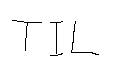
MSA로 구성된 프로젝트에서 Swagger를 Gateway 통해서 요청할 수 있도록 Swagger 설정에서 Server 목록을 추가
Application.yml
- dev와 prod에서 각각 다른 host와 port를 적을 수 있도록 Value를 추가해줬음
- application-dev.yml
server: host: localhost gateway: port: 19091
- application-dev.yml
- server.host 를 통해 서버의 호스트를 지정
- server.gateway.port 를 통해 gateway 서버의 포트를 지정
Swagger Configuration
- SwaggerConfiguration에서 서버 목록을 추가해줌
- SwaggerConfig
@OpenAPIDefinition( info = @Info(title = "Service API 명세서", description = "Service API 명세서", version = "v1")) @Configuration public class SwaggerConfig { @Value("${server.host}") String host; @Value("${server.port}") String serverPort; @Value("${server.gateway.port}") String gatewayPort; @Bean public GroupedOpenApi publicAPI(){ return GroupedOpenApi.builder() .group("com.blue.service") .pathsToMatch("/**") .build(); } @Bean public OpenAPI customOpenAPI() { List<Server> serverList = new ArrayList<>(); Server server = new Server() .url("http://"+host+":"+serverPort+"/api") .description("Server"); Server gatewayServer = new Server() .url("http://"+host+":"+gatewayPort+"/api") .description("Gateway Server"); serverList.add(gatewayServer); serverList.add(server); return new OpenAPI() .servers(serverList) .components(new Components() .addSecuritySchemes("JWT-Token", new SecurityScheme() .type(SecurityScheme.Type.HTTP) .scheme("bearer") .bearerFormat("JWT") .in(SecurityScheme.In.HEADER) .name("Authorization"))) .addSecurityItem(new SecurityRequirement().addList("JWT-Token")); } }
- SwaggerConfig
- ServerList를 생성하고, API Server와 Gateway Server의 정보를 List에 추가
- OpenAPI().servers(serverList)를 통해 서버 목록을 추가함
CorsConfigurer
- Cors 설정이 안되어있어 Gateway Server를 사용해서 API 요청했을 때 CORS 에러가 발생
- WebMvcConfigurer를 활용해 Cors설정을 추가
- WebCorsConfigurer
@Configuration public class WebCorsConfigurer implements WebMvcConfigurer { @Value("${server.host}") String host; @Value("${server.port}") String serverPort; @Value("${server.gateway.port}") String gatewayPort; @Override public void addCorsMappings(CorsRegistry registry) { registry.addMapping("/**") .allowedOrigins("http://" + host + ":" + serverPort,"http://" + host + ":" + gatewayPort) .allowedMethods("GET", "POST", "PUT", "DELETE", "OPTIONS", "PATCH") .allowedHeaders("*"); } }
- WebCorsConfigurer
Gateway Server Cors 설정
- 위의 설정까지 잘 마치면 Gateway Server의 Swagger에 접속해서 API요청을 할 경우 문제가 없지만, API Server의 Swagger에 접속해서 Gateway Server로 요청을 보낼경우 CORS 에러가 발생함
- Gateway Server의 cloud gatway설정에서 아래의 Cors 설정을 추가
- application.yaml
spring: cloud: gateway: default-filters: - DedupeResponseHeader=Access-Control-Allow-Origin Access-Control-Allow-Credentials globalcors: cors-configurations: '[/**]': allow-credentials: true allowedHeaders: - x-requested-with - Authorization - content-type - credential - X-AUTH-TOKEN - X-CSRF-TOKEN - X-User-Name exposedHeaders: - x-requested-with - Authorization - content-type - credential - X-AUTH-TOKEN - X-CSRF-TOKEN - X-User-Name allowedMethods: - GET - POST - PUT - PATCH - DELETE - OPTIONS - application-dev.yaml
cloud: gateway: globalcors: cors-configurations: '[/**]': allowedOrigins: - 'http://localhost:19092'
- application.yaml
- prod 환경의 경우 추후 환경변수로 Origin 추가 예정

유정감