react-hook-form
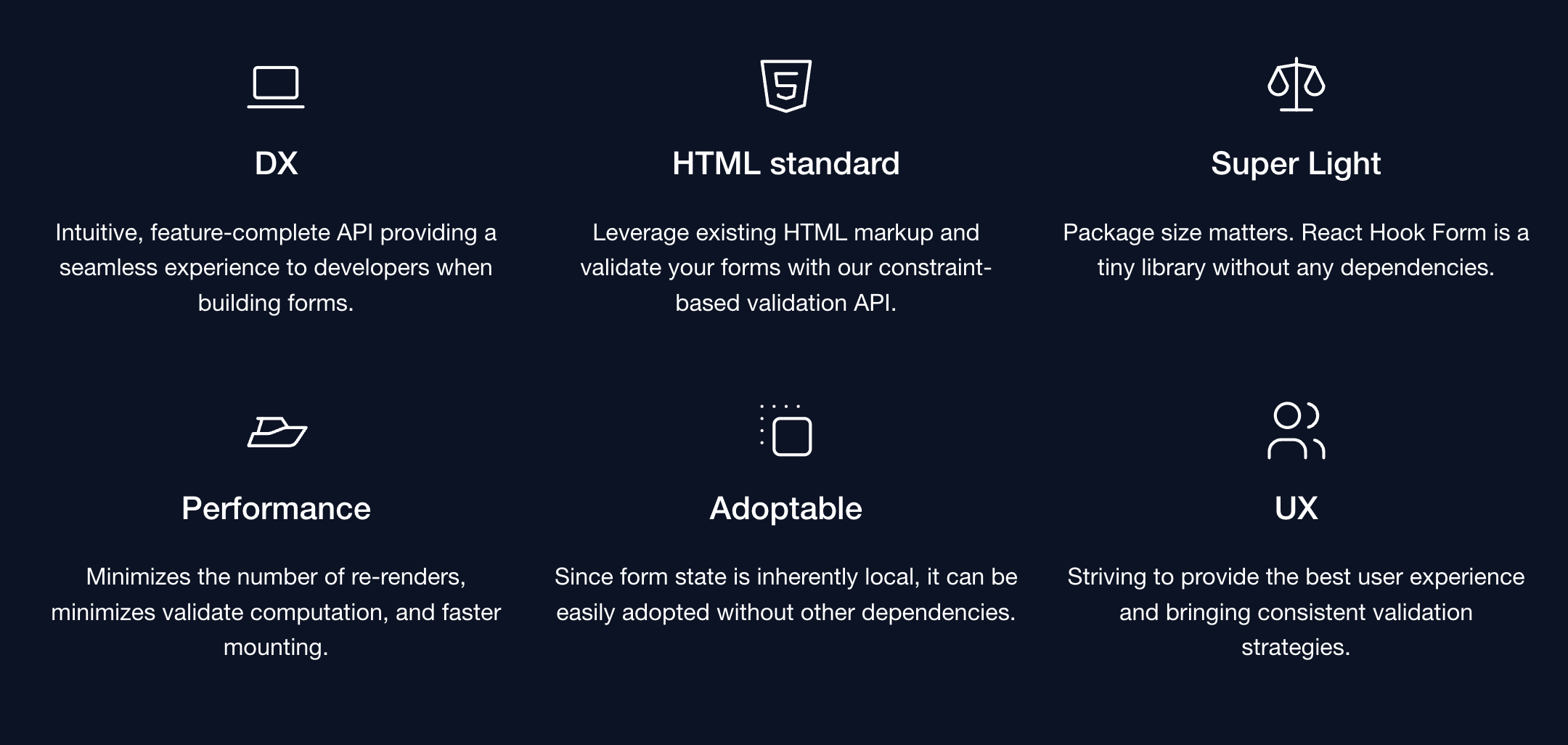
-
Less code. More performant
-
Isolate Re-renders
-
Subscriptions
-
Faster Mounting
위와 같은 장점 외에도
react web과 react-native 모두 호환되고,
typescript에 대한 문서가 잘 정리되어 있다는 장점이 있다
react-hook-form은 렌더링 최적화가 잘 되어 있기 때문에
useEffect() 등을 사용할 때 생각한데로 동작하지 않을 수 있어 유의해야 한다
import React from 'react';
import {useForm, Controller, SubmitHandler} from 'react-hook-form';
import {TextInput, View, Button} from 'react-native';
type Inputs = {
name: string;
};
const LoginForm = () => {
// control은 form 상태를 저장하는 변수
// handleSubmit은 form을 제출할 때 사용
const {control, handleSubmit} = useForm<Inputs>();
const onSubmit: SubmitHandler<Inputs> = data => console.log(data);
return (
<View>
<Controller
control={control}
rules={{
required: true,
pattern: {
value: PHONE_NUMBER_REGEXP,
message: '입력이 틀렸습니다.',
},
}}
{/*
rules: 유효성 검사
defaultValue: 폼이 입력되지 않았을 때의 기본값
render: 실제 렌더링 될 TextInput을 생성하는..?
*/}
name="name"
defaultValue=""
render={({field: {onChange, value}}) => {
return (
<TextInput
onChangeText={onChange}
value={value}
placeholder="hi"
style={{
borderWidth: 0.5,
borderColor: '#aaa',
height: 20,
borderRadius: 3,
}}
/>
);
}}></Controller>
<Button
onPress={handleSubmit(data => onSubmit(data))}
title="Submit"></Button>
</View>
);
};
export default LoginForm;
