1. SpringBoot 시작하기
-
Project열기
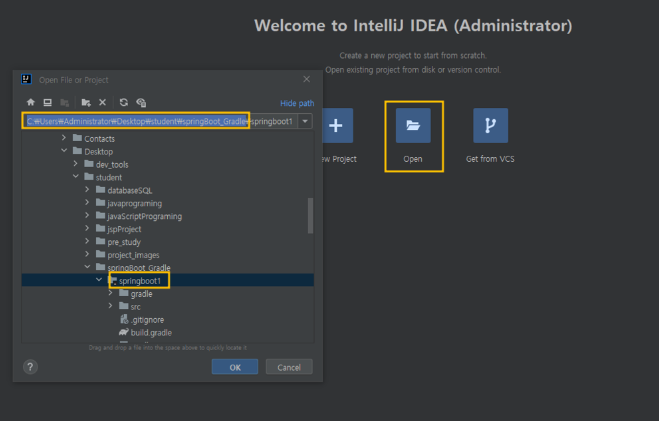
- open → spring initailizr에서 만든것을 찾아 open한다. -
Spring 실행하기
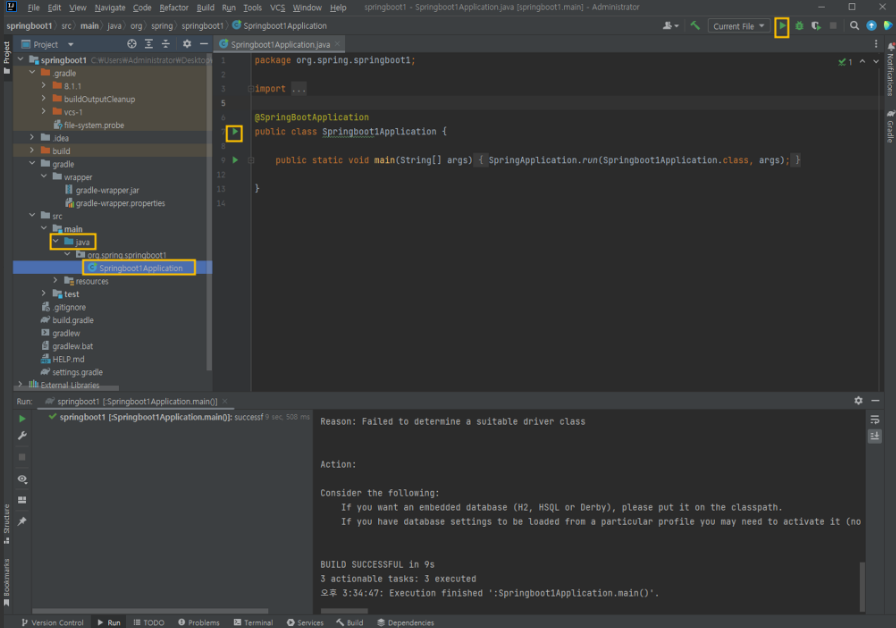
- 해당 프로젝트 패키지 안에 있는 Application 화면에서 초록색 실행하기▶️를 누르면 실행된다.
2. 설정하기
- 스프링부트에서 프로젝트의 설정을 application.properties 혹은 application.yml 파일에서 함
- 기본적으로 Spring Initializr을 통해 스프링부트 프로젝트를 생성하면 application.properties가 생성되지만, 현재는 application.yml을 많이 사용함
(1) properties와 yml의 차이점
🟣 properties
- properties는 내부구조가 각 줄마다 key=value의 형태로 이루어져 있음
- 또한 리스트구조에서 properties는 배열의 구조로 하나씩 설정해주어야 한다.
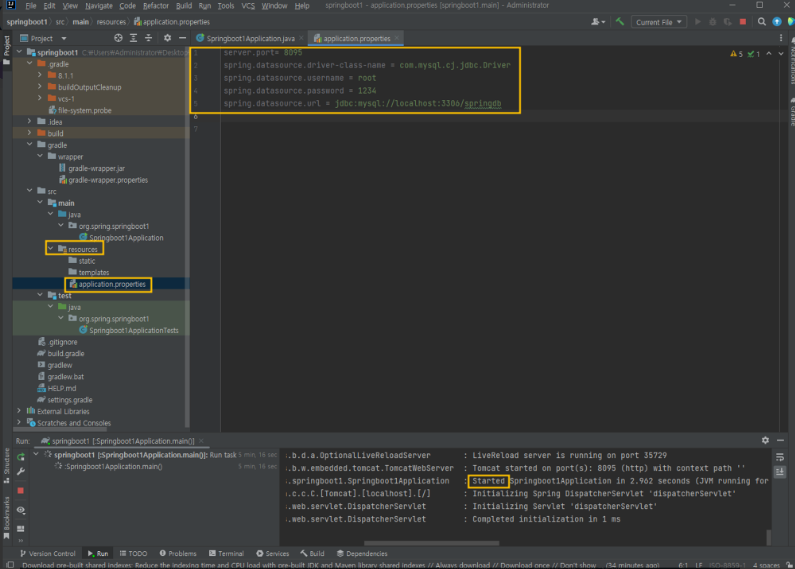
server.port= 8095
spring.datasource.driver-class-name = com.mysql.cj.jdbc.Driver
spring.datasource.username = root
spring.datasource.password = 1234
spring.datasource.url = jdbc:mysql://localhost:3306/springdb🟣 yml
- yml은 들여쓰기로 구분되는 계층구조 및 key:value의 형태로 이루어져 있음
- 또한 yml은 리스트구조에서도 마찬가지로 계층구조로 되어 있음
- properies보다 구조를 파악하기 쉽고 중복코드를 줄여줄 수 있어 yml이 더 선호됨
- yml을 사용하는 방법은 먼저 properties를 yml파일로 바꿔준다.
- Shift + F6 키를 눌러 properties를 yml로 변경하여 작성하면 된다.
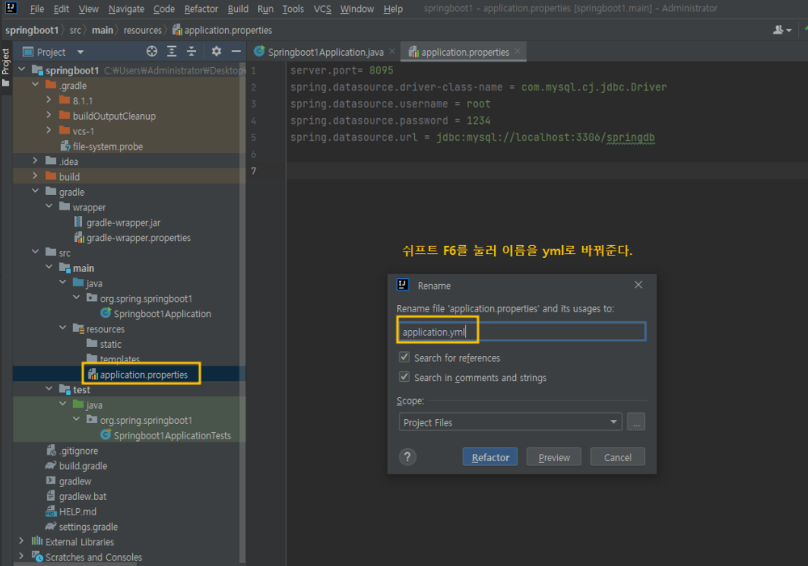
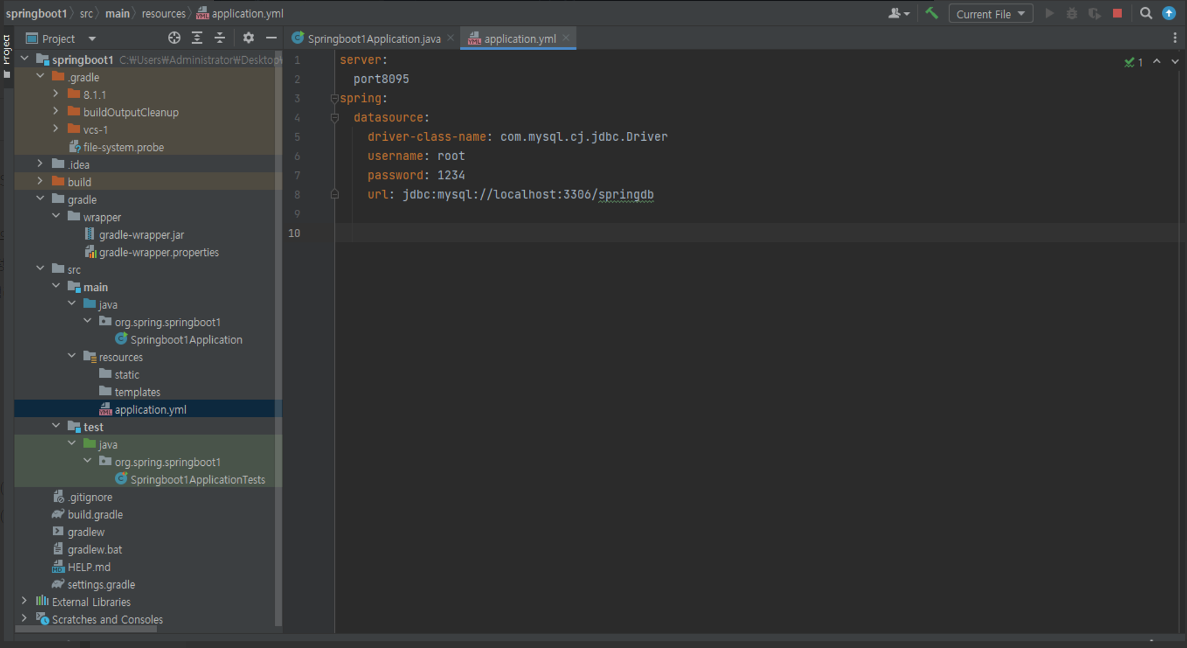

```jsx
server:
port8095
spring:
datasource:
driver-class-name: com.mysql.cj.jdbc.Driver
username: root
password: 1234
url: jdbc:mysql://localhost:3306/springdb
```(2) yml 기본설정
server:
port: 포트번호
spring:
datasource:
driver-class-name: com.mysql.cj.jdbc.Driver
url: jdbc:mysql://localhost:3306/DB명
username: 계정아이디
password: 계정비번
jpa:
database: mysql
database-platform: org.hibernate.dialect.MySQL8Dialect
show-sql: true
hibernate:
format_sql : true
ddl-auto: create #테이블 자동 생성, join(테이블관계)까지
thymeleaf:
cache: false
check-template-location: true
prefix: classpath:/templates/
suffix: .html
enabled: true3. hello World 출력하기
🟣 파일생성
- HTML파일의 위치는 templates이다.
- alt + insert 로 추가할 수 있다.
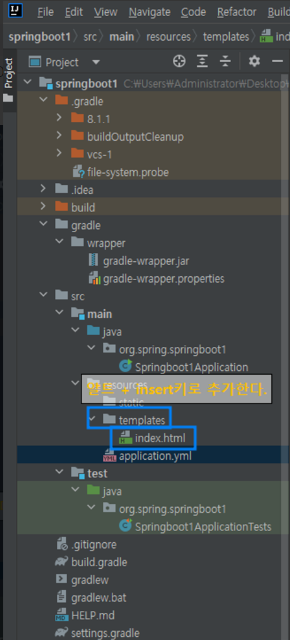
🟣 코드 작성
- 간단하게 body>h1에 helloWorld를 작성한다.
- Application에 가서 실행하기를 누르면 프로젝트가 실행됨
🟣 결과
- “localhost:포트번호” 를 입력하면 hello World가 입력된 것을 확인할 수 있음

