
showSnackBar
코드 복사할 때, 밑에 '복사되었습니다' 구현하기 위함

-
버튼 클릭 부분
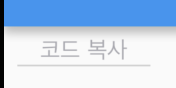
// 위의 코드 TextButton( onPressed: () => { showSnackBar(context), }, child: Column( children: [ const Text( '코드 복사', textAlign: TextAlign.center, style: TextStyle( color: Color(0xFFA9A9B0), fontSize: 14, height: 1, ), ), Container( width: 80, height: 1, decoration: const BoxDecoration(color: Color(0xFFD2D2D2)), ), ], ), ), // 아래 코드
- showSnackBar 함수
showSnackBar(BuildContext context) {
final snackBar = SnackBar(
content: Text(
'코드 복사 완!',
style: TextStyle(
color: Colors.white,
fontSize: 16,
height: 1,
),
),
shape: RoundedRectangleBorder(
borderRadius: BorderRadius.all(Radius.circular(10))), // 둥글게
backgroundColor: const Color(0xff9E9E9E),
behavior: SnackBarBehavior.floating, // 아래 플로팅 띄우기
duration: const Duration(seconds: 2),
action:
SnackBarAction(label: '', textColor: Colors.white, onPressed: () {}),
);
ScaffoldMessenger.of(context).showSnackBar(snackBar);
}추가
- 로딩표시
// 로딩표시 CircularProgressIndicator(),
에러
-
'showSnackBar' isn't defined
- 에러내용
Error: The method 'showSnackBar' isn't defined for the class 'ScaffoldState'. Try correcting the name to the name of an existing method, or defining a method named 'showSnackBar'. - 에러부분
Scaffold.of(context).showSnackBar(snackBar); - 수정 후
ScaffoldMessenger.of(context).showSnackBar(snackBar); - 에러 내용
. 플러터 버전에는 위와 같이 써야한다고 함
- 에러내용
https://api.flutter.dev/flutter/material/ScaffoldMessengerState/showSnackBar.html
