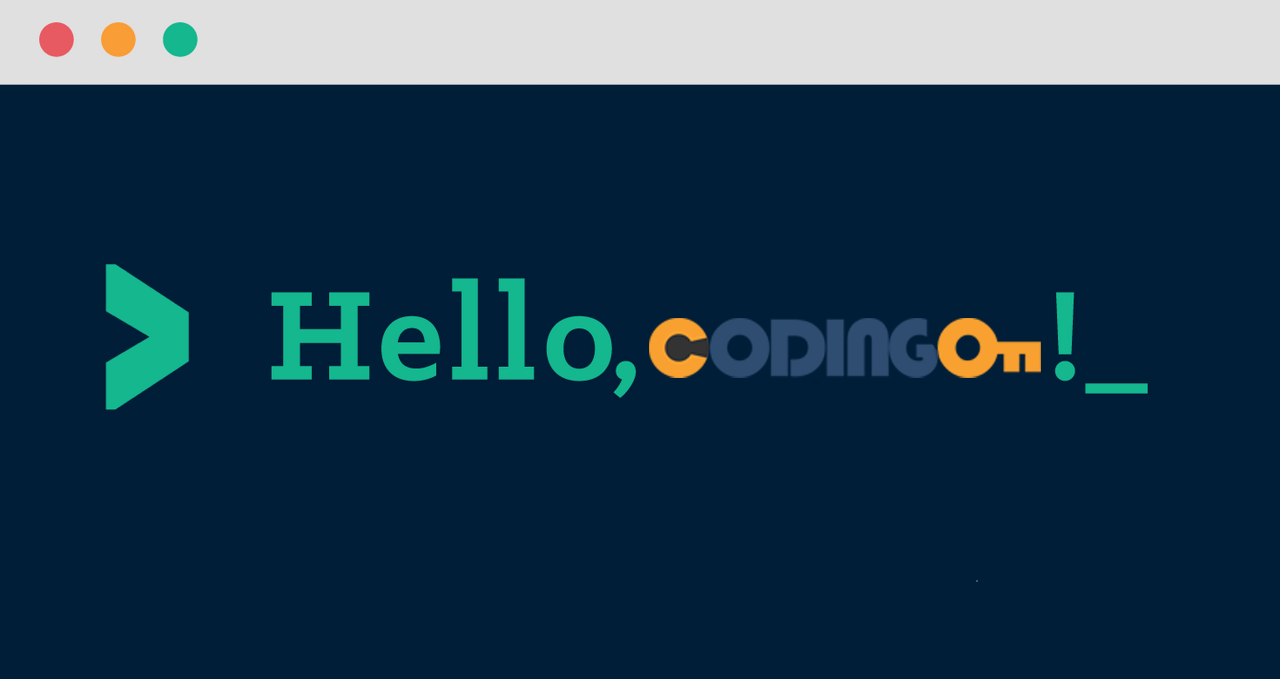
.addClass()
.addClass():선택한 문서 객체에 클래스 속성을 추가하는 메소드
$(선택자).addClass("클래스명");
addClass괄호 안에서는 .을 쓰지 않는다는 것과, 대소문자구분에 주의
<html>
<head>
<meta charset="utf-8">
<script type="text/javascript" src="https://code.jquery.com/jquery-3.2.0.min.js" ></script>
</script>
<style>
div {
width : 100px;
height : 100px;
}
.first {
background-color : red;
}
.second {
background-color : yellow;
}
.third {
background-color : blue;
}
</style>
</head>
<body>
<button type="button">커져라</button>
<div class="first">가나다</div>
<div class="second">라마바</div>
<div class="third">사아자</div>
</body>
</html><style>태그 안에 sizeup이라는 클래스의 특성을 설정
.sizeup {
font-size:30px;
}sizeup이라는 클래스를 addClass함수를 이용해 첫 번째 div에 추가
<script type="text/javascript">
function bigger(){
$(".first").addClass("sizeup");
}
</script>bigger라는 함수를 정의.first클래스를 가진 태그에 sizeup이라는 클래스를 추가하라는 뜻
<button type="button" onclick="bigger();">커져라</button>커져라버튼 코드
<html>
<head>
<meta charset="utf-8">
<script type="text/javascript" src="https://code.jquery.com/jquery-3.2.0.min.js" ></script>
<script>
function bigger(){
$(".first").addClass("sizeup");
}
</script>
<style>
div {
width : 100px;
height : 100px;
}
.first {
background-color : red;
}
.second {
background-color : yellow;
}
.third {
background-color : blue;
}
.sizeup {
font-size:30px;
}
</style>
</head>
<body>
<button type="button" onclick="bigger()완성된 코드: 커져라 버튼을 클릭하면 bigger함수의 addClass가 실행되고 첫번째div의 글자가 커지는 것
removeClass
removeClass: 선택한 태그에서 어떤 클래스를 제거하는 함수
$(선택자).removeClass("클래스명");
function white(){
$(".second").removeClass("second");
}second클래스를 가진 태그에서 second클래스를 제거하는 white함수를 정의
여기서 removeClass괄호 안을 비워두면 second클래스를 가진 태그에서 모든 클래스를 지워라라는 뜻
<button type="button" onclick="white();">하얘져라</button>white함수를 하얘져라 버튼에 달기
<html>
<head>
<meta charset="utf-8">
<title>jquery - class 다루기</title>
<script type="text/javascript" src="https://code.jquery.com/jquery-3.2.0.min.js" ></script>
<script type="text/javascript">
function bigger(){
$(".first").addClass("sizeup");
}
function white(){
$(".second").removeClass("second");
}
</script>
<style>
div {
width : 100px;
height : 100px;
}
.first {
background-color : red;
}
.second {
background-color : yellow;
}
.third {
background-color : blue;
}
.sizeup {
font-size:30px;
}
</style>
</head>
<body>
<button type="button" onclick="bigger();">커져라</button>
<button type="button" onclick="white();">하얘져라</button>
<div class="first">가나다</div>
<div class="second">라마바</div>
<div class="third">사아자</div>
</body>
</html>하얘져라 버튼을 클릭하면 white함수가 실행되면서 두번째div의 second클래스가 삭제되는 것을 확인
switchClass
switchClass: 인자가 두개.어떤 클래스를 다른 클래스로 바꾸는 함수
$(선택자).switchClass("바꿀 클래스명","바뀔 클래스명");
switchClass()는 JQuery주소 한줄만 추가하면 작동하던 addclass, removeclass와 다르게, JQuery UI라는 것을 다운로드해줘야 한다.
https://jqueryui.com/download/
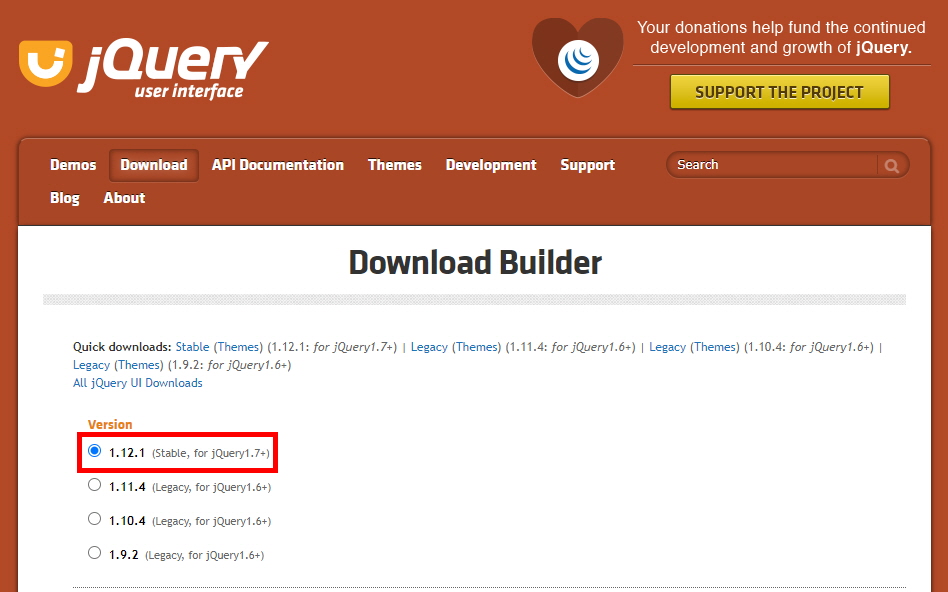
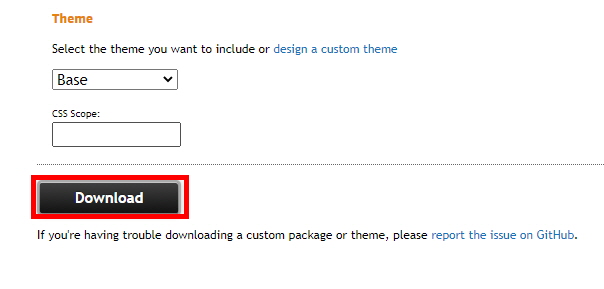
압축을 풀어보면 jquery-ui.css,jquery-ui.js,jquery-ui.min.js가 있을 것.
이 셋을 아까 작성하던 html파일이 위치한 경로에 복사
<link rel="stylesheet" href="jquery-ui.css">
<script src="jquery-ui.min.js"></script>
<script src="jquery-ui.js"></script>그리고 head태그 안쪽에 위의 코드를 추가해주면 준비완료
function pink(){
$(".third").switchClass("third","pink");
}third클래스를 가진 태그에서 third클래스를 pink클래스로 바꿔주는 pink함수를 정의
<button type="button" onclick="pink();">분홍분홍해져라</button>그pink함수를 분홍분홍해져라 버튼에 달기
<!DOCTYPE html>
<html>
<head>
<meta charset="utf-8">
<title>jquery - class 다루기</title>
<script type="text/javascript" src="https://code.jquery.com/jquery-3.5.0.min.js" ></script>
<link rel="stylesheet" href="jquery-ui.css">
<script src="jquery-ui.min.js"></script>
<script src="jquery-ui.js"></script>
<script type="text/javascript">
function bigger(){
$(".first").addClass("sizeup");
}
function white(){
$(".second").removeClass("second");
}
function pink(){
$(".third").switchClass("sizeup","pink", 1000);
}
</script>
<style>
div {
width : 100px;
height : 100px;
}
.first {
background-color : red;
}
.second {
background-color : yellow;
}
.third {
background-color : blue;
}
.pink {
background-color: pink;
}
.sizeup {
font-size:30px;
}
</style>
</head>
<body>
<button type="button" onclick="bigger();">커져라</button>
<button type="button" onclick="white();">하얘져라</button>
<button type="button" onclick="pink();">분홍분홍해져라</button>
<div class="first">가나다</div>
<div class="second">라마바</div>
<div class="third sizeup">사아자</div>
</body>
</html>분홍분홍해져라버튼을 클릭하면 sizeup클래스가 pink클래스로 바뀌면서 글자크기도 작아지고 분홍색으로 서서히 바뀌는 것을 볼 수 있음
$(".third").switchClass("sizeup","pink", 1000);
한번에 휙 바뀌지않고 서서히 바뀌는 이유는 작동시간을 설정해줬기 때문
hasClass
hasClass: 선택한 태그에서 어떤클래스의 존재여부에 따라 True 또는 False를 return
$(선택자).hasClass("클래스명");
아래의 소스와 같이 if문과 함께 쓸 수 있음
if ( $("#yes").hasClass("myclass") ){
alert("있습니다.");
}
else {
alert("없습니다.");
}third클래스를 가진 div가 존재한다면 third클래스가 지워지는 함수
function getfirst(){
if($("div").hasClass("third")) {
$(".third").remove();
}
}getfirst함수를 첫번째div만 없어져라 버튼에 달아줌
<button type="button" onclick="getfirst();">첫 번째 div만 없어져라 </button>최종코드
<html>
<head>
<meta charset="utf-8">
<title>jquery - class 다루기</title>
<script type="text/javascript" src="https://code.jquery.com/jquery-3.5.0.min.js" ></script>
<link rel="stylesheet" href="jquery-ui.css">
<script src="jquery-ui.min.js"></script>
<script src="jquery-ui.js"></script>
<script type="text/javascript">
function bigger(){
$(".first").addClass("sizeup");
}
function white(){
$(".second").removeClass("second");
}
function pink(){
$(".third").switchClass("sizeup","pink", 1000);
}
function getfirst(){
if($("div").hasClass("first")) {
$(".first").remove();
}
}
</script>
<style>
div {
width : 100px;
height : 100px;
}
.first {
background-color : red;
}
.second {
background-color : yellow;
}
.third {
background-color : blue;
}
.pink {
background-color: pink;
}
.sizeup {
font-size:30px;
}
</style>
</head>
<body>
<button type="button" onclick="bigger();">커져라</button>
<button type="button" onclick="white();">하얘져라</button>
<button type="button" onclick="pink();">분홍분홍해져라</button>
<button type="button" onclick="getfirst();">첫번째div만 없어져라 </button>
<div class="first">가나다</div>
<div class="second">라마바</div>
<div class="third sizeup">사아자</div>
</body>
</html>

