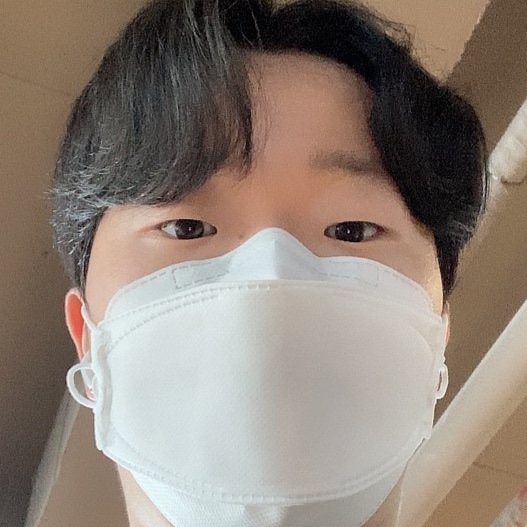Particles
- Three.js에서 particle은 하나의 plane으로 구성 -> 두개의 삼각형
- camera를 향하게 된다.
Particle 만들 때 필요한 요소
- a geometry (BufferGeometry)
- a material (PointsMaterial)
- a Points instance (Mesh 말고)
const particlesGeometry = new THREE.SphereGeometry(1,32,32)
const particlesMaterial = new THREE.PointsMaterial({
size: 0.02,
sizeAttenuation: true
})
const particles = new THREE.Points(particlesGeometry,particlesMaterial)
scene.add(particles)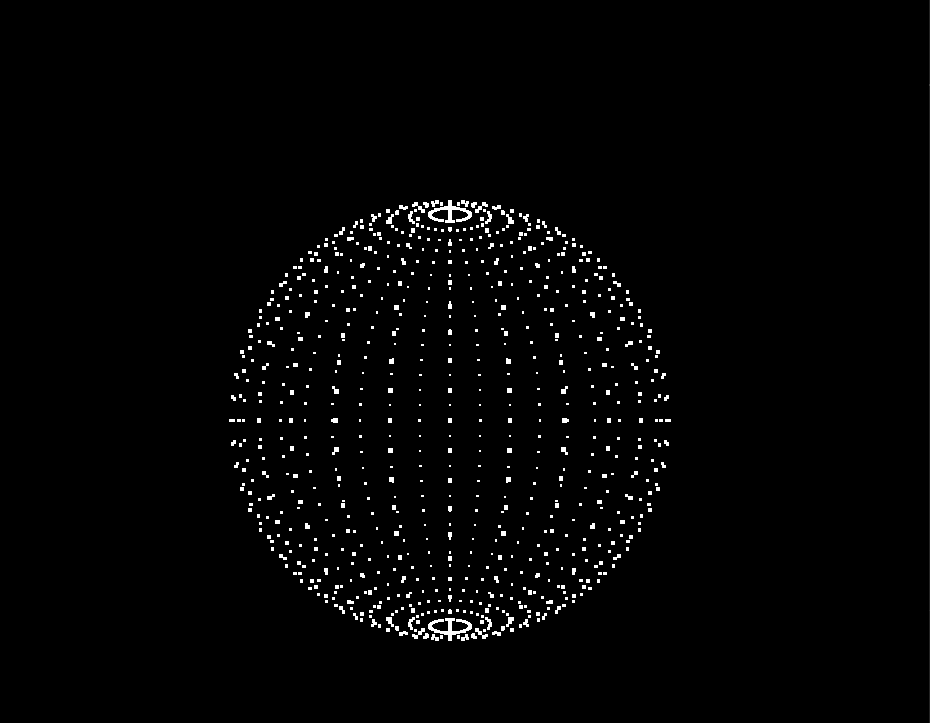
- PointsMaterial에서 size는 particle의 size를 의미한다.
- PointsMaterial에서 sizeAttenuation은 모든 particle의 사이즈가 거리와 상관 관계를 가지는지를 결정한다.
Custom Geometry
- Sphere라는 정해진 Geometry 말고 특정 xyz에 custom 하게 particle을 배치하는 방법
- BufferGeometry를 생성해준다.
- BufferGeometry의 객체들의 xyz 값을 랜덤하게 생성해준다.
- 해당 위치 값을 Float32Array에 만들어서 BufferGeometry에 적용한다.
- Points 인스턴스에 적용해준다.
const particlesGeometry = new THREE.BufferGeometry()
const particlesMaterial = new THREE.PointsMaterial({
size: 0.1,
sizeAttenuation: true
})
const count = 5000
const positions = new Float32Array(count*3)
for(let i=0;i<count*3;i++){
positions[i] = (Math.random()-0.5)*100
}
particlesGeometry.setAttribute('position', new THREE.BufferAttribute(positions,3))
const particles = new THREE.Points(particlesGeometry,particlesMaterial)
scene.add(particles)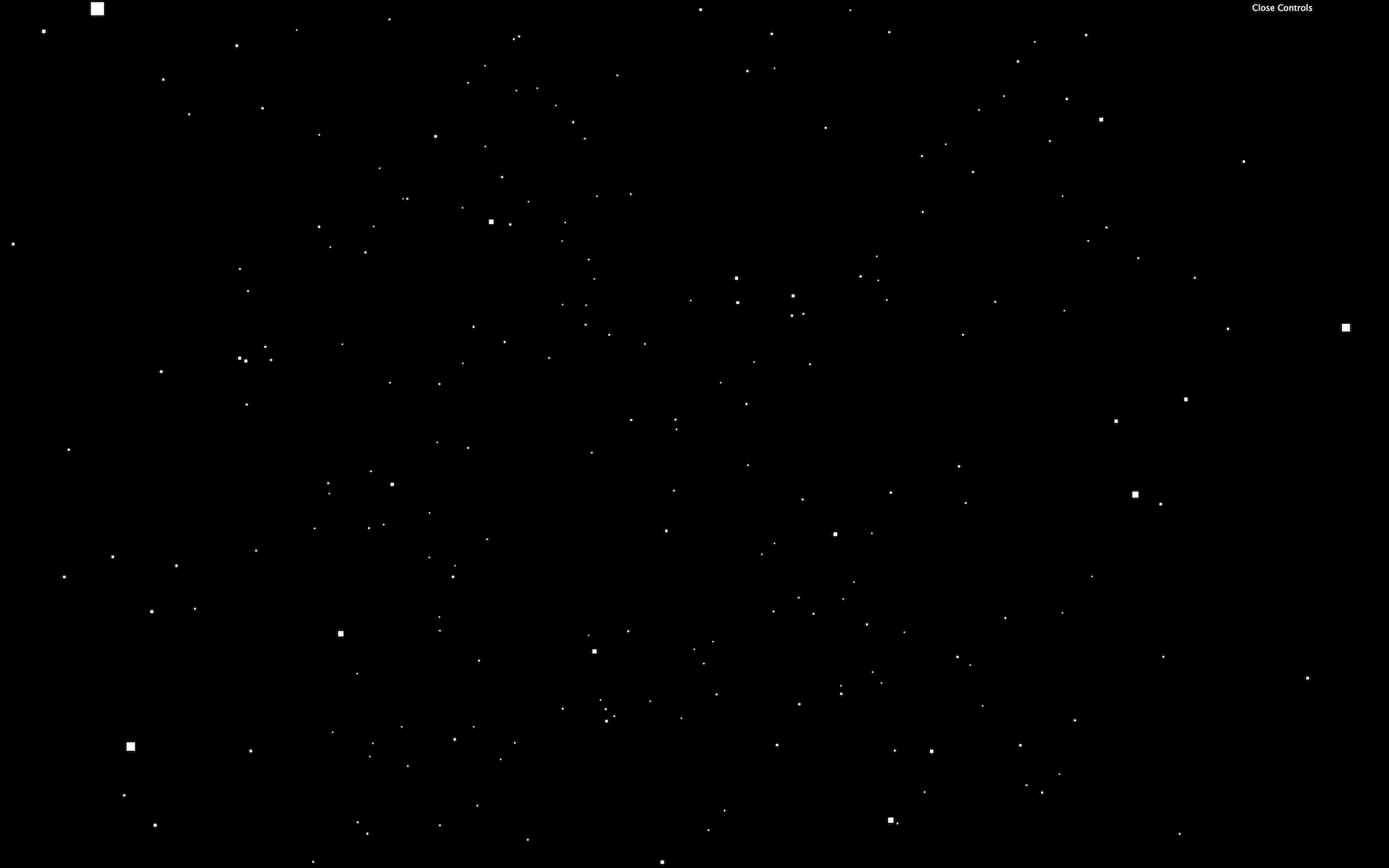
- particle의 색상을 변경하려면 Color 클래스를 활용한다.
particlesMaterial.color = new THREE.Color('#ff88cc')- texture를 사용해서 particle에 적용해줄수 있다.
/**
* Textures
*/
const textureLoader = new THREE.TextureLoader()
const particleTexture = textureLoader.load('/textures/particles/2.png')
// ...
particlesMaterial.map = particleTexture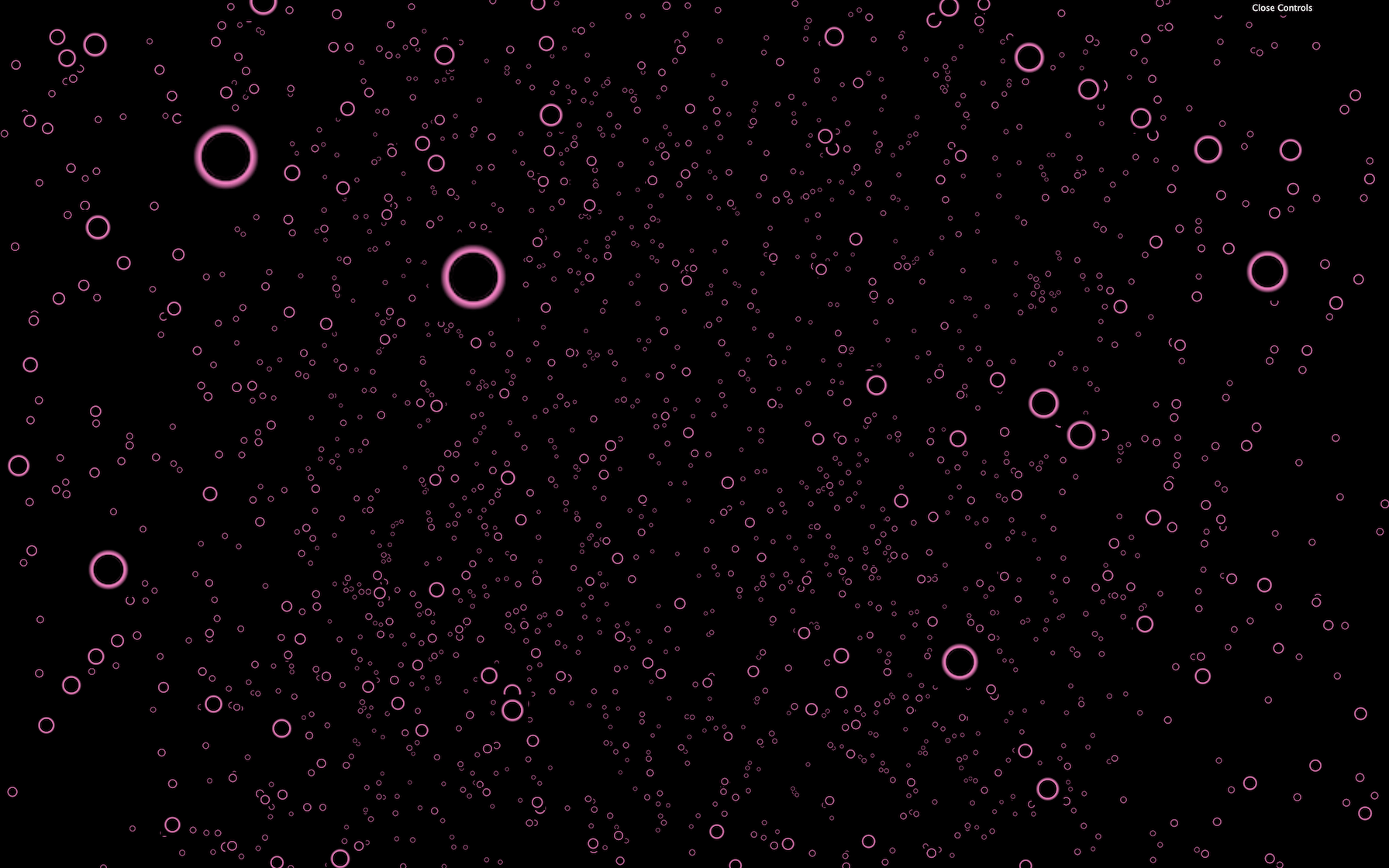
- map에 texture를 적용해주면 텍스쳐에 가려지는 문제가 발생
- 이를 위해서 transparent를 true로 하고 map이 아닌 alphaMap에 texture를 적용해준다.
// particlesMaterial.map = particleTexture
particlesMaterial.transparent = true
particlesMaterial.alphaMap = particleTexture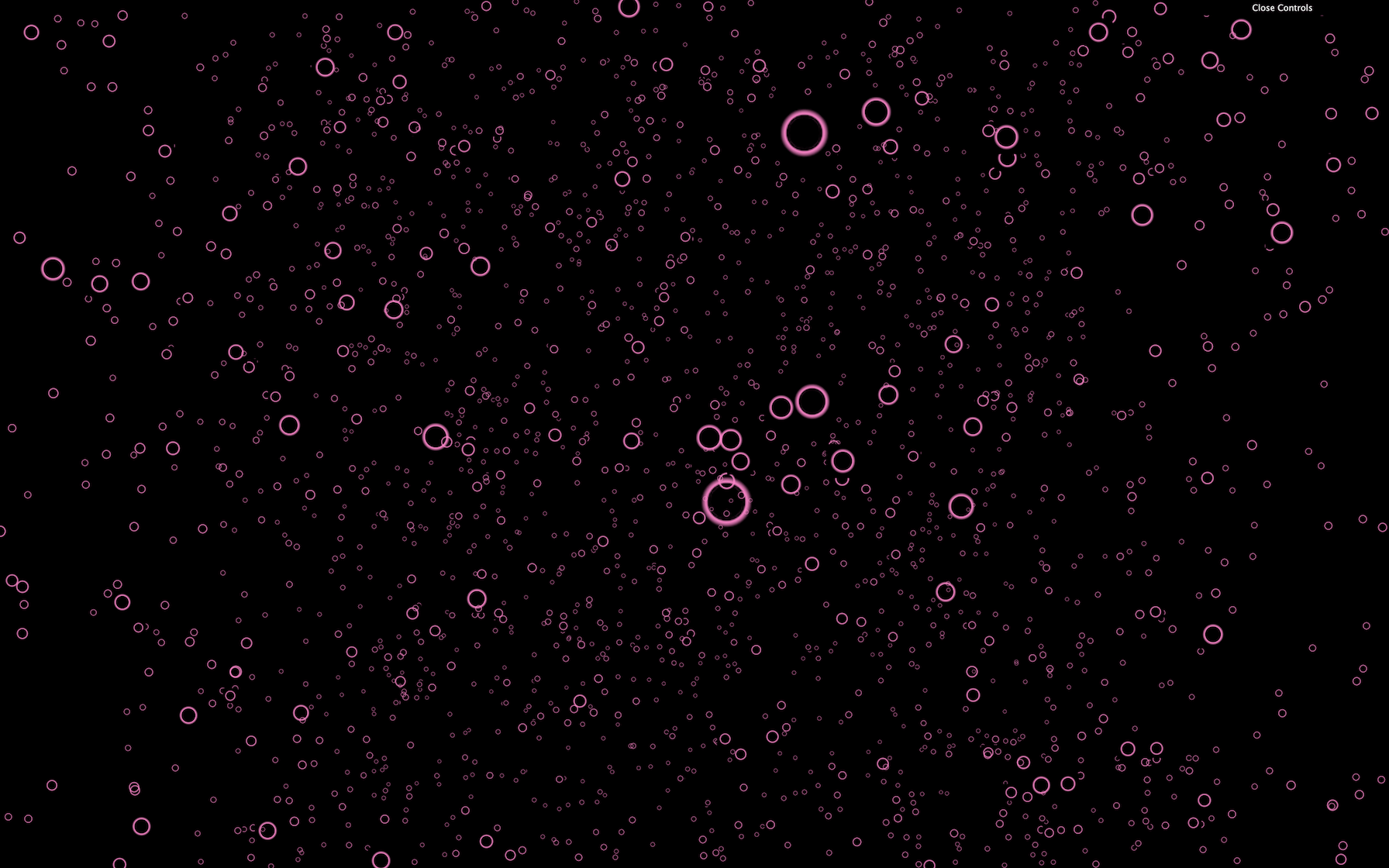
- 그러나, 아직 edge가 particle에서 보인다.
particle edge 해결방안
- alphaTest
- depthTest
- depthWrite
- Blending
alphaTest
- Material에서 alphaTest 속성이 있다.
- 이 속성은 pixel의 투명도에 따라서 pixel을 render할지 말지를 결정한다.
- value는 0부터 사이 값이며, default 값은 0이다. 0이여도 어느정도 render된다.
- 이를 0.001로 설정하면 해결된다.
particlesMaterial.alphaTest = 0.001depthTest
- WebGL은 그려질 객체와 이미 그려진 객체의 거리를 Test한다.
- 이를 비활성화시키면, 더 나은 결과를 받을 수 있다.
- 그러나 앞뒤 거리 계산을 안하기 때문에 부자연스럽다.
// particlesMaterial.alphaTest = 0.001
particlesMaterial.depthTest = false
depthWrite
- WebGL의 depthTest 과정에서 저장된 depth들은 depth buffer에 저장된다.
- Test는 진행하고 write만 하지 않도록 설정할 수 있다.
// particlesMaterial.alphaTest = 0.001
// particlesMaterial.depthTest = false
particlesMaterial.depthWrite = false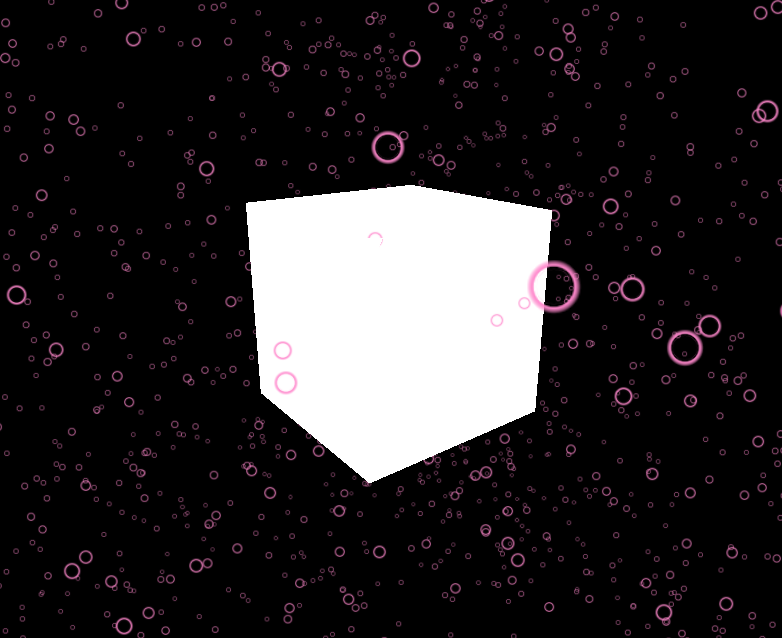
Blending
- blending 속성을 변경함으로써, pixel만 그릴 뿐 아니라 pixel에 color를 더할 수 있다.
- performance에 영향을 준다.
- 채도 효과를 가진다.
// particlesMaterial.alphaTest = 0.001
// particlesMaterial.depthTest = false
particlesMaterial.depthWrite = false
particlesMaterial.blending = THREE.AdditiveBlending
Different colors
- position값을 random으로 준 것 처럼 particle의 color도 random으로 줄 수 있다.
- Float32Array를 만들어주고 RGB 세개의 값을 담아야함으로 * 3 해준다.
- color 값을 random하게 배정한 훙, color Attributue에 적용해준다.
- 마지막으로 vertexColor를 사용한다는 의미에서 vertexColors를 true로 바꾸어준다.
- Material의 color 값을 미리 설정해두었다면 해당 색상위에 random color가 더해진다. 즉, basecolor로 사용된다.
const positions = new Float32Array(count * 3)
const colors = new Float32Array(count * 3)
for(let i = 0; i < count * 3; i++)
{
positions[i] = (Math.random() - 0.5) * 10
colors[i] = Math.random()
}
particlesGeometry.setAttribute('position', new THREE.BufferAttribute(positions, 3))
particlesGeometry.setAttribute('color', new THREE.BufferAttribute(colors, 3))
particlesMaterial.vertexColors = true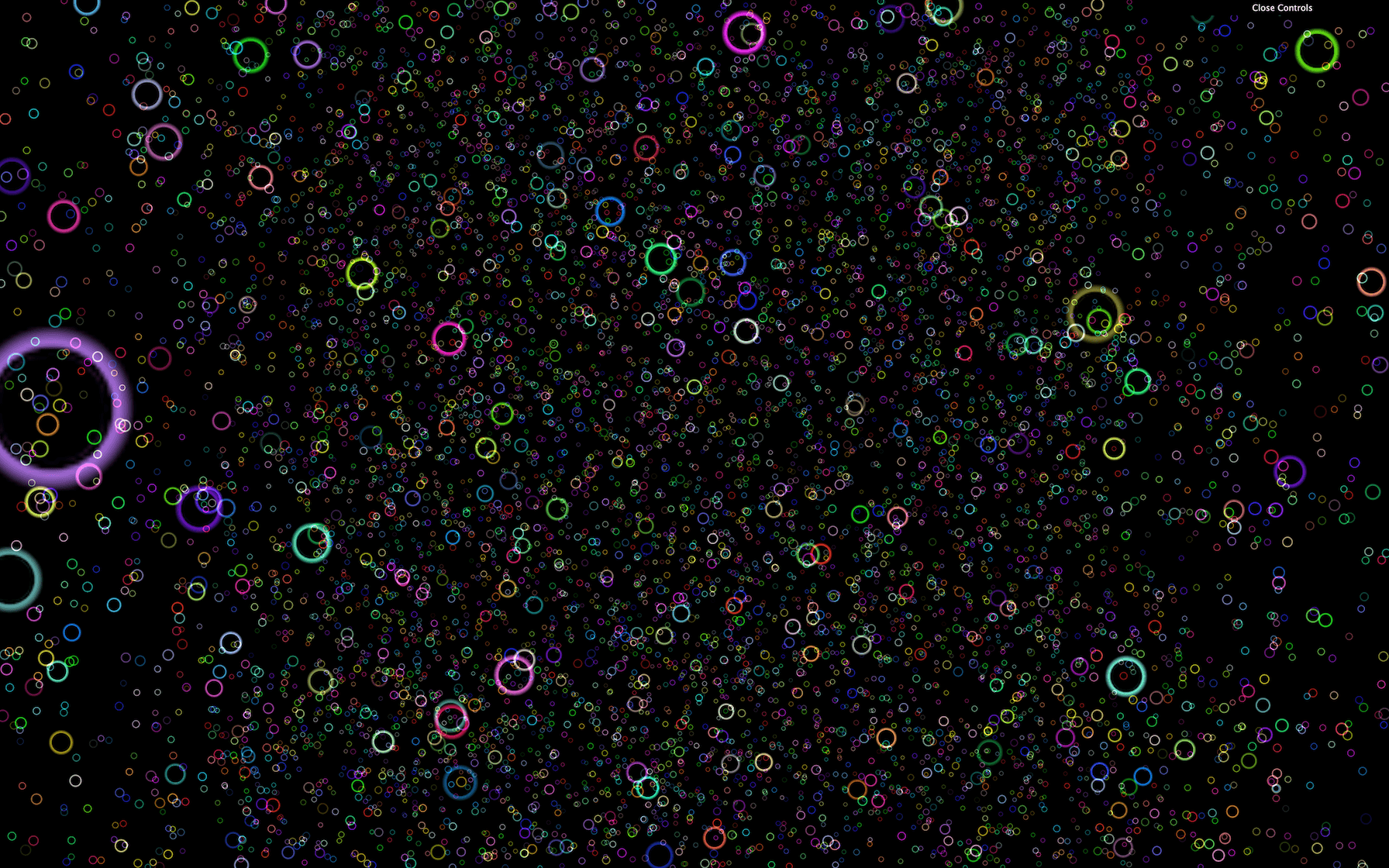
Animate
- particle들의 위치 및 색상을 tick 함수에서 변경할 수 있다.
- animtate하기 위해서는 particlesGeometry.attributes.position.needsUpdate= true 해주어야한다.
for(let i=0;i<count;i++){
const i3 = i*3
const x = particlesGeometry.attributes.position.array[i3]
particlesGeometry.attributes.position.array[i3+1] = Math.sin(elapsedTime+x)
}
particlesGeometry.attributes.position.needsUpdate= truehttps://17-particles-gffx3v0l5-hwangsangjins-projects.vercel.app/