https://www.youtube.com/watch?v=3JminDpCJNE
이건 노마드 다 듣고 따라 하자
- 따라하면서 이해 안되는건 공식홈페이지 참고하면서 하기
- 시작부터
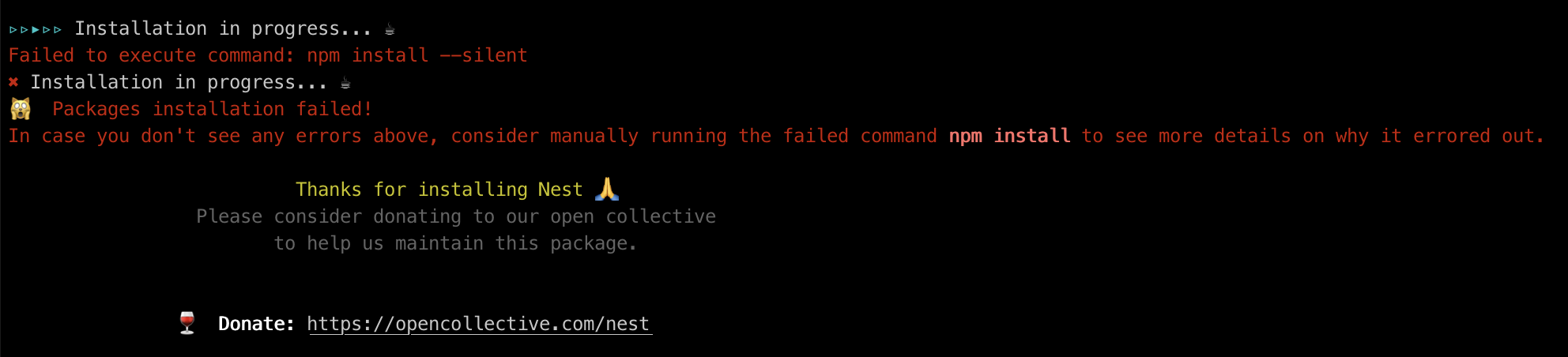
nest new 에러
- 찾아보니
- 해결법
- kt 연결망 문제?
- 이슈 해결 되면
- npm config set registry https://registry.npmjs.org/
로 다시 설정 !
- npm run start:dev 랑
- nest start --watch 랑 같네
- package.json 에 있는거.
- AppModule 은 클래스다 app.module.ts 파일안에
@Module({
imports: [],
controllers: [AppController],
providers: [AppService],
})
export class AppModule {}- 데코레이터 (@) 는 클래스에 함수 기능을 추가할수 있다.
- 다 지우고 처음부터 해보자
1.1 Controller
- NestJS 어플리케이션은 여기 이 main.ts 에서 시작한다.
- const app = await NestFactory.create(AppModule);
- 하나의 모듈에서 어플리케이션을 생성한다.
- AppModule은 모든것의 루트 모듈 같은것이다.
@Module({
imports: [],
controllers: [AppContoller],
providers: [AppService],
})- Controller가 하는 일은 기본적으로 url 을 가져오고 함수를 실행하는것이다.
- express 의 라우터 같은 존재: url을 가져오고 함수를 실행한다.
- url을 가져와서 @데코레이터아래 에 있는 함수를 실행하는것.
@Post("/hello")
sayHello():string {
return "hellp asldklasdj"
}- 이렇게 문자열을 리턴 해도 홈페이지에 문자열 잘 뜨는데 왜 아래처럼
@Get()
getHello(): string {
return this.appService.getHello();
}-
this.appService.getHello() 를 참조해서 리턴하고 있을까?
-
그건 구조와 아키텍쳐 때문이다.
-
controller는 그냥 url을 가져오는 역할 + 함수 실행이다.
-
실질적인 로직은 Service에서 한다.
-
그래서 app.Service.ts 에
@Injectable()
export class AppService {
getHello(): string {
return '박준영!';
}
getHi():string {
return "hi Nest"
}
}- 문자열 반환하는 실질적인 로직이 있고
- url가져오고 함수 실행하는 app.controller.ts 파일엔
@Get()
getHello(): string {
return this.appService.getHello();
}
@Get("/hello")
sayHello():string {
return this.appService.getHi();
}- 이렇게 app.Service.ts 파일에 있는 함수를 실행 시켜 놓는다.
- app.module.ts 에 모든 필요한 모듈을 넣을거다 왜냐면 AppModule은
- main.ts에서
async function bootstrap() {
const app = await NestFactory.create(AppModule);
await app.listen(3000);
}- NestJS 가 우리의 어플리케이션을 만들기위해 AppModule을 이용하기 때문이다.
- 이제 진짜 다 지우고 시작해보자
