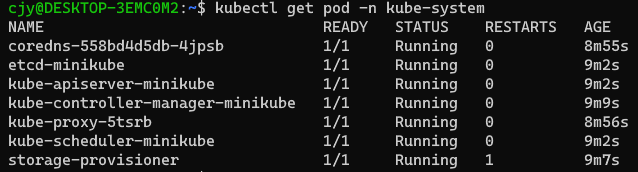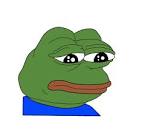Minikube 설치
👀 Minikube의 최신 버전 (v1.22.0)을 간단하게 설치해보기
1. Minikube의 최신버전 바이너리를 다운
* 아래의 모든 커맨드는 amd 기반의 cpu를 기준으로 진행
* 자세한 내용은 아래의 공식 문서 확인
📖 [쿠버네티스 공식 사이트](https://kubernetes.io/ko/docs/reference/)curl -LO https://storage.googleapis.com/minikube/releases/v1.22.0/minikube-linux-amd64
sudo install minikube-linux-amd64 /usr/local/bin/minikube2. 👉 다운로드 확인
minikube --help3. 👉 로그 확인
👌아래와 같이 나온다면 지극히 정상!minikube --help
minikube provisions and manages local Kubernetes clusters optimized for development workflows.
Basic Commands:
start Starts a local Kubernetes cluster
status Gets the status of a local Kubernetes cluster
stop Stops a running local Kubernetes cluster
delete Deletes a local Kubernetes cluster
dashboard Access the Kubernetes dashboard running within the minikube cluster
pause pause Kubernetes
unpause unpause Kubernetes
Images Commands:
docker-env Configure environment to use minikube's Docker daemon
podman-env Configure environment to use minikube's Podman service
cache Add, delete, or push a local image into minikube
image Manage images
Configuration and Management Commands:
addons Enable or disable a minikube addon
config Modify persistent configuration values
profile Get or list the current profiles (clusters)
update-context Update kubeconfig in case of an IP or port change
Networking and Connectivity Commands:
service Returns a URL to connect to a service
tunnel Connect to LoadBalancer services
Advanced Commands:
mount Mounts the specified directory into minikube
ssh Log into the minikube environment (for debugging)
kubectl Run a kubectl binary matching the cluster version
node Add, remove, or list additional nodes
cp Copy the specified file into minikube
Troubleshooting Commands:
ssh-key Retrieve the ssh identity key path of the specified node
ssh-host Retrieve the ssh host key of the specified node
ip Retrieves the IP address of the specified node
logs Returns logs to debug a local Kubernetes cluster
update-check Print current and latest version number
version Print the version of minikube
Other Commands:
completion Generate command completion for a shell4. 👉 minikube 버전도 한번 확인
minikube versionKubectl 설치
✍ Kubectl (쿠베 컨트롤) 도 한번 설치해보자!
근데 Kubectl은 또 뭐지❔
- Kubectl 은 쿠버네티스 클러스터 (server)에 요청을 간편하게 보내기 위해 사용되는 client 툴!
설치 시작
그렇다면 일단 설치부터 한번 긔긔 👌
1. kubec4l v1.22.1로 다운
curl -LO https://dl.k8s.io/release/v1.22.1/bin/linux/amd64/kubectl 2. 권한 및 위치 변경
- kubec4l 바이너리를 사용할 수 있도록 권한과 위치를 변경
sudo install -o root -g root -m 0755 kubectl /usr/local/bin/kubectl📃 3. 설치 확인
kubectl --help4. 버전 확인
kubectl version
Client Version: version.Info{Major:"1", Minor:"22", GitVersion:"v1.22.1", GitCommit:"632ed300f2c34f6d6d15ca4cef3d3c7073412212", GitTreeState:"clean", BuildDate:"2021-08-19T15:45:37Z", GoVersion:"go1.16.7", Compiler:"gc", Platform:"linux/amd64"}
The connection to the server localhost:8080 was refused - did you specify the right host or port?연결 거부? 끝난게 아니였어? 🤣
- 😜 kubectl 명령어는 클라이언츠 버전과 쿠버네티스 서버 버전을 동시에 출력하기 때문에 위의 Client 버전은 문제 없이 출력되지만 아직 설치가 안된 쿠버네티스 서버 8080포트에 연결하려고 했기 때문에 오류 메시지 출력이라서 사실상 정상적인 로그
Minikube도 시작해봐야지
Minikube 시작 !
Minikube start
- 👌 minikube를 docker driver를 기반으로 하여 시작
minikube start --drvier =docker
📃 로그 확인
😁 다음 아래와 같은 로그가 출력되면 성공적으로 미니쿠베 설치 완료!
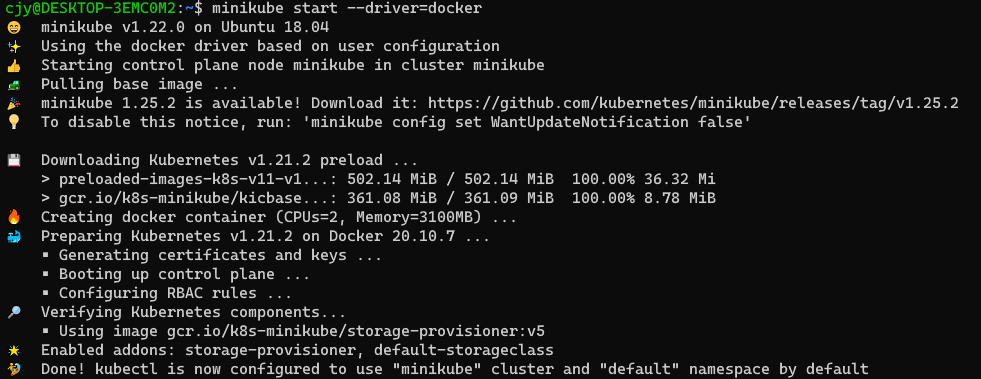
📃 상태 확인
정상적으로 생성 되었는지 미니쿠베의 상태를 확인해보자!
minikube status👍 아래처럼 나온다면 성공적!
minikube
type: Control Plane
host: Running
kubelet: Running
spiserver: Running
kubeconfig: Configured그럼 아까 오류로그를 출력했던 kubectl version도 다시 확인!
- 문제없이 서버 버전도 출력이 되는걸 볼수 있다!
kubectl version
Client Version: version.Info{Major:"1", Minor:"22", GitVersion:"v1.22.1", GitCommit:"632ed300f2c34f6d6d15ca4cef3d3c7073412212", GitTreeState:"clean", BuildDate:"2021-08-19T15:45:37Z", GoVersion:"go1.16.7", Compiler:"gc", Platform:"linux/amd64"}
Server Version: version.Info{Major:"1", Minor:"21", GitVersion:"v1.21.2", GitCommit:"092fbfbf53427de67cac1e9fa54aaa09a28371d7", GitTreeState:"clean", BuildDate:"2021-06-16T12:53:14Z", GoVersion:"go1.16.5", Compiler:"gc", Platform:"linux/amd64"}pod 확인
정상적으로 설치가 완료 되었다면 마지막으로 pod 확인
✔ 아래와 같이 입력
kubectl get pod -n kube-system👍 그림처럼 모두 Running 으로 나와야 성공!