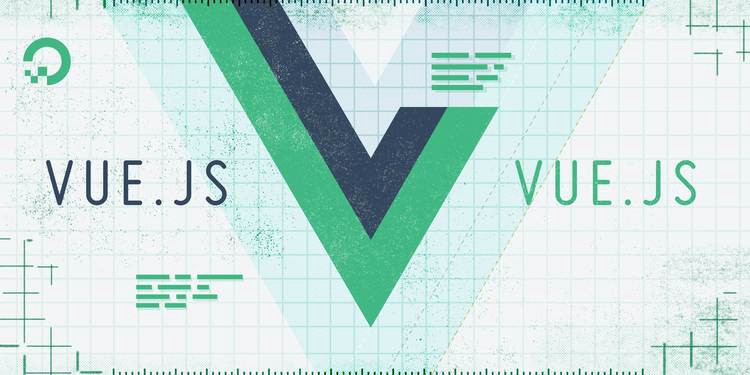I18n
vue에서 다국어를 처리 할 때 사용
명령어 : npm install vue-i18n
- main.js
import Vue from 'vue';
import App from './App.vue';
import router from './router';
import store from './store';
import i18n from './locales';
new Vue({
router,
store,
i18n,
render: (h) => h(App),
}).$mount('#app');
- localse/index
import Vue from 'vue'
import VueI18n from 'vue-i18n'
import en from './en'
import ko from './ko'
Vue.use(VueI18n)
const i18n = new VueI18n({
locale: "ko", //기본 언어 한글
fallbackLocale: "en", //실패 시 적용될 언어
messages: { en, ko }, // 메세지 설정
})
export default i18n
- en.json
{
"button": {
"change": "en/kr chang"
}
}- ko.json
{
"button": {
"change": "한/영 변경"
}
}- HelloWorld.vue
<template>
<button @click="changeLocale">{{ $t('button.change') }}</button>
</template>
<script>
export default {
methods: {
changeLocale() {
if (this.$i18n.locale === 'en') return (this.$i18n.locale = 'ko')
this.$i18n.locale = 'en'
}
}
}
</script>