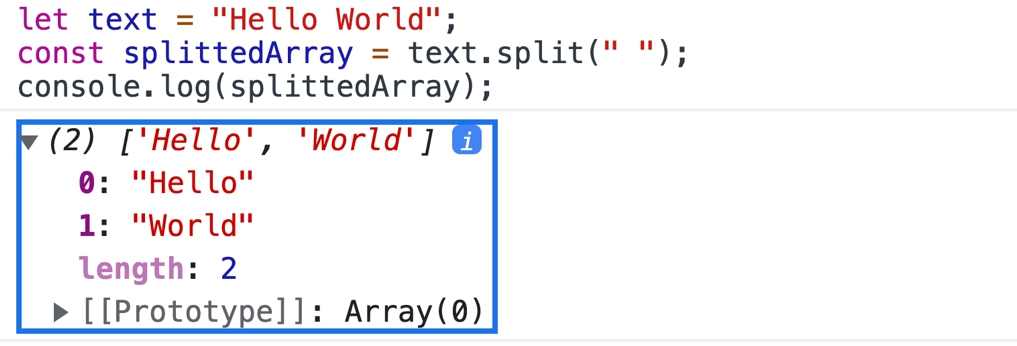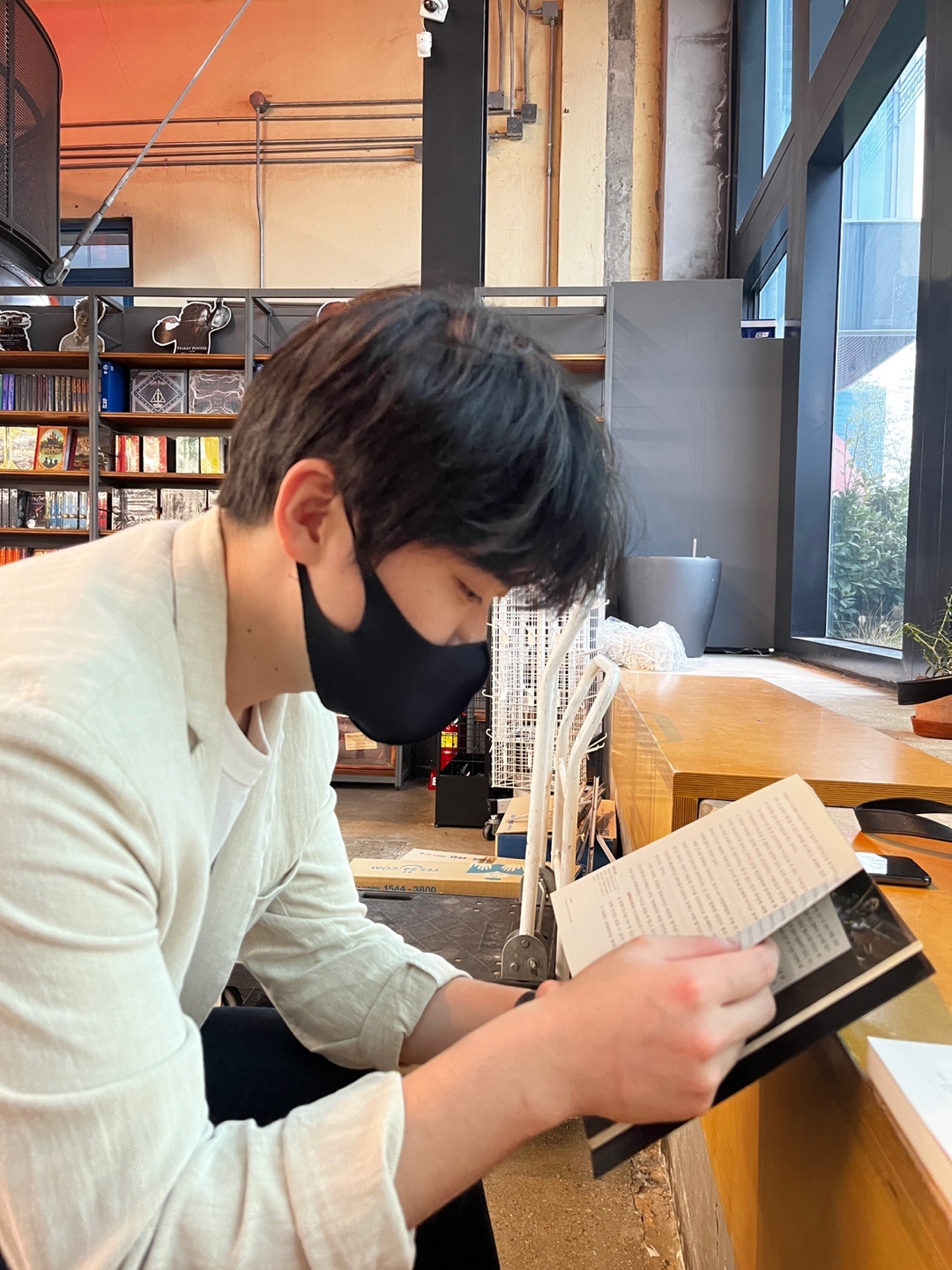JavaScript From Zero to Hero_Chapter 1. 문자열과 정규 표현식_1
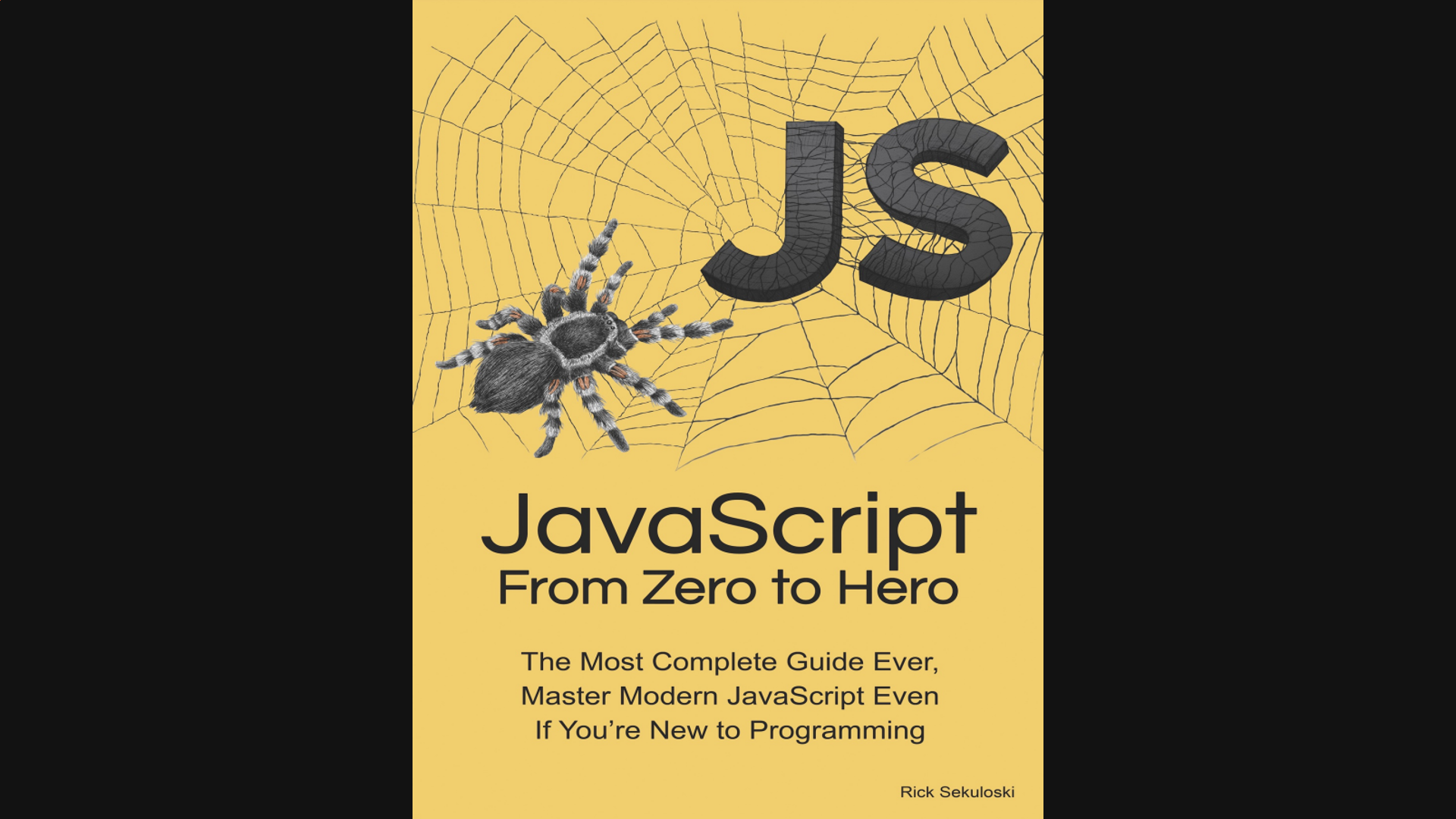
Chapter 1 – 문자열과 정규 표현식 p.16-28
Keywords in Chapter 1
Regular Expressions
Strings
Methods used to process the strings
Keywords of today's reading
Unicode
Characters and Code Points
Strings
Methods
Unicode
unicorde is a universal character set
컴퓨터는 인간이 쓰는 언어의 철자를 이해 못 하는 대신 글자를 연속된 배열(the sequence of characters)로 이해한다. 그래서 우리는 Unicode를 필요로 한다. Unicode는 글자 목록을 제공하고 각 글자마다 고유한 code point를 부여한다. code point란 Unicode가 한 글자마다 부여하는 숫자를 뜻하는데 U+000부터 U+10FFF까지 있다. U+뒤에는 16진법으로 나타낸 숫자가 온다.
JavaScript는 Unicode character set을 인코딩한 UTF-16을 사용한다. ECMAScript에서는 Strings를 다음과 같이 정의한다.
“ The String type is the set of all ordered sequences of zero or more 16-bit
unsigned integer values (“elements”). The String type is generally used to
represent textual data in a running ECMAScript program, in which case
each element in the String is treated as a UTF-16 code unit value. “
무슨 말인지 모르겠다면 아래 예제를 보며 이해를 해보자!
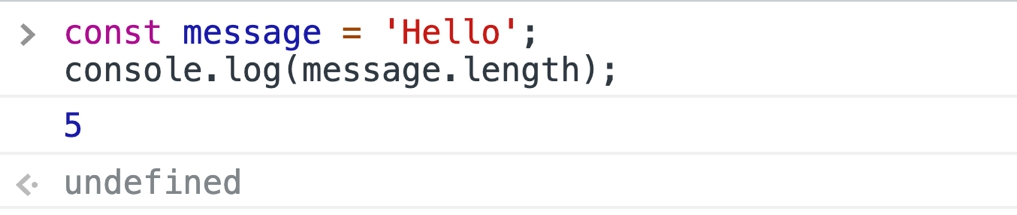
위 예제에서 보듯 message란 변수는 글자를 5개 가진다. 즉 Strings는 철자, 숫자, 구두점과 같은 연속된 글자의 모음이다. 허나 아래 예제를 보면 헷갈릴 수 있다.
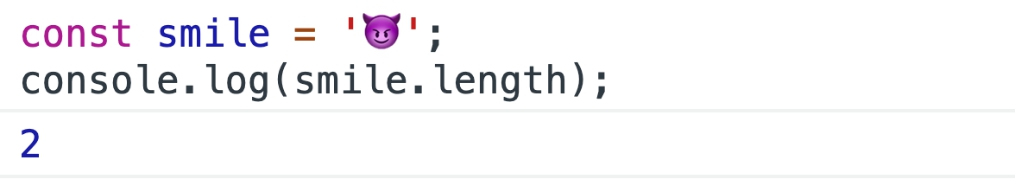
왜 이모티콘은 하나인데 글자 길이는 2라고 나오는가? 바로 JavaScript는 이모티콘을 두 개의 독립된 코드가 연속된 것이라 인식하기 때문이다.
JavaScript의 String은 UTF-16 codepoints의 연속된 배열이다.
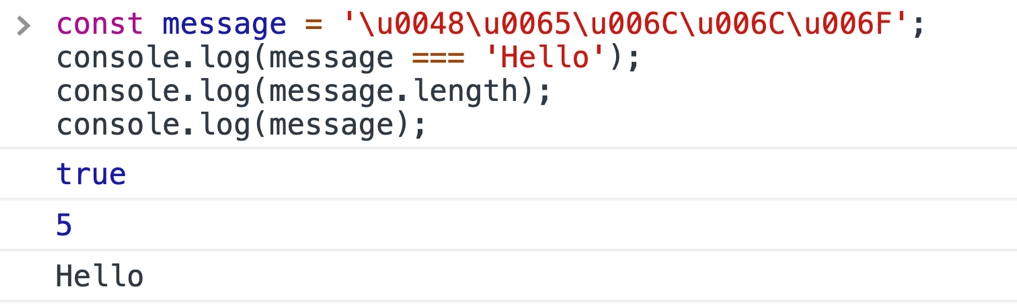
message라는 변수값 "Hello"라는 글자 하나하나마다 유니코드가 부여된 것을 볼 수 있다. 즉 JavsScript에서 String을 배열처럼 활용 가능하다는 것이다. String의 Index값은 배열과 마찬가지로 0부터 시작한다.
이제 각 글자에는 고유한 code point가 부여된다는 것을 알았으니 이를 활용할 method 2가지를 살펴보자
- String.fromCodePoint(num1,...,numN): code point를 parameter로 입력하여 입력한 code point에 해당하는 문자를 반환하는 method MDN_Link
console.log(String.fromCodePoint(9731, 9733, 9842, 0x2F804));//☃★♲你- codePointAt(): 각 문자의 code point를 알아내는 method MDN_Link
const message ='Hello World!';
const codePointsArray = [];
//we can traverse through our newly created string with a for loop
for (let i = 0; i < message.length; i++) {
let codePoint = message.codePointAt(i);
//console.log(codePoint);
codePointsArray[i] = codePoint;}
//this should return back 'Hello World!'
console.log(String.fromCodePoint(...codePointsArray));String methods you should know about
- repeat(): 해당 string 반복 입력 MDN_Link
//1) repeat method
const message = 'W';
const repeatIt = message.repeat(3);
console.log(repeatIt);// 'WWW'- trim(): 앞뒤 공백 제거 MDN_Link

- trimStart(): string 앞 공백 제거 MDN_Link
- trimEnd(): string 뒤 공백 제거 MDN_Link
- padStart(): 공백 혹은 주어진 padding style을 string.length가 targetlength에 이를 때까지 앞에서부터 채워넣기 MDN_Link
padStart(targetLength)
padStart(targetLength, padString)
const newString1 = example.padStart(10, '#');
console.log(newString1); // #####Hello- padEnd(): 공백 혹은 주어진 padding style을 string.length가 targetlength에 이를 때까지 뒤에서부터 채워넣기 MDN_Link
- toUpperCase(): string 대문자로 변환 MDN_Link
- toLowerCase(): string 소문자로 변환 MDN_Link
const firstName = 'Andy';
const lastName = 'Garcia';
console.log(firstName.toLocaleLowerCase());//adny
console.log(lastName.toUpperCase());//GARCIA- charAt(): 입력한 index값 위치에 있는 string을 반환 MDN_Link
const sentence = 'I want to be a developer!';
const index = 7;
console.log(`The character at index ${index} is ${sentence.charAt(index)}`);// t- includes(): string이 substring을 포함하는지에 따라 결과값을 boolean형식으로 출력 MDN_Link
const occupation = 'Web Developer';
if (occupation.includes('Dev')) {
console.log(`Yes, it does!`);
} else {
console.log(`Nope I can't find Dev here!`);
}- slice(): 입력된 시작점을 포함하여 끝점 사이에 있는 string을 반환 MDN_Link
const MyOccupation = 'Developer';
console.log(MyOccupation.slice(0, 3)); // "Dev"
console.log(MyOccupation.slice(2));// "veloper"- replace(): string 내 substring을 찾아 new string으로 변경 MDN_Link
const originalString = 'mozilla';
const updatedString = originalString.replace('mo','God');
console.log<(updatedString); // "Godzilla"
console.log(originalString); // "Mozilla"const message1 = 'Ana';
const message2 ='maria';
const newMessage = message1.concat(message2);
console.log(newMessage);//Anamaria- match(): 주어진 regular expression에 해당 string이 있는지 찾고 있다면 해당 string을, 없다면 null을 반환 MDN_Link
let text1 = "Regular expression";
const result = text1.match(/xpr/g);
console.log(result); // "xpr"- matchAll(): regular expression에서 다룰 예정 MDN_Link
- normalize(): 입력된 string의 Unicode Normalization Form을 반환 MDN_Link
이번 글의 소회
입문자용 책인만큼 책 구성이 간단명료했다. 개념에 대한 설명을 할 때도 어려운 사전적 정의를 먼저 제시한 다음 쉬운 말로 풀어 써놓아서 이해하기 훨씬 수월했고, 새로운 method를 소개할 때마다 그 method가 활용된 간단한 예제들을 덧붙여놓아 실제로 어떻게 쓰일지 알아보기 용이했다.
오늘 책을 읽으며 만난 method들은 혼자 algorithm 문제를 풀며 사용해본 method들이 대부분이었다. 어떻게 쓰이는지정도만 어렴풋하게 알았는데 책을 읽고 나니 method들의 적확한 쓰임새를 알 것 같다.
근데 너무 조금밖에 안 읽었다. 내일은 꼭 chapter 1을 끝내야겠다.