[React] onFocus, onBlur
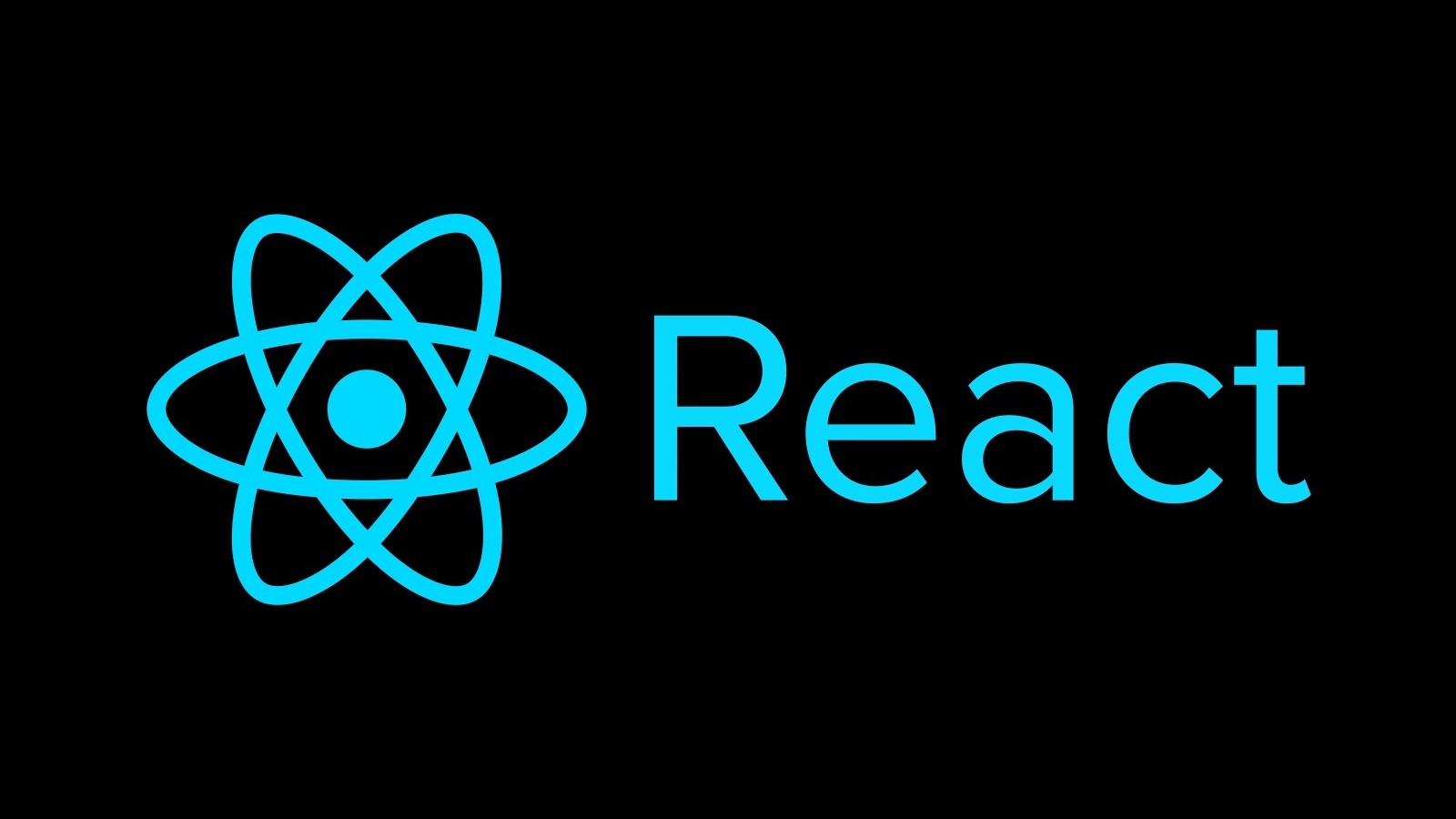
필요했던 기능
벨로그 클론코딩 주차에서 회원가입 부분에 사용자가 input 태그에 커서를 올렸다는 것이 감지가 되면 아래와 같이 색상이 초록색으로 변경되도록 구현하고 싶어서 해당 구현 방법을 알아보았다.
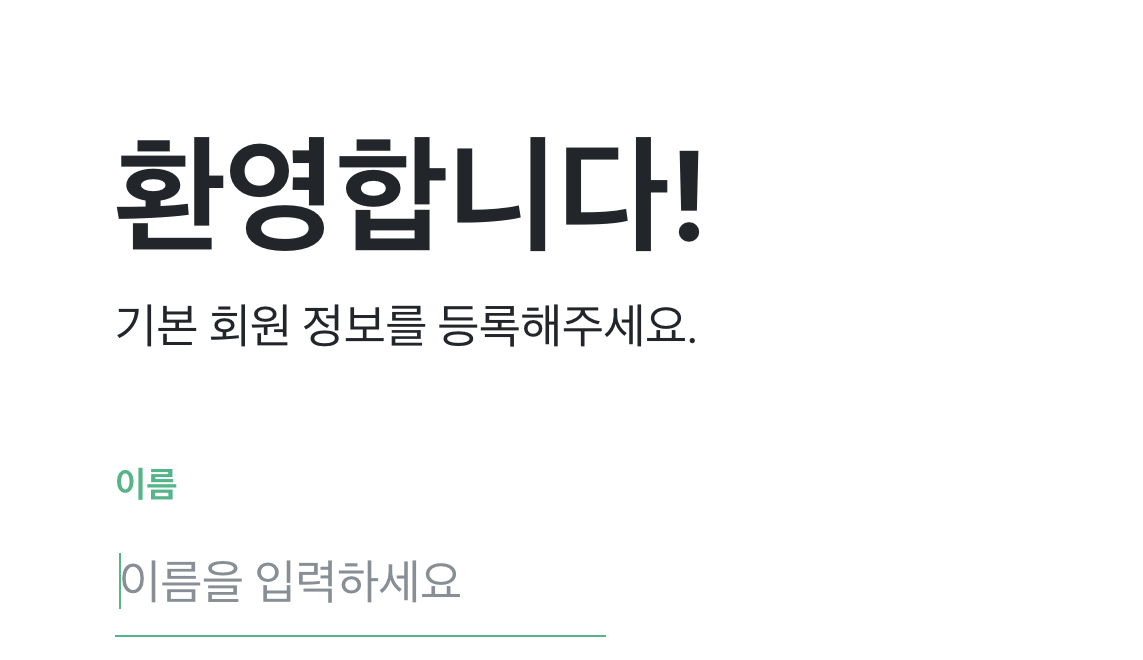
1. onFocus
- 엘리먼트가 포커스될 때 호출된다.
- 예를 들어 input 창에서 커서를 두었을 때 호출된다.
<input onFocus={() => console.log('input focus')}2. onBlur
- 엘리먼트에서 포거스가 사라졌을 때 호출된다.
- input 창에 커서를 두었다가 다시 input 창의 밖을 클릭하게 되면 호출된다.
<input onBlur={() => console.log('outside focus')}3. 적용 방법
1) custom hook 불러오기
- 기존에 useChange라는 이름으로 만들었던 custom hook을 불러온다.
// src/hooks/useChange.js import { useState } from "react"; const useChange = () => { const [isChange, setChange] = useState(false); const handler = () => { setIsModal(!isChange); }; return [isChange, handler]; }; export default useChange;
2) 적용
- custom hook 불러오기
- onFocus를 누르면 onChangeIsFocusNickName handler가 실행되고 false → true로 값을 변경시켜준다.
- onBlur가 호출되면 onChangeIsFocusNickName handler가 실행되고 true로 변경되었던 값을 다시 false로 변경시킨다.
- isFocusEmail이면 색상을 변경시켜주고 아닐 경우 기존 색상으로 나타나도록 설정해준다.
// src/components/register/Register.jsx
import useChange from "../../hooks/useChange";
// 커서 이벤트
const [isFocusEmail, onChangeIsFocusEmail] = useChange();
return (
<Contents>
{isFocusEmail ? (
<Label fontColor="#20C997">이메일</Label>
) : (
<Label>이메일</Label>
)}
<InputWrapper>
<Input
name="email"
defaultValue={state}
disabled
onFocus={() => onChangeIsFocusEmail()}
onBlur={() => onChangeIsFocusEmail()}
/>
</InputWrapper>
</Contents>
)
참고 자료
1개의 댓글

im-not-developer
2023년 11월 8일
답글 달기
