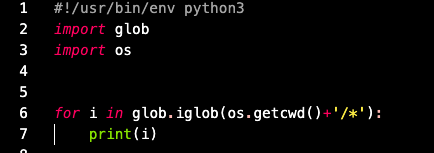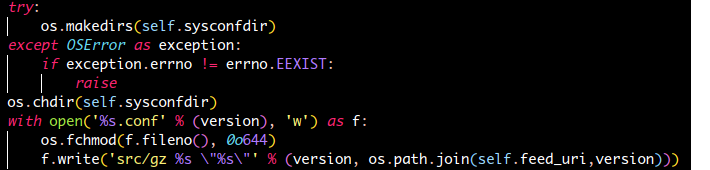os
출처: https://devanix.tistory.com/304?category=271929
os module
- 주의
from os import *import os로 사용해야한다.- 그래야
os.open()이 built-inopen()을 가리는 것을 피할 수 있다.
- 그래야
os.system()
- Bourn shell 기반으로 명령어 실행
import os
os.system("mkdir {}/workspace".format(og.getenv('HOME'))
# 즉, /bin/sh 로 실행하는 쉘 프로그램하나를 실행
bash shell 명령어 사용
-
source,shopt와 같은 bash shell용 명령어를 사용하고 싶다.
#!/bin/bash -
subprocess모듈을 사용해야한다.
subprocess 모듈 참고
os.getcwd()
import os
print( os.getcwd() )
--- 출력 ---
/Users/yangdonghyeon/workspace- 현재 코드가 실행되는 디렉토리까지 문자열
os.getpid()
import os
print( os.getpid() )
--- 출력 ---
59373- 내 실행 파이썬 스크립트의 PID 출력
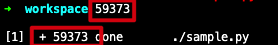
os.chdir()
import os
print(os.getcwd()) #/Users/yangdonghyeon/workspace
os.chdir( os.getcwd()+'/scripts/src' )
print(os.getcwd()) #/Users/yangdonghyeon/workspace/scripts/src- 현재 워킹 디렉토리 변경
os.access(path, mode) : 허가권
- 입력 받은
path에 대해서mode에 해당하는 작업이 가능한지 여부 반환
- mode는 bit연산 가능
| mode | description |
|---|---|
| os.F_OK | 해당 path의 존재 여부 확인 |
| os.R_OK | 해당 path의 읽기 여부 확인 |
| os.W_OK | 해당 path의 쓰기 여부 확인 |
| os.X_OK | 해당 path의 실행 가능여부 확인 |
- 예
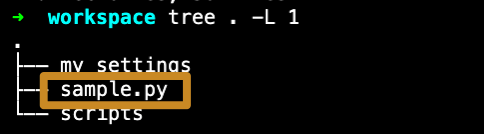
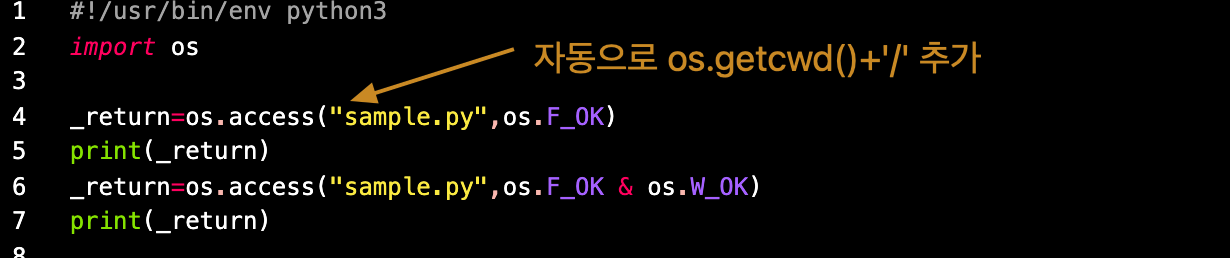
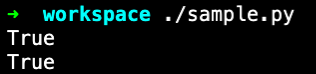
os.listdir(path)
- path에 존재하는 파일과 디렉토리들의 리스트 반환

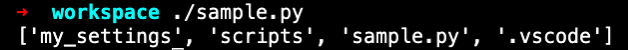
os.mkdir(path[,mode])
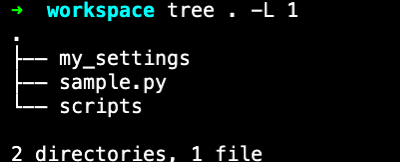
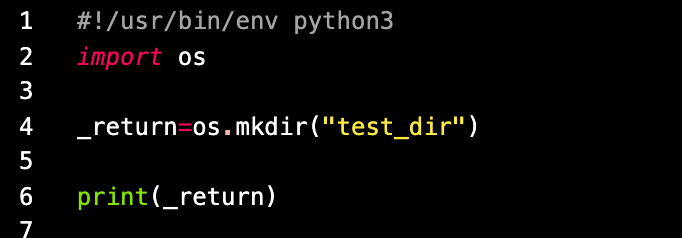
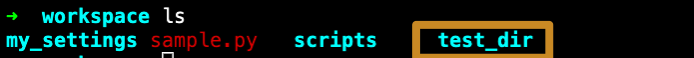
None반환
os.makedirs(path[,mode])
- 인자로 전달된 디렉토리를 재귀적 생성
- 이미 **디렉토리가 생성**되어 있는 경우나 **권한이 없어 생성할 수 없는 경우**는 **예외**발생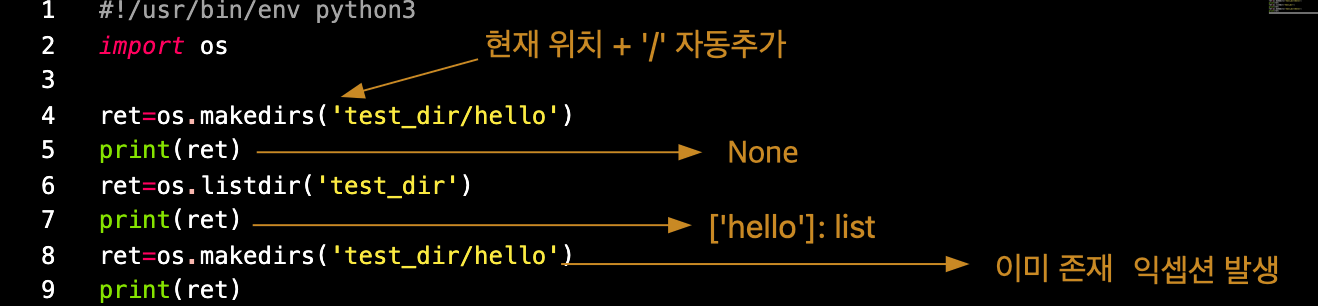
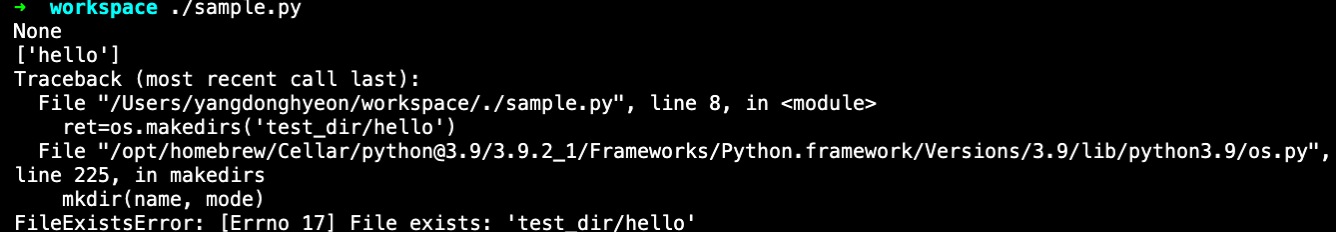
os.readlink(path)
- example
os.readlink('/etc/fonts/conf.d/70-yes-bitmaps.conf')- 결과
../conf.avail/70-yes-bitmaps.confos.remove(path), os.unlink(path)
- 파일을 삭제한다.
os.rmdir(path)
- 디렉토리를 삭제한다. 단 디렉토리는 비어 있어야한다.
os.removedirs(path)
- 디렉토리를 연달아 삭제한다.
os.rename(src,dst)
- src -> dst로 이름 변경하거나 이동한다.
os.renames(src,dst)
- src -> dst로 이름 변경하거나 이동한다.
- os.rename과 차이는 이동 시에 필요한 디렉터리들을 자동생성한다.
os.stat(path)
- 경로에 해당하는 정보를 얻는다.
- 아래 예제와 같이 순차적으로 protection, inode, device, link, user id, group id, size, last access time, last modified time, last change time 등을 나타낸다.
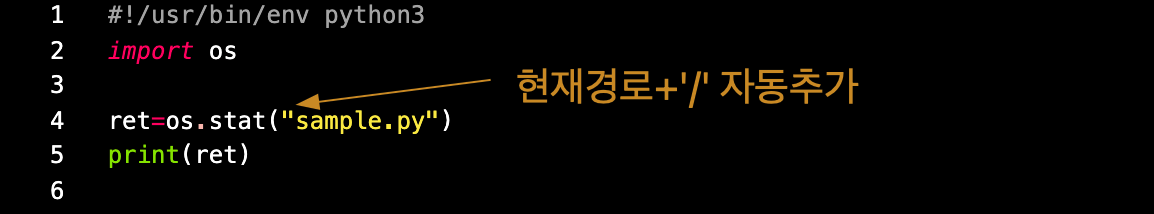
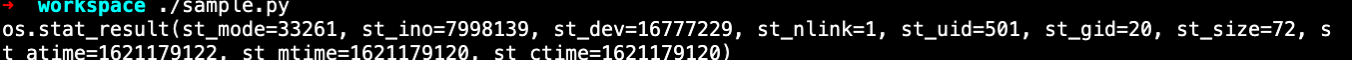
- https://velog.io/@markyang92/stat 이 글을 보는게 나음
os.walk(path)
- 하위 폴더를 for문으로 탐색
- argument로 전달된 path에 대해서 3개 tuple을 return 한다.
root: 아래 처럼 처음root디렉토리dirs:root에서 보이는 디렉토리files:root에서 보이는 파일들- 알아서 쭉쭉 순회한다.
- argument로 전달된 path에 대해서 3개 tuple을 return 한다.
import os
if __name__ == "__main__":
root_dir = "./test/"
for (root, dirs, files) in os.walk(root_dir):
print("root : " + root)
if len(dirs) > 0:
for dir_name in dirs:
print("dir: " + dir_name)
if len(files) > 0:
for file_name in files:
print("file: " + file_name)
# ----------------
root : ./test/
dir: folder1
dir: folder3
dir: folder2
file: file1.txt
root : ./test/folder1
file: file2.txt
root : ./test/folder3
dir: folder4
file: file5.txt
file: file6.txt
root : ./test/folder3/folder4
file: text3.txt
file: text2.txt
file: text.txt
root : ./test/folder2
file: file3.txt
file: file4.txt
#-----
- 기본적으로 top-down임. bottom-up으로 하고 싶다면,
os.walk(root_dir, topdown=False)디렉토리만 순회
for root, dirs, files in os.walk(target):
print(root)root만으로도 쭉 디렉토리를./target부터 쭉 순회한다.
path로 준 경로 지우고, walkroot + file 만 넣는 방법

출처: 링크
dir(os.path)
import os
print(dir(os.path))
--- 출력 ---
['__all__', '__builtins__', '__cached__', '__doc__', '__file__', \
'__loader__', '__name__', '__package__', '__spec__', '_get_sep', \
'_joinrealpath', '_varprog', '_varprogb', 'abspath', 'altsep', \
'basename', 'commonpath', 'commonprefix', 'curdir', 'defpath', \
'devnull', 'dirname', 'exists', 'expanduser', 'expandvars', \
'extsep', 'genericpath', 'getatime', 'getctime', 'getmtime', \
'getsize', 'isabs', 'isdir', 'isfile', 'islink', 'ismount', \
'join', 'lexists', 'normcase', 'normpath', 'os', 'pardir', \
'pathsep', 'realpath', 'relpath', 'samefile', 'sameopenfile', \
'samestat', 'sep', 'split', 'splitdrive', 'splitext', 'stat', \
'supports_unicode_filenames', 'sys']- os.path는 어떤 기능 가지고 있니?
파일 만들때 에러 처리
환경변수
os.environ: 환경 변수 전체 (dict)
import os
print(os.environ.get('HOME')) : echo ${HOME}
dict의.get을 이용해,Key가 없는 경우,None을 리턴함
os.getenv(): 특정 환경변수 값 얻기
- 시스템의 환경변수 값을 알 수 있다. ($PATH, $ENV, $USER 등)
import os
print(os.getenv("PATH")) # ${PATH} value
print(os.getenv("HELLO")) # ${HELLO} 라는 환경 변수는 현재 없음 -> None
--- 출력 ----
내 환경의 PATH들
None
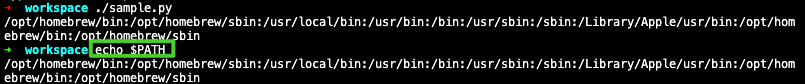
- 설정한 환경변수 값이 없으면
None반환
os.environ[]: 특정 환경변수 값 얻기
- 시스템의 환경변수 값을 알 수 있다. (딕셔너리)
import os
WORKSPACE=os.environ['WORKSPACE'] # ${WORKSPACE} 를 받아서 python code에서 활용하게함
- 없는 값이면 raise KeyError (key) from None Exception
환경변수 셋
import os
# 1. get existing environment
existing_path = os.getenv['PATH']
new_path = "hello:"+existing_path # "hello:$PATH"
# 2. set new path
os.environ['PATH']=new_path # PATH=hello:$PATHGoal: export $PATH="hello:$PATH" 작동하게 하는 python script
- os.environ["variable"] = "value"을 활용
import sys
existing_path=os.getenv("PATH") # 기존의 $PATH 값을 가져온다.
new_path="hello:"+existing_path # hello:$PATH
os.environ["PATH"] = new_path # export $PATH="hello:$PATH" 역할
print(os.getenv("PATH")) # 확인os.path
os.path.join('A','B)
- 'A'+'/'+'B' 로 문자열을 return 한다.
import os
path=os.path.join(str1,str2)
e.g.
str1 = '/my/path'
str2 = 'file'
path = os.path.join(str1, str2)
print(path)
# === 출력 === #
/my/path/file- 주의! os.path.join(A,'/B') 처럼 하면 원하지 않는 문자열 str이 return된다.
- 예:
A = '/my/path'
B = '/include' # '/'가 prefix로 있으면 안됨!!
path = os.path.join(A,B)
# path = '/inlcude'os.path.isdir(): directory인가?
import os
print( os.path.isdir( get.cwd() )
--- 출력 ---
Trueos.path.isdir( arg ):arg로 주어진 문자열 경로가 디렉토리인가?
| return | description |
|---|---|
| True | 주어진 arg 경로는 디렉토리이다. |
| False | 주어진 arg 경로는 디렉토리가 아니다. |
os.path.abspath(path): abs 경로 반환
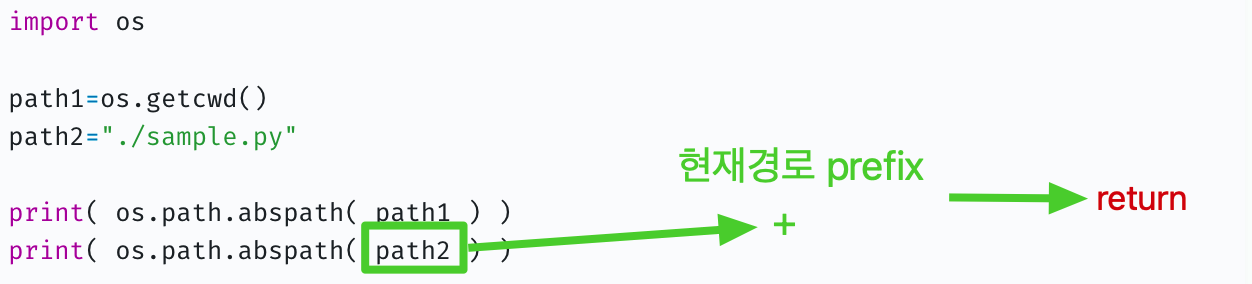
os.path.abspath( path ):- 현재 경로 강제주입 + arg 로준 path => return
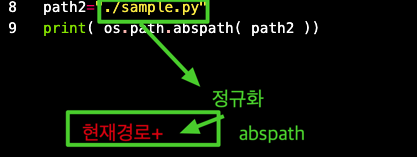
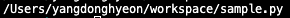
- 현재 경로 강제주입 + arg 로준 path => return
os.path.basename(path)
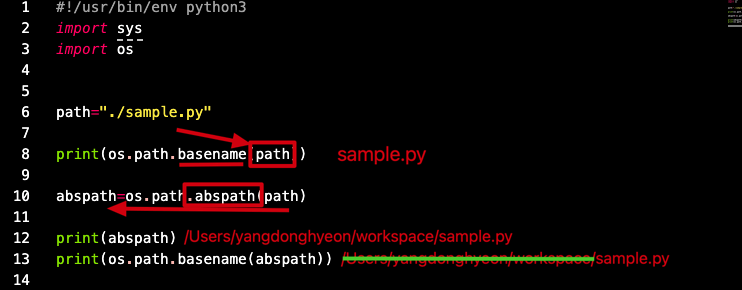
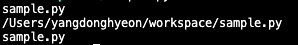
- 현재 제일 뒤 경로만 두고 앞에는 싹 지움
os.path.dirname(path)
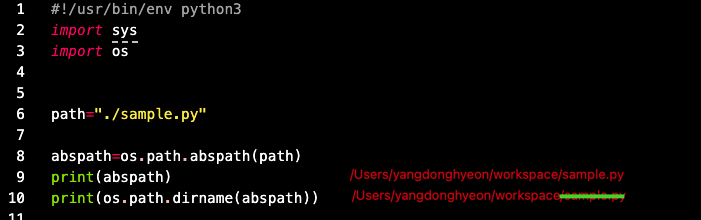
- 경로의 제일 뒤 빼고 반환
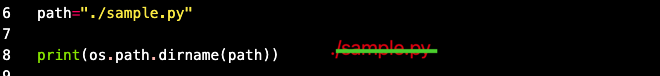
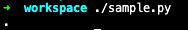
os.path.commonprefix(list)
- list로 input을 넣어 리스트 elements 사이
common prefix를 찾아 반환
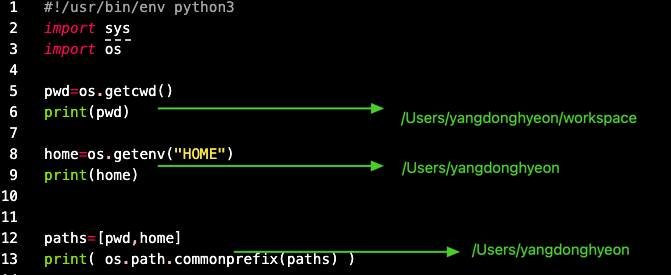
- 문자열 기반으로 prefix를 뽑는거라 신뢰하지 말것
os.path.exists(path) 존재?
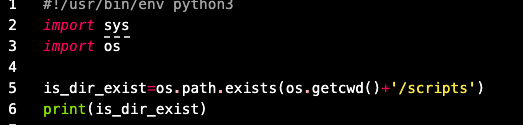
- 지정한
path에 파일, 디렉토리가 존재하는지 유(True)/무(False) 리턴
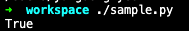
os.path.isfile(path)
os.path.isdir(path)
os.path.isabs()
os.path.isabs(path)¶
path가 절대 경로명이면 True를 반환합니다. 유닉스에서는 슬래시로 시작하고, 윈도우에서는 잠재적 드라이브 문자를 잘라낸 후 (역) 슬래시로 시작함을 의미합니다.
버전 3.6에서 변경: 경로류 객체를 받아들입니다.
os.path.normcase(path)
normcase로 OS에 맞게 디렉터리 층을 나눈다.
os.path.normpath(path)
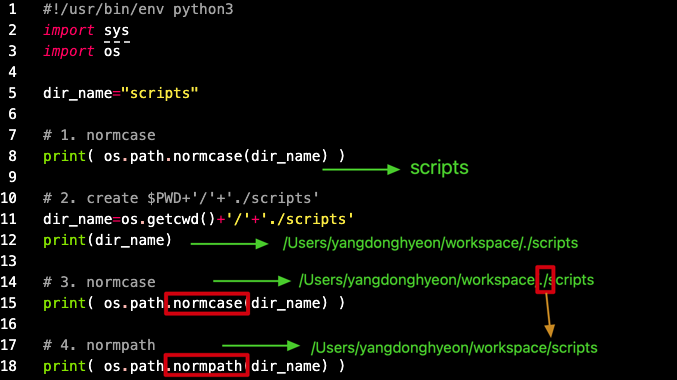
normpath는 path를 정규화한다.
os.path.split(path)
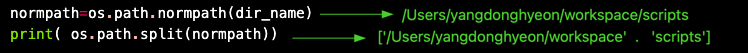
path=dirname/basename으로 나눈다.
os.path.splitext(path)
os.path.splitext(path) -> Tupleimport os
PWD=os.getcwd()
print('%s%s%s' % ('\'',PWD,'\''))
print(os.path.splitext(PWD))
# === 출력 === #
'/home/pllpokko/workspace/python_exercise'
('/home/pllpokko/workspace/python_exercise', '')
os.path.realpath()
- Return the canonical path of the specified filename, eliminating any symbolic links encountered in the path.
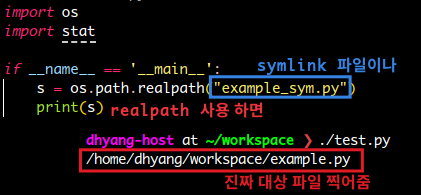
os.path.relpath(): 상대경로 구하기
- 두 개의 parameter(a,b)가 들어가는데, b 기준으로 a의 상대경로를 구한다.
import os
LIBDIR = '/opt/sdk/2.19.0.g/sysroot/x86_64-sdk-linux/usr/lib'
BINDIR = '/opt/sdk/2.19.0.g/sysroot/x86_64-sdk-linux/usr/bin'
relpath = os.path.relpath(LIBDIR, BINDIR)
print(relpath)
# =========================== #
'../lib'
/usr/bin 기준에선, lib로 가려면, ../lib니까os.path.relpath("/tmp/foo/bar", "/tmp")
foo/bar
os.path.relpath("/tmp/foo/bar", "/usr/bin")
../../tmp/foo/barglob
glob.glob(path)
ls와 유사한 기능을한다.- 정규식 사용 가능 (
* ? [0-9])
- 정규식 사용 가능 (
(workspace) $ ls=glob.glob(os.getcwd()+'/*'))list로 return
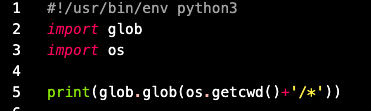
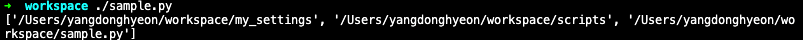
glob.iglob(path)
- glob.glob와 다르게 iterator로 반환
list로 담지 않기 때문에 결과가 매우 많다면 유용함