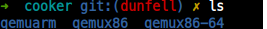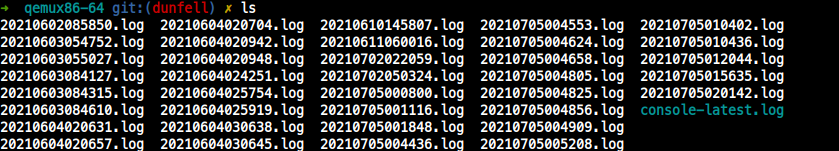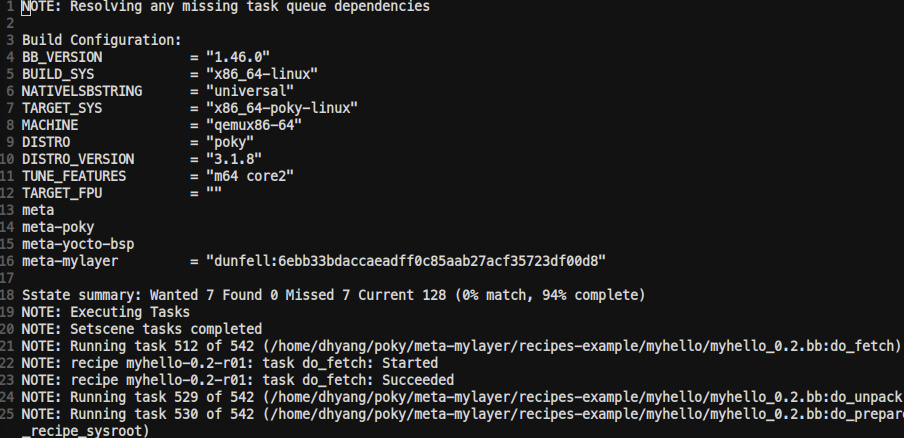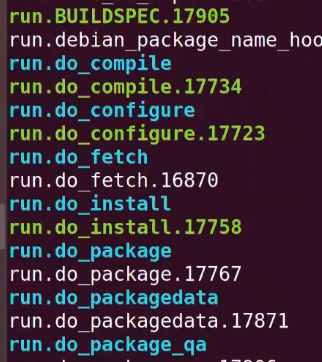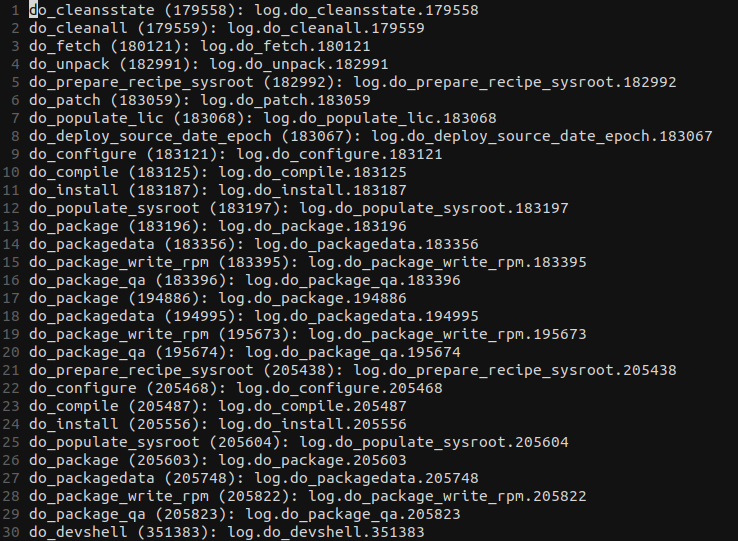log
Build log
${BUILDDIR}/tmp/log/cooker/<machine>/에 MACHINE別 빌드 로그가 있다.
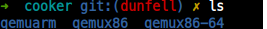
qemux86-64 머신 디렉토리에 들어가보자.
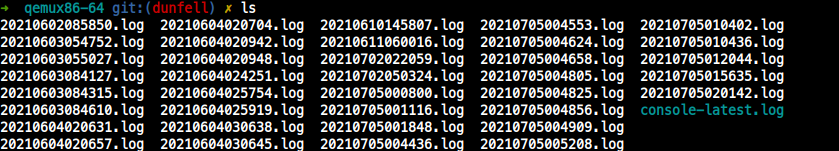
날짜별 log파일과, latest -> link 가 있다.
~/poky/build/tmp/log/cooker/qemux86-64/console-latest.log 파일을 본다.
- 진짜 처음 build할 때 부터 로그가 쭉 나온다.
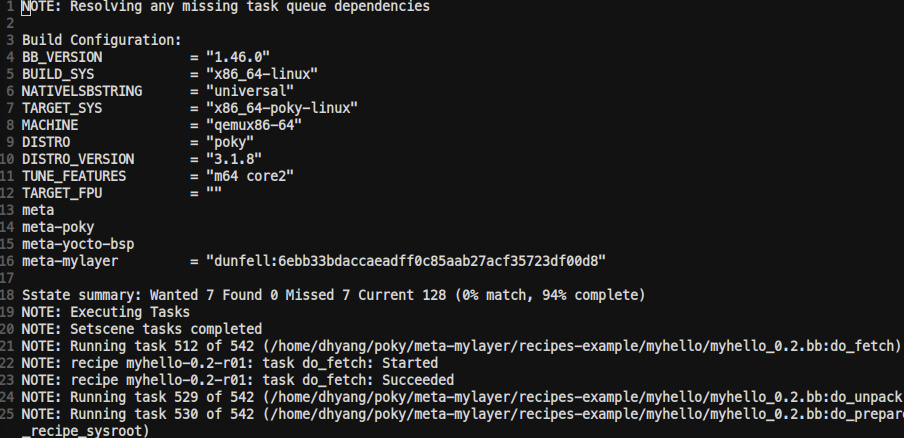
recipe log
- 각 레시피의
${T} = ${WORKDIR}/temp에 recipe log
$ bitbake -e <recipename> | grep ^T
run.<task>.<pid> 로 항시 latest log가 symbolic link로 되어 있다.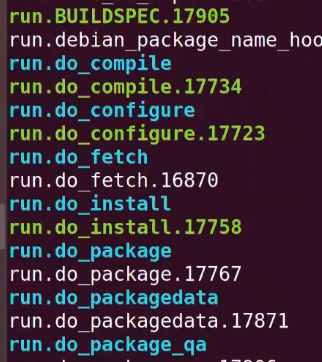
log.task_order
$ vi ${T}/log.task_order
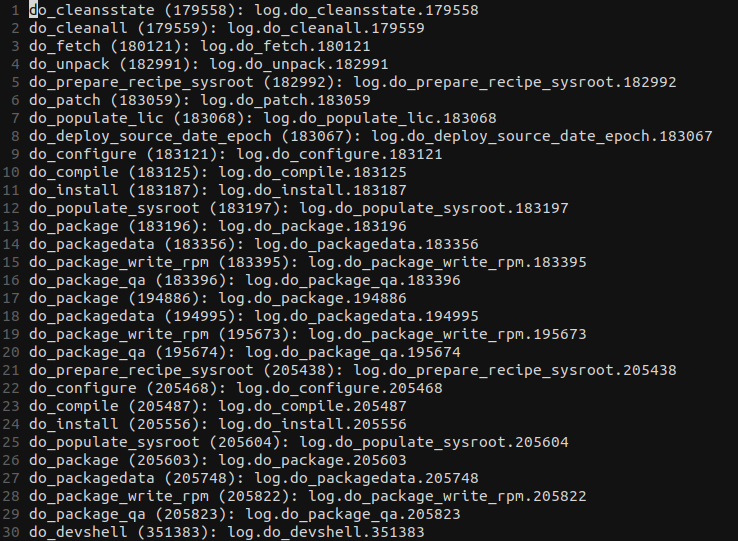
- Python
- bitbake에 의해 직접 처리된다.
bb.fatal, bb.error, bb.warn, bb.note, bb.plain, bb.debugbuild/tmp/log/cooker/<machine>
- Shell script
- 태스크가 태스크별 각 로그 파일 가진다.
- bbfatal, bberror, bbwarn, bbnote, bbplain, bbdebug
build/tmp/work/<arch>/<recipe name>/<software version>/temp
task별 로그
bb.fatal, bbfatal: 가장 높은 우선순위. 실행되면 빌드 멈춤!!bb.error, bberror: error를 표시하기 위해 사용된다. bb.warn, bbwarn: warnbb.note, bbnote: 유저에게 note 추가.bb.plain, bbplain: output messagebb.debug, bbdebug: 사용되는 debug level에 따라 보여지는 디버깅 메세지
myhello_0.1.bb
1 DESCRIPTION = "Simple helloworld application"
2 LICENSE = "MIT"
3 LIC_FILES_CHKSUM="file://${COMMON_LICENSE_DIR}/MIT;md5=0835ade698e0bcf8506ecda2f7b4f302"
4
5 SRC_URI = "file://userproc.c"
6
7 S = "${WORKDIR}"
8
9 do_compile() {
10 bbfatal "Fatal Fatal error"
11 bbnote "Compilation started"
12 ${CC} userprog.c ${LDFLAGS} -o userprog
13
14 }
15
16 do_install() {
17
18 bbwarn "Installation started"
19 install -d ${D}${bindir}
20
21 install -m 0755 userprog ${D}${bindir}
22
23 bbwarn "Installation Ended"
24 }
debug output
- bitbake에서
-D 옵션을 사하면, 디버그 출력물을 볼 수 있다.
-D를 여러개 줄 수록, 디버깅 레벨이 올라간다.