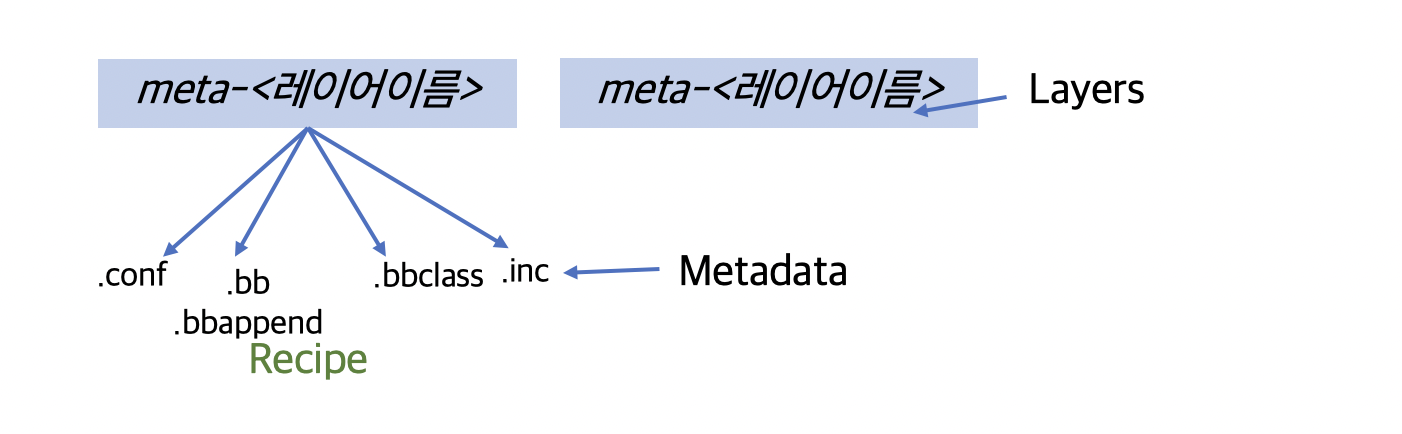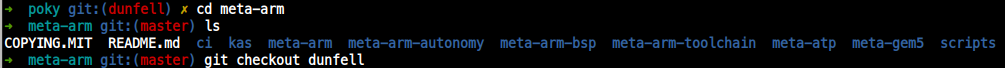Layer
meta-<LAYER NAME>형식 (strict아님)- layer를 만드는 이유
- 컴포넌트들을 모아 체계적 관리
- 지원하는
${MACHINE}추가 ->${BUILDDIR}/conf/local.conf에MACHINE추가 반영 - 지원하는
${DISTRO}추가 ->${BUILDDIR}/conf/local.conf에DISTRO추가 반영
- Layer의 Priority
- bitbake가 레이어 우선 순위 결정
- 다수의 레이어에서 같은 이름의 레시피 -> 어떤 레이어가 우선권 얻는지 결정
- High value = High priority
- bitbake가 레이어 우선 순위 결정
Layer Hierarchy
- layer의 구성 디렉토리
3.1. classes (선택): 클래스파일(bbclass)을 포함
3.2. conf (필수): 설정파일(.conf) 포함 및 제공
- BSP 레이어 디렉토리 구조
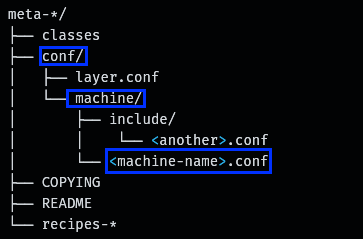
- 배포판 레이어 디렉토리 구조
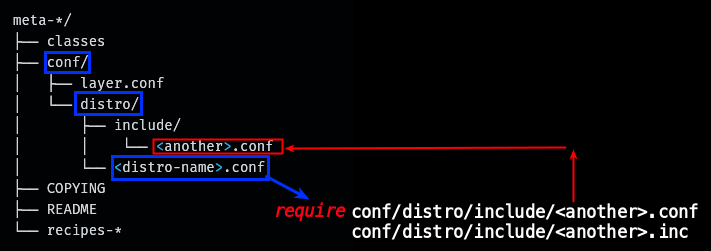
layer/conf/layer.conf
- 레이어 관리
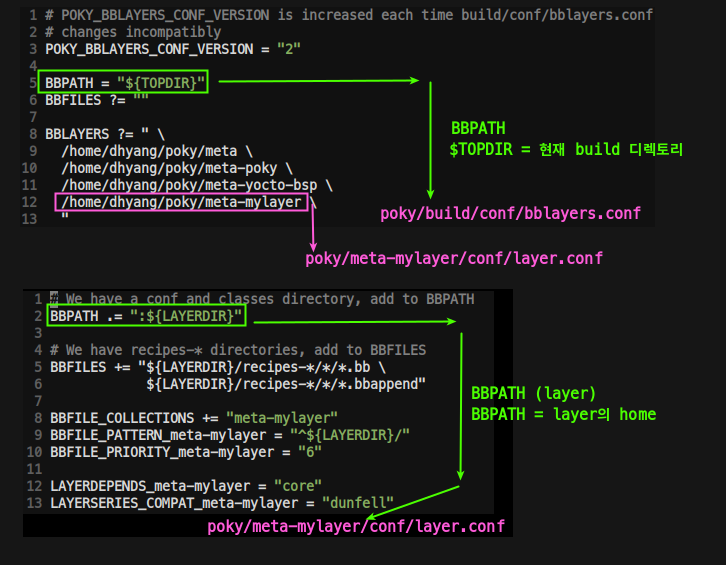

BBFILE_COLLECTIONS: layer 이름BBFILE_PRIORITY_[layer]: layer 우선 순위- 아래는 다른 레이어들과 compatability 문제를 이르킬 수 있는 상당한 변화 야기 가능
LAYERVERSION_[layer]LAYERDEPENDES_[layer]= "core"LAYERSERIES_COMPAT_[layer]= "dunfell"
- include, require, INHERIT은 링크 참고
layer priority
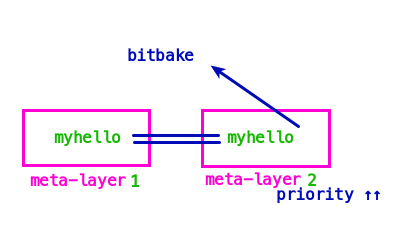 각 레이어는 Priority를 가지는 데, 이 Priority는 recipe file이 다른 레이어에서 같은 이름을 가진 경우, 어떤 레이어의 레시피가 우선권을 가질 것인지에 관한 권한을 부여한다.
각 레이어는 Priority를 가지는 데, 이 Priority는 recipe file이 다른 레이어에서 같은 이름을 가진 경우, 어떤 레이어의 레시피가 우선권을 가질 것인지에 관한 권한을 부여한다.- bbappend의 레이어가 originlayer보다 높은 priority를 가져야, bbappend 적용된다.
.conf,.bbclass파일에는 영향을 끼치지 않는다. - High value = High priority
Layer 추가/생성
Download해 추가
- 레이어 다운로드 사이트
OpenEmbedded: 종류가 많지만 유효성 검증은 덜 됨(그래도 자료가 많아서 여기 선호)
Yocto project compatible layers: fully compatible with yocto
BSP Layer for TI 적용
- TI용 BSP Layer를 다운로드한다.
1-1. OpenEmbedded에서 Machine에서 ti 검색 후, Machine name이 지원되면 layer 링크 클릭
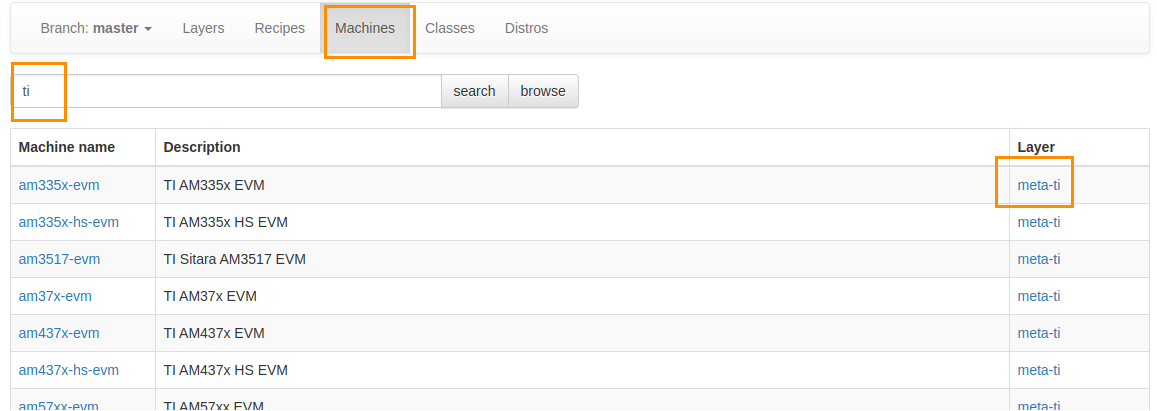
Layer이름은 mata-ti 구만~
1.2. 다운로드
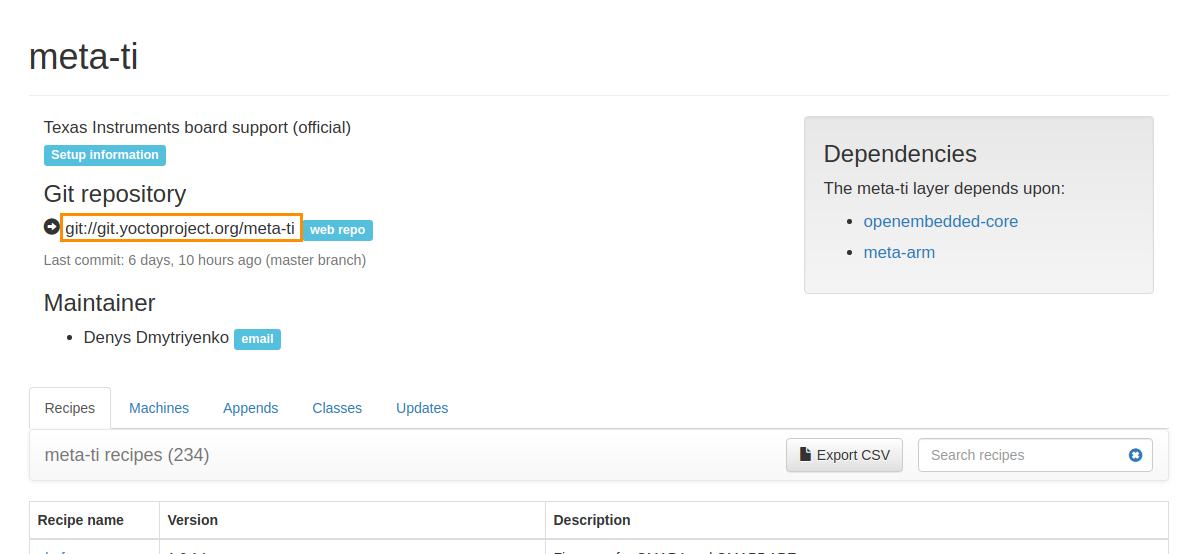
- git repo로 지원한다.
1.3. poky 디렉토리에 clone 한다.
(poky) $ git clone git://git.yoctoproject.org/meta-ti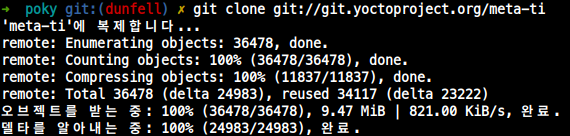 클론 받음
클론 받음
- Downloaded Layer의 브랜치를 현재 poky와 같게 맞춘다.
(poky) $ cd ./meta-ti
(poky/meta-ti) $ git checkout <YOUR_POKY_BRANCH>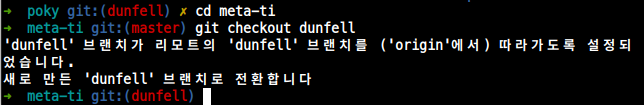 poky 버전과 맞춘다.
poky 버전과 맞춘다.
- README를 읽어보자.
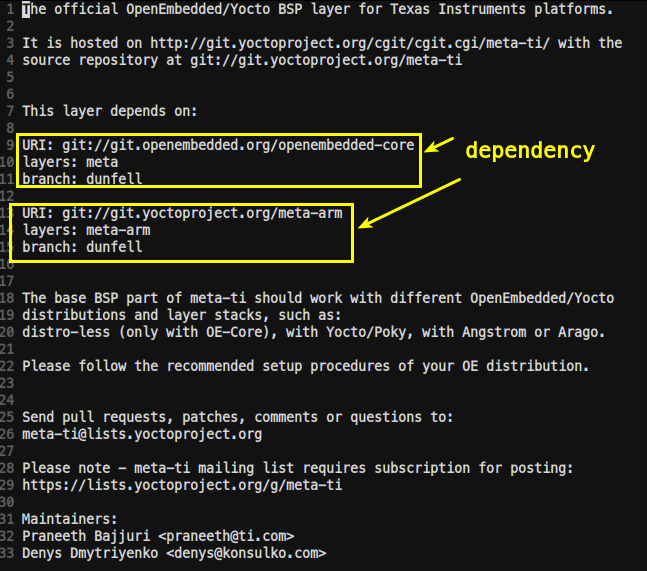 meta, meta-arm 레이어 디펜던시가 있다.
meta, meta-arm 레이어 디펜던시가 있다.
3-1. meta레이어는 이미 있으니 meta-arm을 설치하자
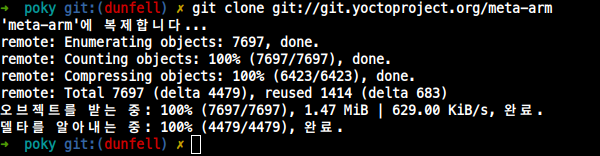 당연히
당연히 poky의subdirectory로 설치해야한다....
3-2. meta-arm 레이어도 브랜치를 poky와 맞춘다.
-
자 다시 원점으로 돌아와서
meta-ti레이어를 왜 받았느냐???ti에서 지원하는MACHINE(타겟 머신)용 이미지를 만들고 싶으니까!- 그럼
meta-ti에서 지원하는MACHINE은 어디서 볼 수 있는데?<LAYER>/conf/machine에서 내가 사용하는 build에 사용하고픈 타겟 머신용 파일들이 있다.<LAYER>/conf/machine/<MACHINE_NAME>.conf로 존재한다.
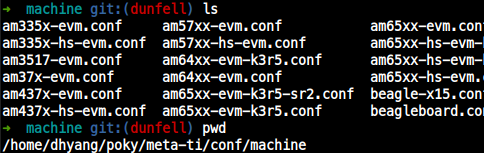
- 내가 사용하는 build에서 이 레이어를 BUILDDIR/conf/bblayers.conf에 추가 한 후, BUILDDIR/conf/local.conf에 MACHINE='MACHINE NAME'을 쓰면 build에서 해당 타겟 머신용 이미지를 생성할 수 있다.
- 실제 이 레이어를 사용해 이미지를 생성하는 것은 링크 참고
meta-ti,meta-yocto-bsp 차이
-
poky에서 기본으로 지원하는 meta-yocto-bsp
- 지원하는 각 아키텍처의 "reference BSP"를 제공
- ARM(Beaglebone Black), MIPS, PPC, x86
- 커널/부트로더 mainline을 기반으로 한다.
- 어떠한 advanced features나 업스트림 메인라인 커널에 없는 것은 지원하지 않는다.
- no capes, no power management, no HW acceleration, no 3D, no PRU ....
- 이 기본 제공 meta-yocto-bsp의 목적은 Yocto Project와 OpenEmbedded Framework를 평가하기 위해 Poky 내, 선택한 HW Platform에 대한 기본적인 OOBE(Out-of-Box Experience)를 갖는 것
- 지원하는 각 아키텍처의 "reference BSP"를 제공
-
다운로드 받은 official
meta-ti- official TI BSP는 최신 WIP "staging" 커널과 부트로더 지원
- TI Platform에 대한 대부분의 최신 기능과 peripheral을 지원
Layer 생성
manual
bitbake를 이용한 automate를 추천하지만..굳이 manual하게 생성하고 싶다면...
- 레이어 디렉토리 생성
(poky) $ mkdir meta-mylayer- 레이어 설정파일인 conf/layer.conf 제작
(meta-mylayer) $ mkdir conf
(meta-mylayer) $ cd conf
(meta-mylayer/conf) $ vim layer.conf
====== poky/meta-mylayer/conf/layer.conf ============
1 # We have a conf and classes directory, add to BBPATH
2 BBPATH .= ":${LAYERDIR}"
3
4 # We have recipes-* directories, add to BBFILES
5 BBFILES += "${LAYERDIR}/recipes-*/*/*.bb ${LAYERDIR}/recipes-*/*/*.bbappend"
6
7 BBFILE_COLLECTIONS += "mylayer" # <- 레이어 이름
8 BBFILE_PATTERN_mylayer = "^${LAYERDIR}/"
#  ̄ ̄ ̄ ̄ ̄ <- 레이어 이름으로 변수 끝에 append
9 BBFILE_PRIORITY_mylayer = "1" <- 레이어 우선 순위
#  ̄ ̄ ̄ ̄ ̄ <- 레이어 이름으로 변수 끝에 append
10
11 # This should only be incremented on significant changes that will
12 # cause compatibility issues with other layers
13 LAYERVERSION_mylayer = "1"
#  ̄ ̄ ̄ ̄ ̄ <- 레이어 이름으로 변수 끝에 append
14
15 LAYERDEPENDS_mylayer = "core"
#  ̄ ̄ ̄ ̄ ̄ <- 레이어 이름으로 변수 끝에 append
16
17 LAYERSERIES_COMPAT_mylayer = "dunfell" <- poky verison codename
#  ̄ ̄ ̄ ̄ ̄ <- 레이어 이름으로 변수 끝에 append- 내가 사용 중인 build에서
${BUILDDIR}/conf/bblayers.conf에 방금 만든 레이어 추가
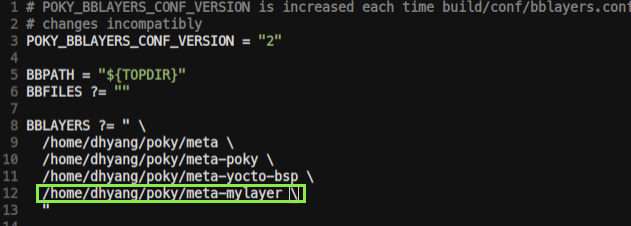
3-1. bitbake 명령어로도 추가할 수 있다.
$ bitbake-layers add-layer <created Layer Path>
e.g.,
$ bitbake-layers add-layer ~/poky/meta-mylayerautomate
- 위에 처럼 힘들게 할 필요없이, bitbake가 레이어를 자동 생성해준다.
$ bitbake-layers create-layer <Layer_Path>
e.g.,$ bitbake-layers create-layer ~/poky/meta-mylayer
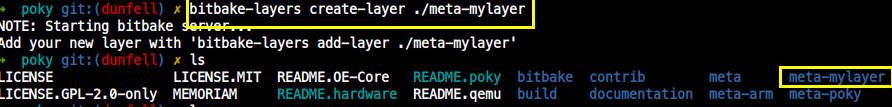
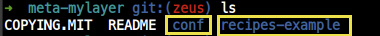
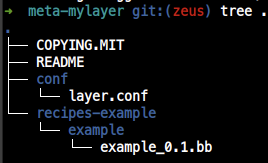
위와 같이 생성되었다. 그럼 하나씩 뭔지 보자.
추가 bitbake-layers 명령
- 추가적인 bitbake-layers 명령은 링크 참고