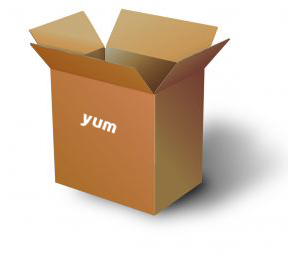개요
인터넷을 사용할수 없는 상황에서 yum 을 사용하기 위해
iso파일을 이용하여 local yum repository를 만들어 yum을 사용한다.
1. 마운트
- iso 파일을 서버로 옮겼을때
rhel-8.2-x86_64-dvd.iso 파일을 /root에 복사
mount -t iso9660 -o loop /root/rhel-8.2-x86_64-dvd.iso /media 2.iodd 나 CD 롬에 이미지를 넣었을때
mount /dev/sr0 /media-
media 폴더에 mount 된 상태로 사용하거나
추가적으로 dir 를 생성하여 사용한다.mkdir /repository -> 폴더를 생성하고
cp -a /media/* /repository/ -> 마운트 시킨 내용을 repository 에 복사
2. repo 파일 만들기
- 기존 repo 파일 백업
/etc/yum.repos.d/ 디렉토리에 있는 모든 파일을 백업폴더를 생성하여 옮겨 놓는다
- Centos8.repo 파일을 만든다.
vi /etc/yum.repos.d/Centos8.repo -
Centos8.repo 내부 작성내용
[LocalBase] name=LocalBase baseurl=file:///media/BaseOS/ gpgcheck=0 [LocalAppStream] name=LocalAppStream baseurl=file:///media/AppStream/ gpgcheck=0
3. 동작확인
[root@localhost yum.repos.d]# dnf clean all - dnf클린 (8버전부터는 yum 말고 dnf 를 씁니다.)
Updating Subscription Management repositories.
Unable to read consumer identity
This system is not registered to Red Hat Subscription Management. You can use subscription-manager to register.
0 files removed
[root@localhost yum.repos.d]# subscription-manager clean
로컬 데이터가 모두 삭제되었습니다
[root@localhost yum.repos.d]yum grouplistUpdating Subscription Management repositories.
Unable to read consumer identity
This system is not registered to Red Hat Subscription Management. You can use subscription-manager to register.
CentOS Linux 8 - BaseOS 222 MB/s | 2.3 MB 00:00
CentOS Linux 8 - AppStream 121 MB/s | 5.8 MB 00:00