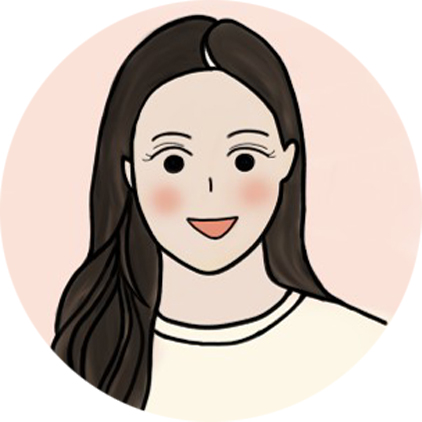Git
사용자 정보 설정
# 사용자 이름, 이메일 지정
git config --global user.name "이름"
git config --global user.email 이메일
# 설정 확인
git config --list인코딩
1. git bash
git config --global core.quotepath false
git config --global i18n.commitEncoding cp949
git config --global i18n.logOutputEncoding cp949
# Git CMD 의 경우 입력 : set LESSCHARSET=latin1
# Git Bash 의 경우 입력 : export LESSCHARSET=latin1git bash>우클릭>[Option]>인코딩, 폰트 변경
2. IntelliJ
[Help]>[Edit Custom VM Options...]
-Dfile.encoding=UTF-8
-Dconsole.encoding=UTF-8[Settings]>[Tools]>[Terminal]
Enviroment variables: LANG=ko_KR.UTF-8
Github
인증
-
PAT(Personal Access Token) 발급
[Settings]>[Developer settings]>[Personal access tokens]>[Generate new token]- 아래 선택사항 체크 후 발급
- repo
- admin:repo_hook
- gist
- user
- delete_repo
- 아래 선택사항 체크 후 발급
-
등록
[Windows 자격 증명]>[일반 자격 증명 추가]- git:https://github.com
- 아이디
- 발급받은 키