링크
- mysql 추천 도서
http://www.yes24.com/Product/Goods/77724190- oh my bash : 터미널
https://ohmybash.nntoan.com/bash -c "$(curl -fsSL https://raw.githubusercontent.com/ohmybash/oh-my-bash/master/tools/install.sh)"
- Postgres DB 도 많이 사용함
: 데이터베이스 오라클은 비싸기 때문에 포스트 그레스를 쓰고 개발자를 더 많이 채용해서 쓴다
: 마리아 데이터베이스도 많이 씀
docker mysql 실행
1) Mysql workbench 설치
https://dev.mysql.com/downloads/workbench/
2) ssh 도커 서버 연결
https://velog.io/@may_yun/%EB%A7%A5-AWS-EC2-ssh-%EC%A0%91%EC%86%8D
3) docker mysql 접속
$ docker run -p 3306:3306 -e MYSQL_ROOT_PASSWORD=password mysql혹은
docker run --platform linux/amd64 --name mysql -d -p 3306:3306 -e MYSQL_ROOT_PASSWORD=232323 mysql:8.0.30-
맥
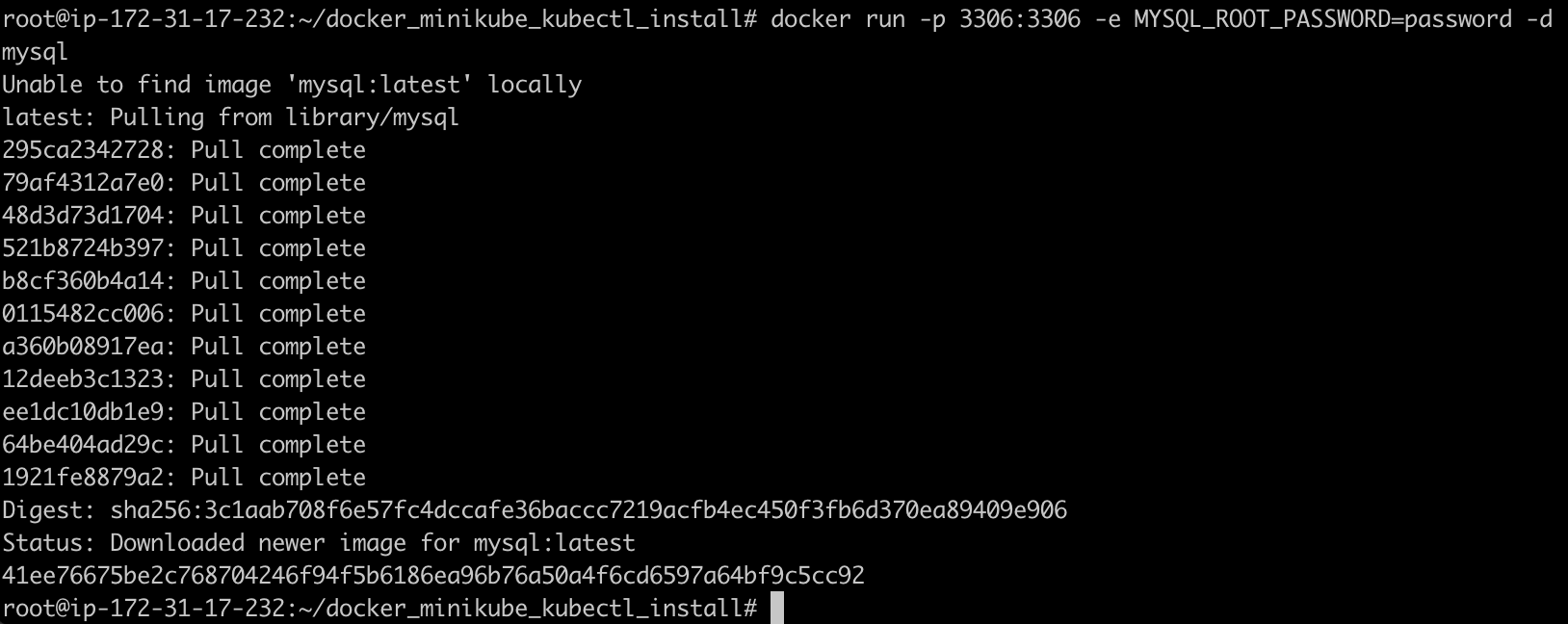
-
윈도우
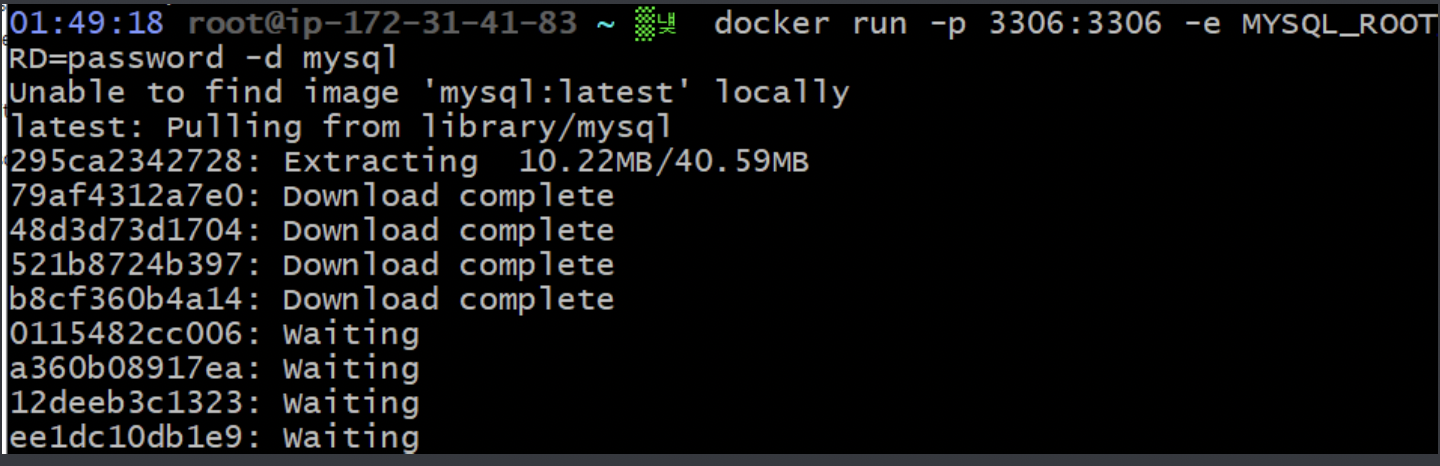
📌 인스턴스 보완 3306 열어줘야 mysql 접속이 가능하다
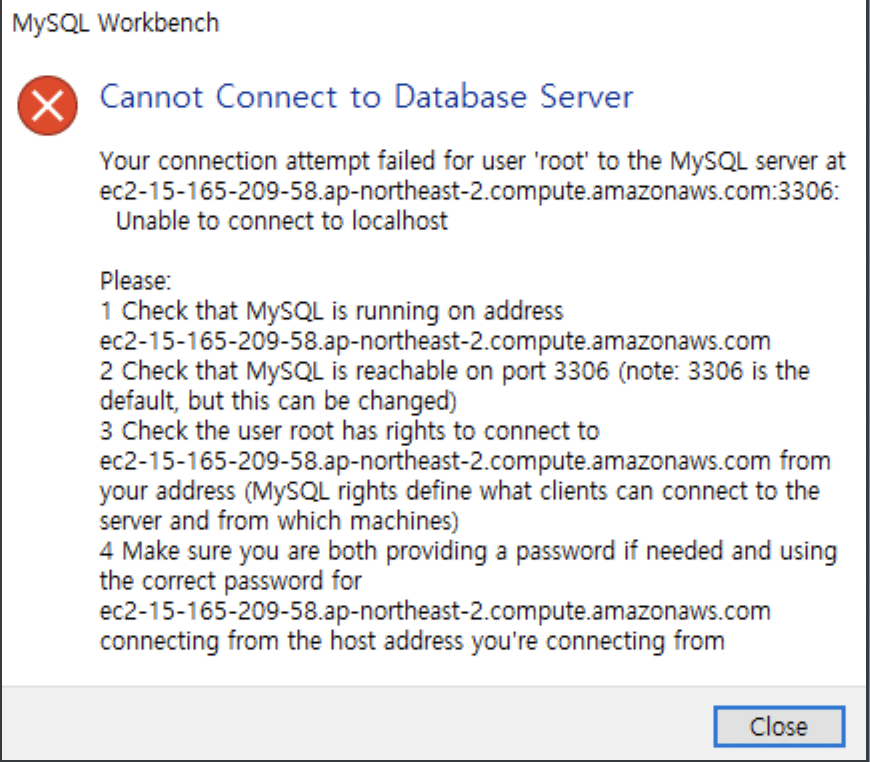
- 변경 전

- 변경 후 : 인스턴스 보안그룹에 들어가서 변경해줘야한다
인바운드 규칙 편집
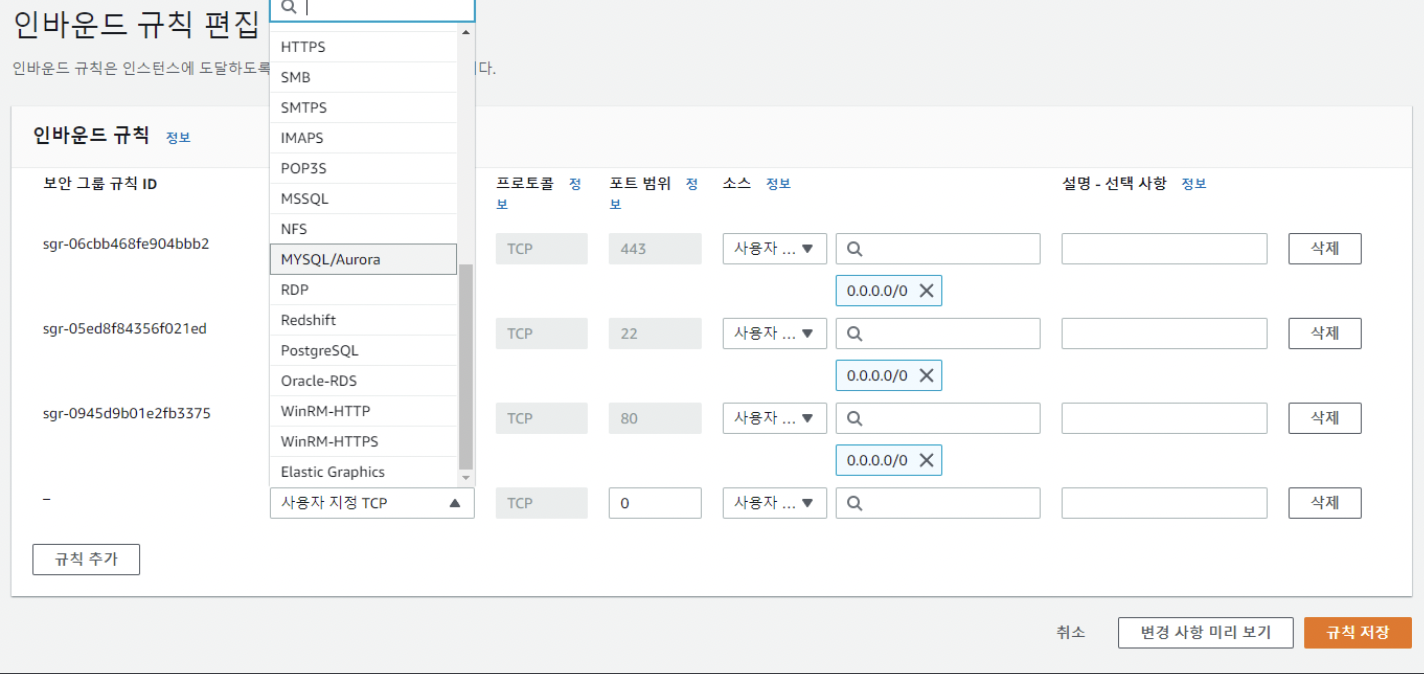
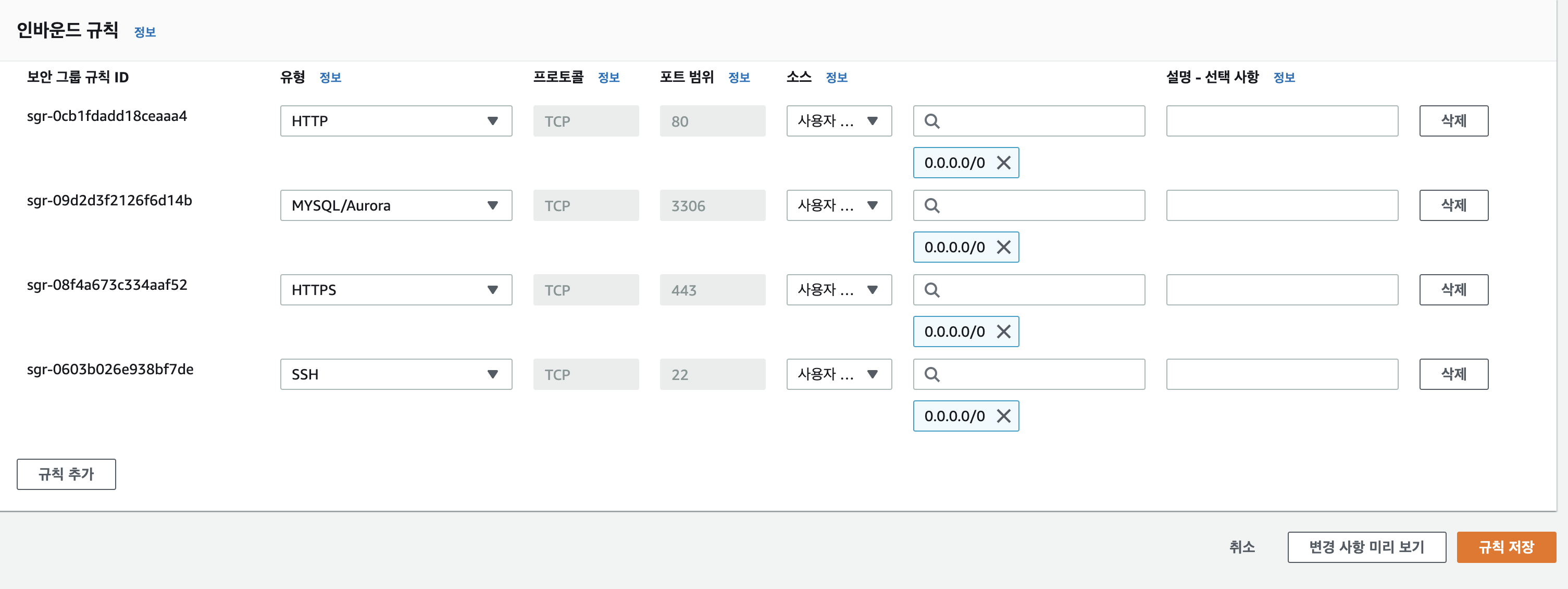
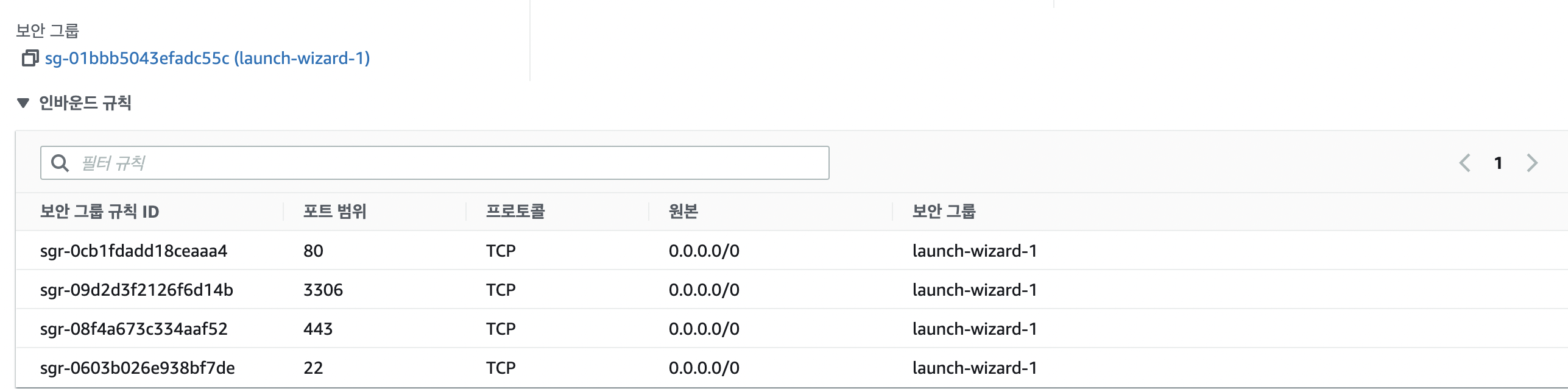
다시 접속해보기
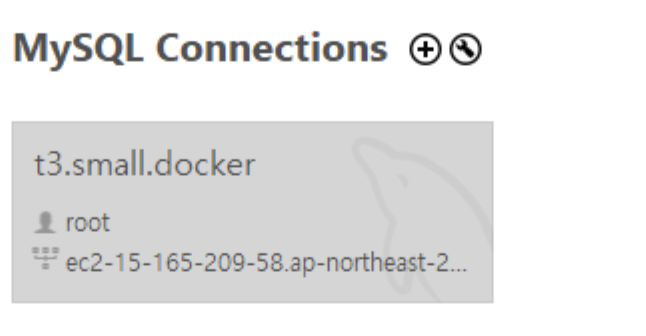
4) mysql workbench 좌상단 connections + 클릭
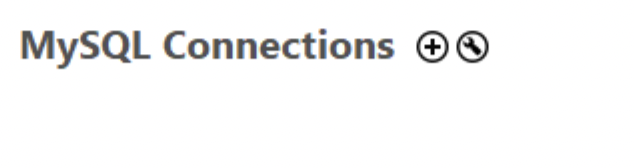
5) 연결
- ⭐️hostname : aws IPv4 DNS 입력
ec2-52-79-155-81.ap-northeast-2.compute.amazonaws.com
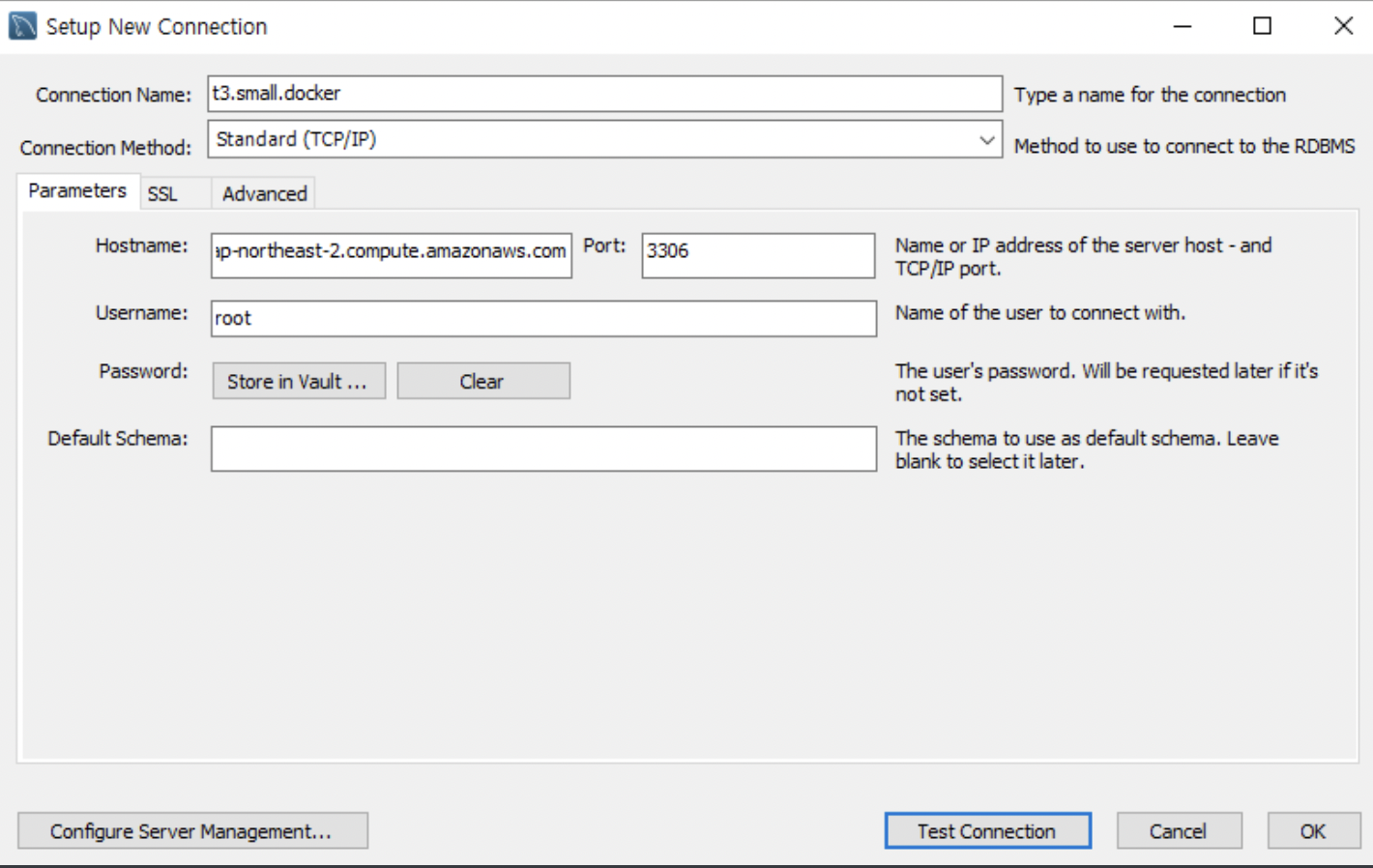
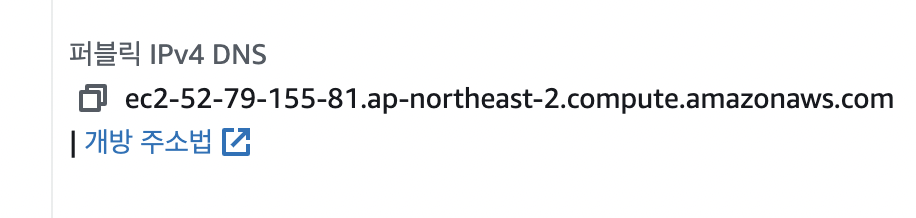
- 초기 패스워드는 (상단 3.docker mysql 접속) 사용했던 password
비밀번호 변경
Password변경 방법
docker ps
docker stop <container_id>
docker ps → mysql내려갔는지 확인
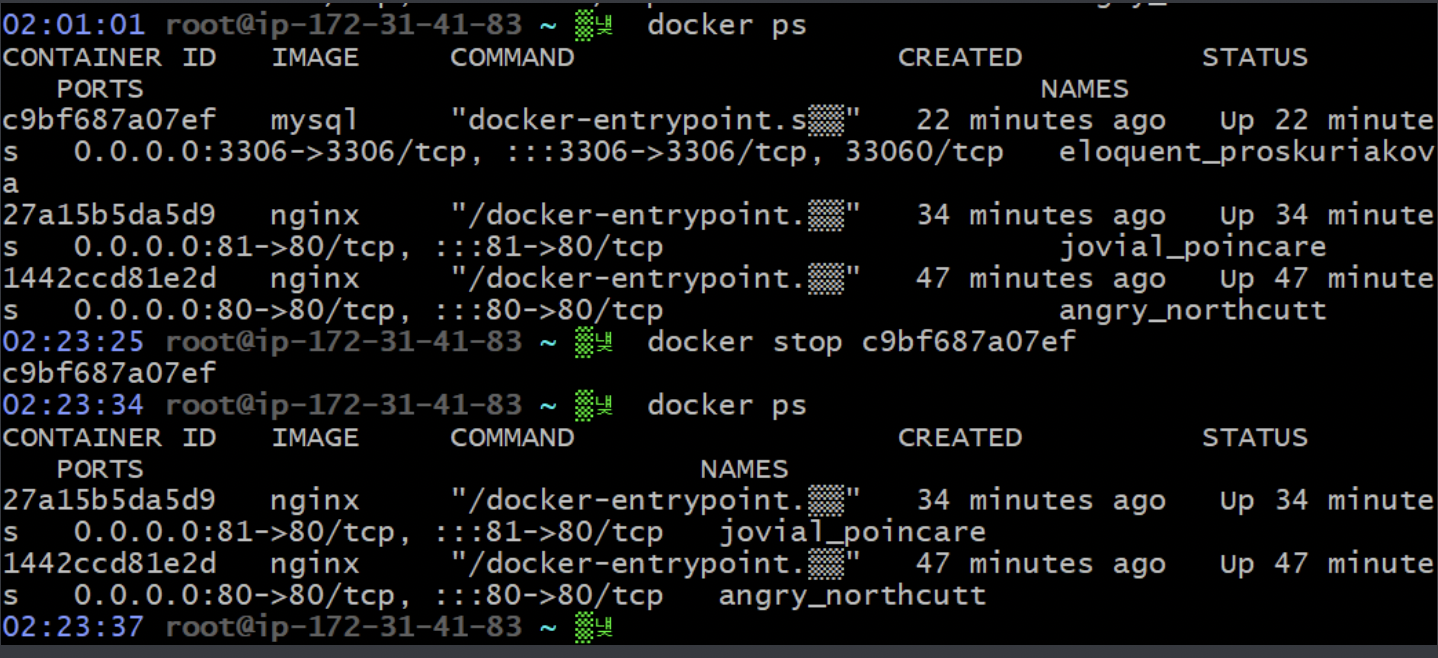
변경 후 mysql 다시 접속
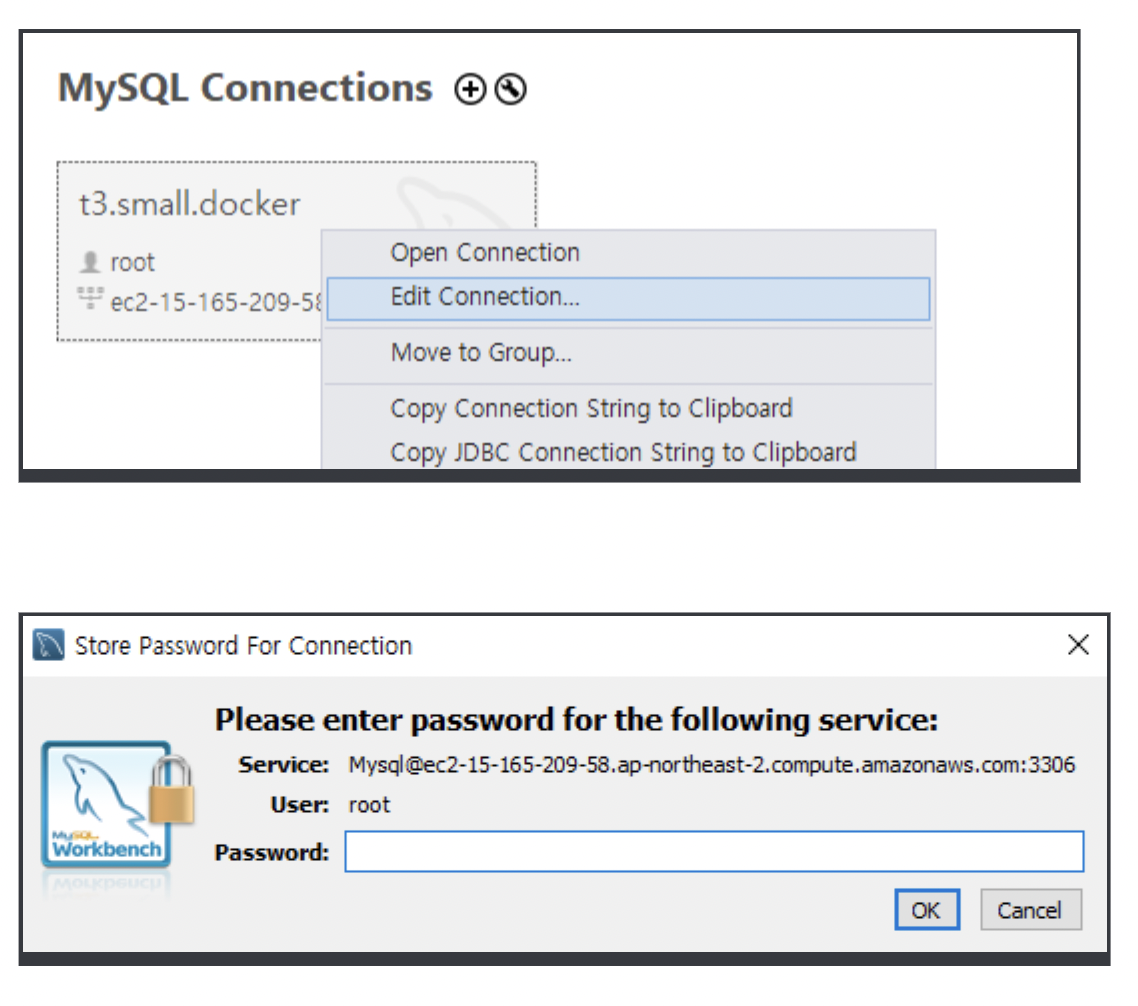
Mysql workbench 테이블 구조도 확인
https://animal-park.tistory.com/89
ERD
- ERD cloud : https://www.erdcloud.com/
사용방법
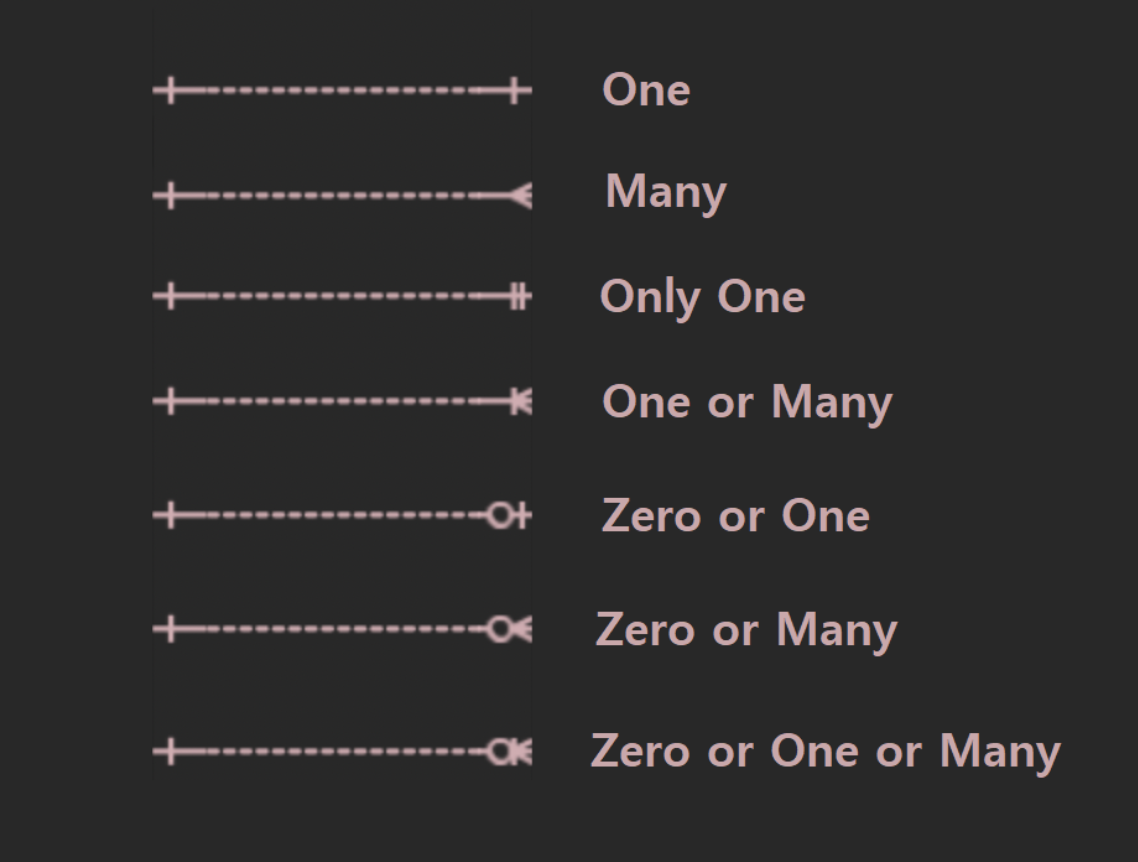
ERD란(Entity Relationship Diagram)?
- erd란? : https://gngsn.tistory.com/48
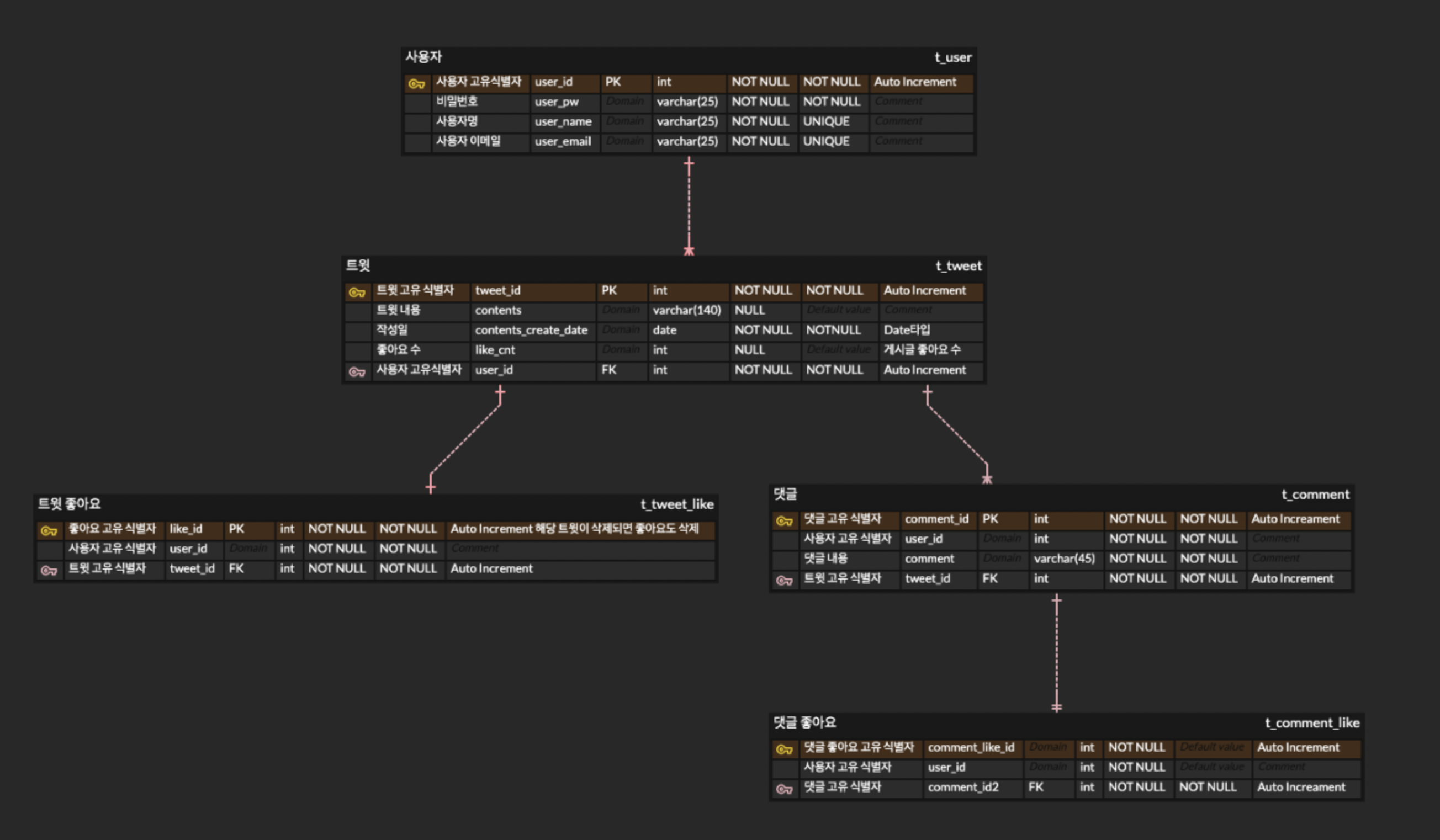
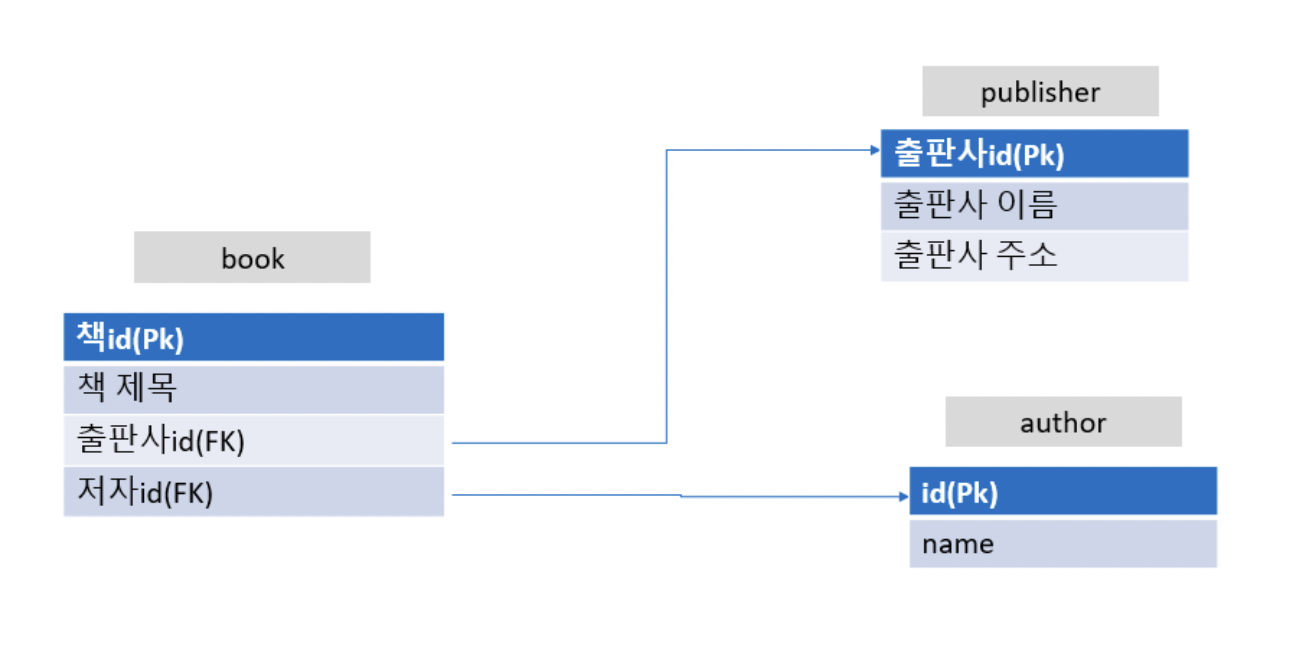
FK 참조시 에러 발생
Executing:
ALTER TABLE `lion-sns`.`t_tweet`
ADD CONSTRAINT `comment_id`
FOREIGN KEY (`comment_id`)
REFERENCES `lion-sns`.`t_comment` (`comment_id`)
ON DELETE NO ACTION
ON UPDATE NO ACTION;
Operation failed: There was an error while applying the SQL script to the database.
ERROR 1826: Duplicate foreign key constraint name 'comment_id'
SQL Statement:
ALTER TABLE `lion-sns`.`t_tweet`
ADD CONSTRAINT `comment_id`
FOREIGN KEY (`comment_id`)
REFERENCES `lion-sns`.`t_comment` (`comment_id`)
ON DELETE NO ACTION
ON UPDATE NO ACTIONDuplicate foreign key constraint name 'comment_id'