Swagger 은 개발한 Rest API를 편리하게 문서화해주고, 이 문서를 보고 사용자가 API를 호출, 테스트할 수 있게 도와주는 도구이다.
물론 DRF가 엔드포인트를 html로 제공해서 거기서도 테스트를 할 수 있지만, 프로젝트 전체를 한눈에 보고 테스트를 할 수 있는게 swagger의 장점이다.
흔히 OpenAPI를 제공하는 사이트에서 볼 수 있는 형식이 Swagger 이다.
패키지 설치
pip install drf-yasg
pip install coreapi pyyaml 설정
# settings.py
INSTALLED_APPS = [
'drf_yasg',
]
TEMPLATES = [
{
'BACKEND': 'django.template.backends.django.DjangoTemplates',
'DIRS': [os.path.join(BASE_DIR, 'templates')], # 템플릿 주소 추가
'APP_DIRS': True,
'OPTIONS': {
'context_processors': [
'django.template.context_processors.debug',
'django.template.context_processors.request',
'django.contrib.auth.context_processors.auth',
'django.contrib.messages.context_processors.messages',
],
},
},
]
# urls.py
from django.contrib import admin
from django.urls import path,include
from drf_yasg.views import get_schema_view
from drf_yasg import openapi
from rest_framework import permissions
urlpatterns = [
path('admin/', admin.site.urls),
path("Todo/", include("Todo.urls")),
path("accounts/", include("accounts.urls")),
]
### ↓↓↓ 아래 부분 추가
schema_view = get_schema_view(
openapi.Info(
title="My Project API",
default_version="v1",
description="API documentation for My Project",
terms_of_service="https://www.example.com/terms/",
contact=openapi.Contact(email="contact@example.com"), license=openapi.License(name="BSD License"),
),
public=True,
permission_classes=(permissions.AllowAny,),
)
urlpatterns += [
path('docs/', schema_view.with_ui('redoc', cache_timeout=0), name='schema-redoc'),
path('swagger/', schema_view.with_ui('swagger', cache_timeout=0), name='schema-swagger-ui'),
]프로젝트 폴더 하위에 templates, static 폴더를 추가해준다.
그러고나선 drf_yasg 패키지 폴더에서 각각 templates, static 를 찾아 위에서 만든 폴더에 복사한다.
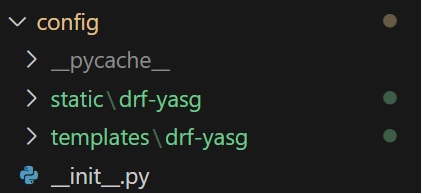
설정이 끝나면 http://localhost:8000/docs/ 와 http://localhost:8000/docs/ 로 접속하여 API를 확인한다.
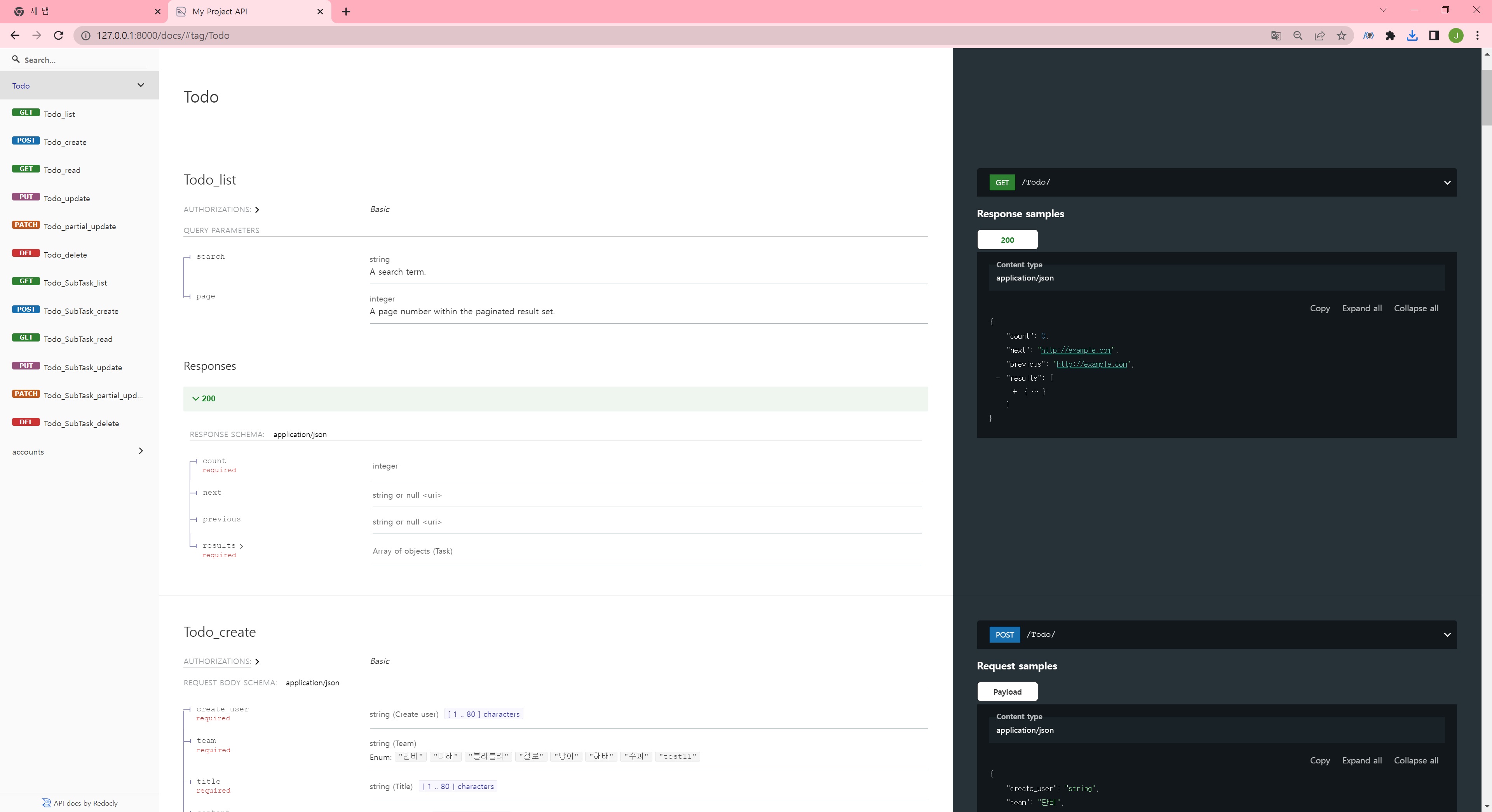
docs에서 확인할 수 있는 API 문서
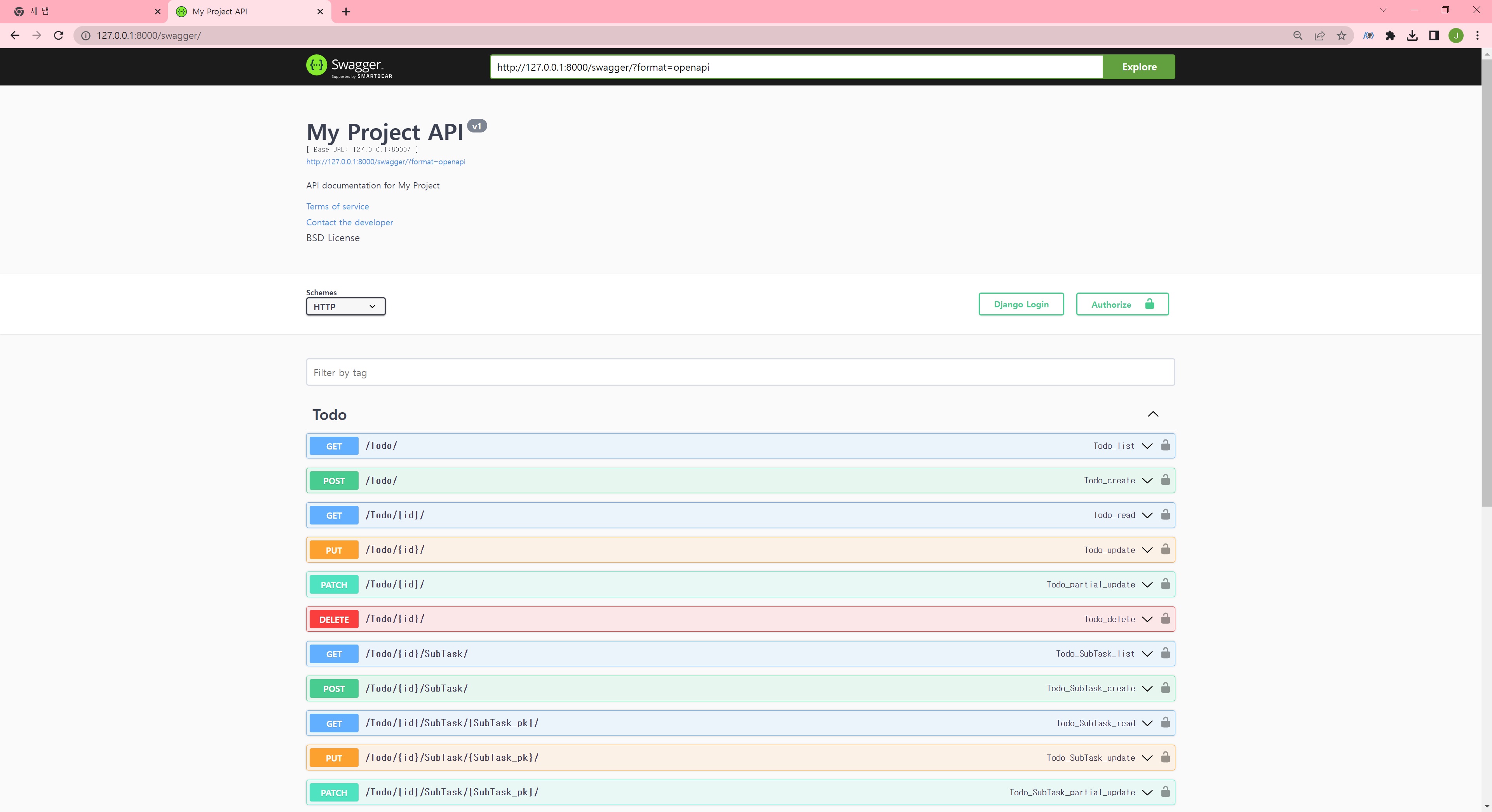
swagger에서 확인할 수 있는 API 문서
