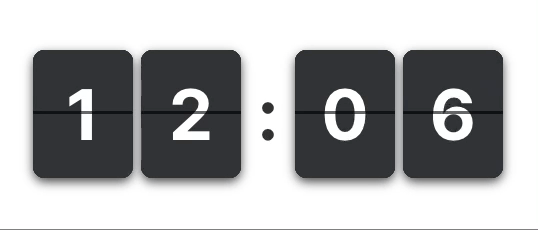
안녕하세요 인티그레이션 프론트엔드 개발자 박정연입니다.
플립 카운터 애니메이션은 메디마켓 공동구매 프로젝트에서 사용자들의 눈을 사로잡는 요소를 넣기 위해 만들게 되었습니다.
플립 카운터 애니메이션의 구현 방법을 리서치 하던 중 흔한 애니메이션임에도 원리가 설명되어 있는 블로그가 별로 없었습니다.
그래서 HTML, CSS, JS 만을 이용하여 구현된 것 중 ‘Adem ilter’ 라는 닉네임의 개발자가 작성한 codepen 코드를 기반으로 Vue.js 코드로 변환하면서 정리하고 원리를 분석해 보았습니다.
원본 코드 링크: https://codepen.io/ademilter/pen/nazxPX
기본 로직 구현하기
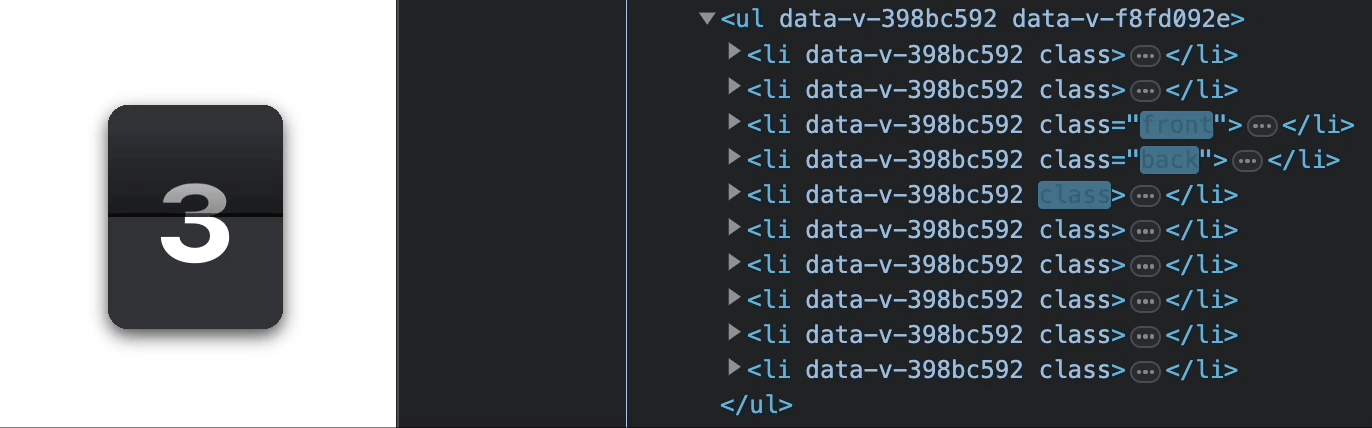
template에는 카드에 들어갈 숫자(0~9)까지를 미리 만들어 놓습니다. 그리고 현재 보일 숫자 카드에 front 클래스네임을 붙이고, 그 아래에 보일 이전 숫자에는 back이라는 클래스네임을 붙입니다.

위 이미지에서는 ‘1’ 이 쓰인 카드가 front, ‘2’ 가 쓰인 카드가 back 입니다.
위 예제에서는 플립 애니메이션을 타이머 용도로 사용해서 큰 숫자에서 작은 숫자로 넘어가므로 back 이 front + 1 이 됩니다.
숫자는 0부터 9까지 밖에 올 수 없기 때문에 front = 9인 경우에 front + 1 = 10이지만 back은 다시 0 부터 시작되어야 하므로 back = (front + 1) % 10이 됩니다.
그다음 카드의 중심을 기준으로 회전하는 것처럼 보이게 만들어야 하기 때문에 카드를 upper 와 lower 반으로 나누어 요소를 생성합니다.
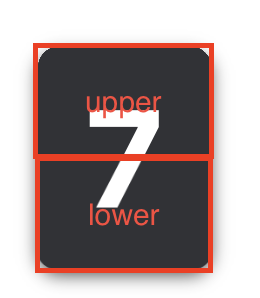
여기까지의 template과 script 코드는 아래와 같습니다.
<template>
<ul>
<li
v-for="num in [...Array(10).keys()]"
:key="num"
:class="{
'front': num === counter,
'back': num === (counter + 1) % 10
}">
<div class="upper">
<div class="num">{{ num }}</div>
</div>
<div class="lower">
<div class="num">{{ num }}</div>
</div>
</li>
</ul>
</template>
<script>
export default {
props: {
counter: {
type: Number,
default: 0
}
}
}
</script>애니메이션 입히기
카드가 회전하는 애니메이션은 upper가 먼저 회전한 뒤lower가 회전하기 때문에 각각 스타일을 부여해야 합니다.
다음은 front = 1 이고 back = 2 인 경우에 upper와 lower가 회전하는 상황을 각각 살펴보겠습니다.
1. upper 회전

- 카드가 회전하기 위한 중심점
transform-origin: 50% 100%;
- x축 중심 회전 각도
- 0deg → 90deg
- z-index
- back(2번 카드) > front(1번 카드)
- back이 보여야 함
2. lower 회전

- 카드가 회전하기 위한 중심점
transform-origin: 50% 0%;
- x축 중심 회전 각도
- 90deg → 0deg
- z-index
- front(1번 카드) > back(2번 카드)
- front가 보여야 함
전체 코드
<template>
<ul>
<li
v-for="num in [...Array(10).keys()]"
:key="num"
:class="{
'front': num === counter,
'back': num === (counter + 1) % 10
}">
<div class="upper">
<div class="num">{{ num }}</div>
</div>
<div class="lower">
<div class="num">{{ num }}</div>
</div>
</li>
</ul>
</template>
<script>
export default {
props: {
counter: {
type: Number,
default: 0
}
}
}
</script>
<style lang="scss" scoped>
ul {
position: relative;
width: 25px;
height: 32px;
margin: 2px;
border-radius: 6px;
box-shadow: 0 2px 5px rgba(0, 0, 0, .7);
font-size: 20px;
font-weight: bold;
list-style: none;
li {
position: absolute;
z-index: 1;
top: 0;
left: 0;
width: 100%;
height: 100%;
// 카드 기본 설정
div {
position: absolute;
z-index: 1;
left: 0;
overflow: hidden;
width: 100%;
height: 50%;
// 그림자 효과를 넣어줄 가상 요소
&::before {
position: absolute;
z-index: 2;
width: 100%;
height: 100%;
content: "";
}
.num {
position: absolute;
z-index: 1;
left: 0;
display: flex;
width: 100%;
height: 200%;
align-items: center;
justify-content: center;
background-color: var(--blue-grey-800);
border-radius: 6px;
color: white;
}
&.upper {
top: 0;
transform-origin: 50% 100%; // transform의 기준을 카드의 중앙으로 설정
.num {
top: 0;
}
// 카드 가운데 선
&::after {
position: absolute;
z-index: 5;
bottom: 0;
left: 0;
width: 100%;
height: 1px;
background-color: rgba(0,0,0,.4);
content: "";
}
}
&.lower {
bottom: 0;
transform-origin: 50% 0%;
.num {
bottom: 0;
}
}
}
&.back {
z-index: 3;
.upper {
z-index: 2;
animation: top-to-middle .5s linear both;
&::before {
animation: show .5s linear both;
background: linear-gradient(to top, rgba(0, 0, 0, .1) 0%, rgba(0, 0, 0, 1) 100%);
background: linear-gradient(to bottom, rgba(0, 0, 0, .1) 0%, rgba(0, 0, 0, 1) 100%);
}
}
.lower {
&::before {
animation: show .5s linear both;
}
}
}
&.front {
z-index: 2;
animation: increase-zindex .5s .5s linear forwards;
.upper {
&::before {
animation: hide .5s .3s linear both;
}
}
.lower {
z-index: 2;
animation: middle-to-bottom .5s .5s linear both;
&::before {
animation: hide .5s .3s linear both;
background: linear-gradient(to top, rgba(0, 0, 0, 1) 0%, rgba(0, 0, 0, .1) 100%);
background: linear-gradient(to bottom, rgba(0, 0, 0, 1) 0%, rgba(0, 0, 0, .1) 100%);
}
}
}
}
}
@keyframes increase-zindex {
0% {
z-index: 4;
}
100% {
z-index: 4;
}
}
@keyframes middle-to-bottom {
0% {
transform: rotateX(90deg);
}
100% {
transform: rotateX(0deg);
}
}
@keyframes top-to-middle {
0% {
transform: rotateX(0deg);
}
100% {
transform: rotateX(90deg);
}
}
@keyframes show {
0% {
opacity: 0;
}
100% {
opacity: 1;
}
}
@keyframes hide {
0% {
opacity: 1;
}
100% {
opacity: 0;
}
}
</style>두자릿수 타이머 만들어보기
마지막으로 앞에서 만들어본 숫자 카드를 FlipCounter라는 컴포넌트로 생성한 후 간단한 두 자릿수 타이머를 구현해 보겠습니다.
99초에서부터 1초씩 줄어드는 간단한 타이머입니다.
<template>
<div class="timer">
<flip-counter
:counter="Math.floor(timer / 10)">
</flip-counter>
<flip-counter
:counter="timer % 10">
</flip-counter>
</div>
</template>
<script>
export default {
data () {
return {
timer: 99,
timerId: null
}
},
mounted () {
this.timerId = setInterval(() => {
if (this.timer === 0) {
clearInterval(this.timerId)
return
}
this.timer = this.timer - 1
}, 1000)
}
}
</script>
<style scoped>
.timer {
display: flex;
gap: 3px;
}
</style>메디스트림 서비스에 적용한 사례
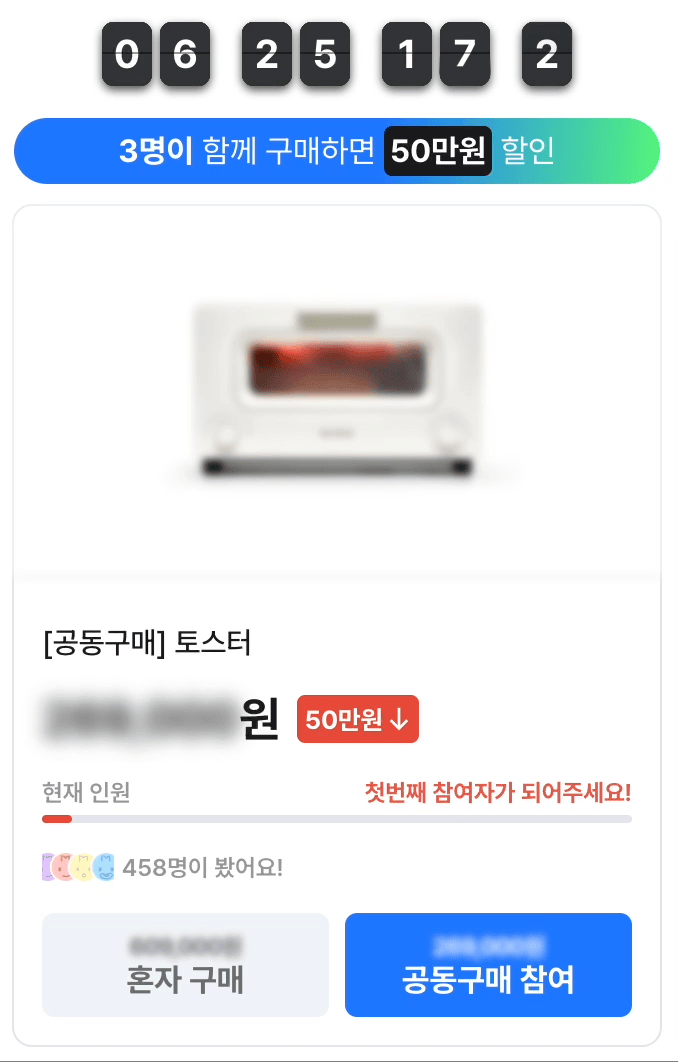
읽어주셔서 감사합니다! 플립 카운터 애니메이션 구현 방법을 찾고 계신 분들에게 도움이 되었으면 좋겠습니다.
잘 모르는 부분이 있다면 언제든 질문해주세요!

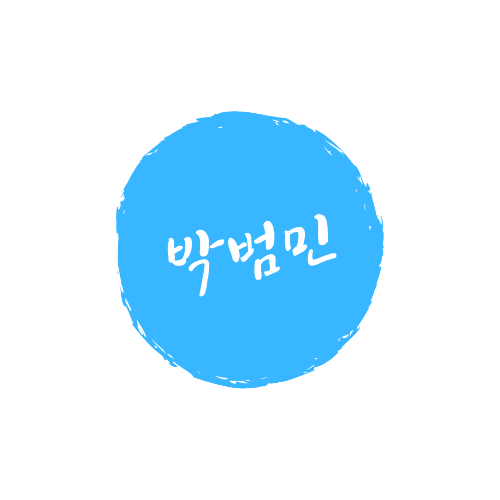
흥미롭게 읽고 react로 구현해봤어요! 블로그에 쉽게 설명해주셔서 금방 구현했네요