1. v-once
아래처럼 콘솔창에 msg를 직접 변경하면 변경된 문자 데이터로 재 렌더링되어 나타난다.
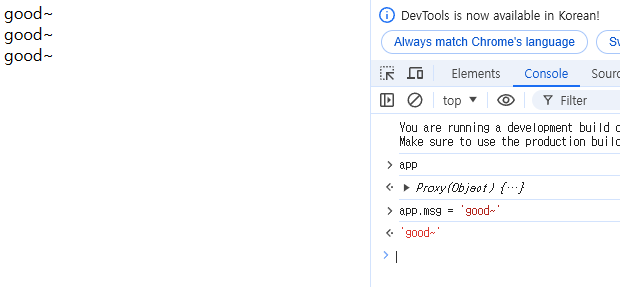
하지만, 태그 요소에 v-once를 사용하면 데이터 변경이 되지 않는다.
v-once : 기존에 렌더링 된 데이터를 한 번만 렌더링하고 변경시 반응은 하지 않음
<div id="app">
<div v-once> {{ msg }}</div> <!-- 문자 데이터 바인딩 -->
<div> {{ msg }}</div>
<div> {{ msg }}</div>
</div>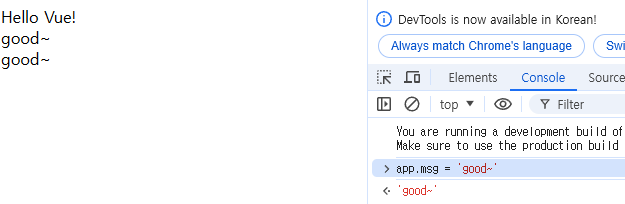
2. v-html
일반적으로 script에서는 <br>이라는 html태그가 작동하지않는다.
예시로
data() {
return {
msg: 'Hello Vue! <br/> Good job~'
};
}, 위처럼 script 코드를 작성하고 화면에서 확인해보면 아래처럼 출력된다.
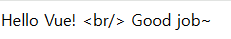
이러한 원시적 html코드를 제대로 작동하게 하려면 v-html을 사용해야한다.
v-html은 문자 데이터 내의 html 코드를 해석하여 html요소로 작동시킨다.
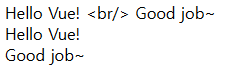
<div id="app">
<div> {{ msg }}</div>
<div v-html="msg"> {{ msg }}</div>
</div>3. {{ }} 보간(interpolation)
보간은 Vue 템플릿 문법에서 데이터 바인딩을 위해 사용된다. javascript에서 표현식이라고 사용되는 문법은 모두 보간에서 사용할 수 있다.
{{ num + 2 }}, {{ new Date }}, {{ Math.round(1.7) }} 등등
4. v-bind:class (:class)
vue의 템플릿 문법에서는 태그의 class도 관리할 수 있다.
<style>
.active { color: red; } // active라는 class의 글자 색은 red
</style>
<div id="app">
<div v-bind:class="className"> {{ msg }}</div>
<!-- div태그의 class는 vue에서 설정한 className으로 지정된다. -->
</div>
<script>
const App = {
data() {
return {
msg: 'Hello Vue! <br/> Good job~',
className: 'normal'
};
},
};
const app = Vue.createApp(App).mount('#app')
</script>위와 같은 내용이라면 현재 id가 app인 div태그 안의 div태그의 class는 normal이다.
html 콘솔창에서 app.className = 'active'로 바꿔보면 어떨까?
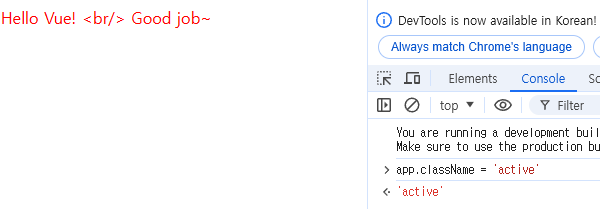
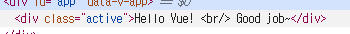
위의 사진처럼 class가 active로 바뀌고 글자 색도 검정에서 빨간색으로 바뀌게 된다! 이는 동적 class도 동작이 가능하다는 것을 의미한다.
5. v-on:click
methods를 활용하여 클릭이벤트를 발생시켜보자. 이전에는 직접적으로 className을 변경했다면 click이벤트를 methods로 넣어 해당 메소드를 실행시키는 코드이다.
<style>
.active { color: red;}
</style>
<div id="app">
<div v-bind:class="className"> {{ msg }}</div>
<button v-on:click="changeClassName()">changed btn</button>
</div>
<script>
const App = {
data() {
return {
msg: 'Hello Vue!',
className: 'normal'
};
},
mounted(){
console.log(this.className)
},
methods: {
changeClassName () {
this.className = 'active';
console.log(this.className)
}
}
}
const app = Vue.createApp(App).mount('#app')
</script>mounted 훅을 통해 버튼을 누르기 전 DOM에 렌더링 된 msg의 클래스를 확인하기로 했다.

위의 이미지처럼 class가 normal인 것을 확인 할 수 있다.
버튼을 누르게 되면 아래의 이미지처럼 변경된다.

class가 active로 변경 된 것을 볼 수 있고, 메소드가 정상 작동하여 콘솔에 표기되는 것을 확인 할 수 있다.
v-on은 @로 생략 할 수 있다. v-bind가 :로 생략되는 것 처럼!
v-on:click -> @click

