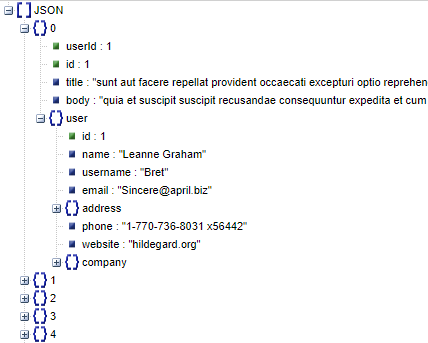이번에는 2개의 json 파일을 연결 시켜 보려고 한다
- 첫번째 json에는 100개의 배열 오브젝트( id는 1~100 )가 들어있다
userId는 1~10으로 나눠서 들어있는데 이 유저아이디와 다른 json 오브젝트를 연결시키자
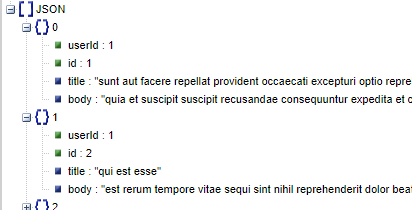
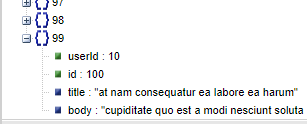
-
두번째 json에는 10개의 배열 오브젝트가 들어있다.
두번째 json 오브젝트의 id를 첫번째 json 오브젝트의 userId 와 연결 시킨다
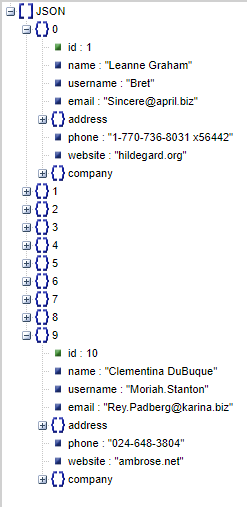
-
두 json 을 조합해서 만든 세번째 json 오브젝트
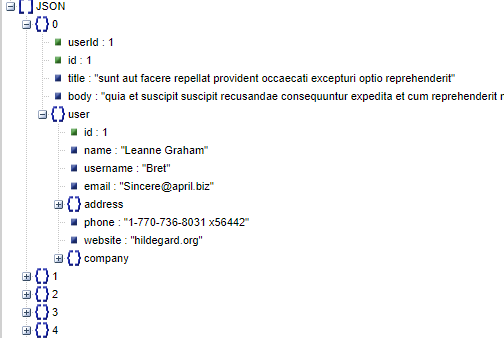
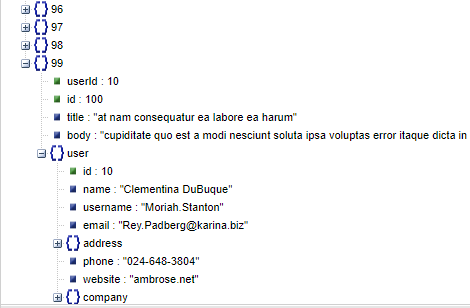
첫번째 포스팅과 마찬가지로 메소드는 유틸 패키지로 분리시키고 시작한다.
json 을 담을 클래스 생성은 간략하게만 소개 ( Lombok 을 이용하겠음 )
// 유틸패키지에 get메소드 분리
public class Fetch {
public static String get(String path) {
String download = "";
try {
URL url = new URL(path);
HttpURLConnection conn = (HttpURLConnection) url.openConnection();
BufferedReader br = new BufferedReader(
new InputStreamReader(conn.getInputStream()));
while (true) {
String data = br.readLine();
if (data == null) {
break;
} else {
download = download + data;
}
}
} catch (Exception e) {
e.printStackTrace();
}
return download; // json 을 버퍼에 받아서 String으로 리턴
}
}// 첫번째 json 을 저장할 클래스
@Getter
@Setter
public class PostDto {
private Integer userId;
private Integer id;
private String title;
private String body;
}// 두번째 json을 저장할 클래스
@ToString
@Setter
@Getter
public class UserDto {
private Integer id;
private String name;
private String username;
private String email;
private Address address;
private String phone;
private String website;
private Company company;
@ToString
@Setter
@Getter
public class Address {
private String street;
private String suite;
private String city;
private String zipcode;
private Geo geo;
@ToString
@Setter
@Getter
public class Geo {
private String lat;
private String lng;
}
}
@ToString
@Setter
@Getter
public class Company {
private String name;
private String catchPhrase;
private String bs;
}
}// 세번째 json을 만들 클래스
@Getter
@Setter
public class Post {
private Integer userId;
private Integer id;
private String title;
private String body;
private UserDto user; // 추가될 데이터
}// main 실행
import java.util.Arrays;
import java.util.List;
import com.google.gson.Gson;
import down.dto.Post;
import down.dto.PostDto;
import down.dto.UserDto;
import down.util.Fetch;
public class App {
public static void main(String[] args) {
Gson gson = new Gson();
try {
String str = Fetch.get("https://jsonplaceholder.typicode.com/posts");
// Post다운
PostDto[] post5 = gson.fromJson(str, PostDto[].class); // 원본 - 첫번째 json
Post[] post6 = gson.fromJson(str, Post[].class); // 조합 결과
List<PostDto> PostDlist = Arrays.asList(post5); // 다운받은 리스트
List<Post> Postlist = Arrays.asList(post6); // 생성할 리스트 - 세번째 json
String str1 = Fetch.get("https://jsonplaceholder.typicode.com/users");
UserDto[] root = gson.fromJson(str1, UserDto[].class); // 두번째 json
List<UserDto> userdto = Arrays.asList(root);
for (int i = 0; i < Postlist.size(); i++) {
Postlist.get(i).setUser(userdto.get(
(PostDlist.get(i).getUserId() - 1)));
// 유저 아이디는 1부터 시작 인덱스에 접근하기 위해 -1
}
String json = gson.toJson(Postlist);
System.out.println(json); // json viewer 로 결과 확인
} catch (Exception e) {
e.getStackTrace();
}
}
}조합된 결과가 나온다