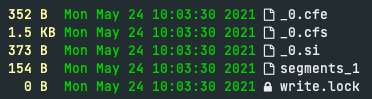IndexWriter
IndexerWriter란
lucene에서 색인을 담당하는 클래스이다. 해당 클래스를 이용하여 문서의 내용을 색인한다.
(해당 클래스에서는 검색된 내용을 확인은 불가능하다고 적혀있다. 나중에 검색을 담당하는 클래스에 의해서 확인이 가능해 보인다.)파일의 형태로 저장되며 lucene의 검색저장 자료구조인
segments로 저장된다. 해당 자료구조는 후에 자세히 다루고자 한다.
책에 적혀있는 lucene version 3.0 코드를 version 8.6.2 기준으로 재 변경 하였다.
생성자 메소드
private IndexWriter indexWriter;
public Indexer(String indexDir) throws IOException {
// 변경 코드 open(new File) -> open(Path)
Directory dir = FSDirectory.open(Paths.get(indexDir));
indexWriter = new IndexWriter(dir, new IndexWriterConfig(new StandardAnalyzer()));
}
public void close() throws IOException{
indexWriter.close();
}IndexerWriter를 초기화 해주고 초기화 설정은 StandardAnalyzer이다.
Directory
더 여러가지가 있는것으로 보이나 대표적인 종류 2가지만 나열
- RAMDirectory : 메인메모리를 색인 장소로 사용(deprecated)
- FSDirectory : 디스크를 색인 장소로 사용(가장 많이 사용)
색인 프로세스 메소드
public int index(String dataDir, FileFilter filter) throws Exception {
File[] files = new File(dataDir).listFiles();
for(File file : files){
if(!file.isDirectory() && !file.isHidden() && file.exists() && file.canRead() && (filter == null || filter.accept(file))){
indexFile(file);
}
}
//변경 코드 indexerWriter.numDocs() -> indexerWriter.getDocStats().numDocs
return indexWriter.getDocStats().numDocs;
}지정된 폴더의 파일 리스트를 loop하며 색인한다. 반환값은 색인된 파일의 개수 이다.
필드 설정 및 색인 메소드
public void indexFile(File file) throws Exception {
System.out.println("Indexing " + file.getCanonicalPath());
Document doc = getDocument(file);
indexWriter.addDocument(doc);
}
public Document getDocument(File file) throws Exception {
Document doc = new Document();
//변경코드 new Field() -> new TextField()
//변경코드 Field.Index.NOT_ANALYZED -> 삭제됨
doc.add(new TextField("contentsFile", new FileReader(file)));
doc.add(new StringField("contentsString", FileUtils.readFileToString(file, StandardCharsets.UTF_8), Field.Store.YES));
doc.add(new StringField("filename", file.getName(), Field.Store.YES));
return doc;
}new TextField("field", new FileReader(new File("filename)) 으로 사용시 Store는 Un-Store이다.
즉, 해당 필드로 색인시, 검색필드의 역할은 가능해도 노출필드의 역할은 수행할 수 없다.!
노출필드로 만들고 싶을 경우, new StringField("field", "file contents", Store) 의 형태가 되어야 한다.
Document를 생성하여 파일의 내용, 파일의 제목을 가지는 색인 문서 설정을 한뒤에, IndexerWriter클래스에 add하여 색인한다.
Field.Store(참조 링크)
- Store.YES : 인덱스를 할 값 모두를 인덱스에 저장한다. 검색결과등에서 꼭 보여야 하는 내용이라면 사용한다.
- Store.NO : 값을 저장하지 않는다. Index 옵션과 혼합하여, 검색은 되데, 원본글이 필요없을 경우 사용될수 있다.
- Store.COMPRESS : 값을 압축하여 저장한다. 저장할 글의 내용이 크거나, 2진 바이너리 파일등에 사용한다.
Field(참조 링크)
- StringField : index에는 포함하지만 tokenized는 하지 않는다. string 전체가 하나의 token(ES에서 keyword인듯 하다)
- TextField : index에 포함되며 tokenized 한다. term vector는 생성하지 않는다. (ES에서 text인듯 하다)
- StoredField : value가 저장되기 때문에 IndexSearcher.doc(int)와 IndexReader.document()로 field와 값을 return 할수 있다.
주로 숫자를 입력할 때 사용한다.(Text와 String은 따로 필드가 존재해서)
단, StoredField의 경우, range search나 sort를 할 수 없다. 해당 기능을 수행하려면 xxxDocValuedField를 함께 사용해야한다.
FileFilter Override
private static class TextFilesFilter implements FileFilter{
@Override
public boolean accept(File file) {
return file.getName().toLowerCase().endsWith(".txt");
}
}파일의 확장자가 txt인 파일만 색인 대상으로 설정한다.
메인 메소드
public static void main(String[] args) throws Exception{
String indexDir = "/data/test/index_data"; // 해당 디렉토리에 색인 파일 생성
String dataDir = "/data/test"; // 해당 디렉토리의 파일을 대상으로 색인 지정
Indexer indexer = new Indexer(indexDir);
int count = 0;
try{
count = indexer.index(dataDir, new TextFilesFilter());
}catch (Exception e){
e.printStackTrace();
}finally {
indexer.close();
}
System.out.println("Indexing num " + count);
}TextFileFilter로 확장자가 txt인 파일만 색인하는 프로세스를 실행하되 반환값으로 색인된 문서의 개수값을 가져온다.
결과 출력문
Task :Indexer.main()
Indexing /System/Volumes/Data/data/test/test1.txt
Indexing /System/Volumes/Data/data/test/test2.txt
Indexing num 2결과 생성 파일