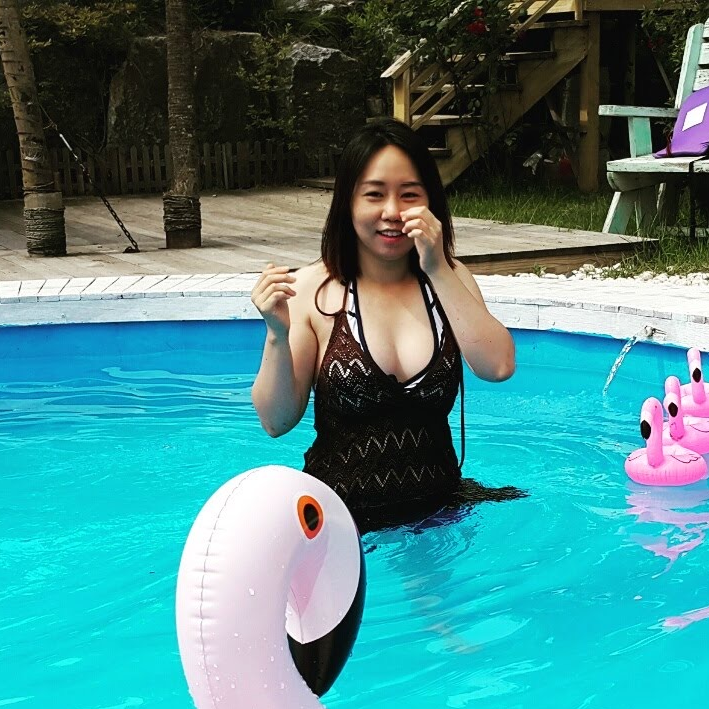아주 잘 정리하셨어요! 이 내용을 조금 더 체계적으로 정리해서 ServletContext (application 객체) 의 역할과 주요 메서드를 설명드릴게요. 발표자료나 복습용으로도 바로 쓸 수 있게 구성했어요.
🌐 ServletContext (application 객체)
📌 역할
- 웹 애플리케이션 전체에서 공유되는 전역 객체
- 서블릿 간, JSP 간, 사용자 간 공통 데이터를 저장하고 공유할 수 있음
- 서버가 시작될 때 생성되어, 종료될 때 소멸됨
🔧 주요 메서드 정리
| 메서드 | 설명 | 예시 |
|---|---|---|
setAttribute(String name, Object value) | 이름(name)으로 객체를 저장 | application.setAttribute("count", 10); |
getAttribute(String name) | 저장된 객체를 이름으로 조회 | Integer c = (Integer)application.getAttribute("count"); |
removeAttribute(String name) | 지정한 이름의 객체를 제거 | application.removeAttribute("count"); |
getAttributeNames() | 저장된 모든 속성 이름을 나열 | Enumeration e = application.getAttributeNames(); |
getRealPath(String path) | 웹 루트 기준 실제 파일 경로 반환 | String realPath = application.getRealPath("/images/logo.png"); |
📁 ServletContext vs HttpSession vs Request
| 객체 | 범위 | 생명주기 | 예시 |
|---|---|---|---|
application (ServletContext) | 웹 앱 전체 | 서버 시작 ~ 종료 | 방문자 수, 공통 설정값 |
session | 사용자 별 | 브라우저 종료/타임아웃 | 로그인 정보, 장바구니 |
request | 요청 1회 | 요청 ~ 응답 | 폼 입력값, 검색 조건 |
✅ 사용 예시 (JSP에서)
<%
application.setAttribute("siteName", "내 JSP 사이트");
String name = (String)application.getAttribute("siteName");
out.print("사이트 이름: " + name);
%>필요하다면 ServletContext를 서블릿에서 사용하는 예제 코드도 드릴 수 있어요. 예를 들어 init()에서 공통 변수 설정하거나, 모든 서블릿이 공유하는 데이터를 저장할 때 유용하죠! 더 확장해볼까?