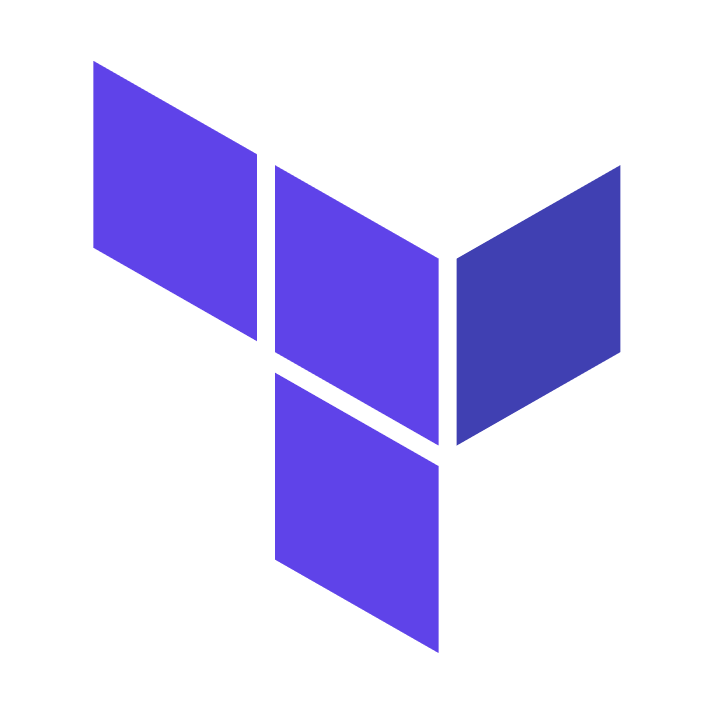테라폼과 GCP로 2티어 구성하기
제공자
provider "google" {
credentials = file("gcpterraform-299sg1ksga112.json")
region = local.region
project = local.project
}네트워크
resource "google_compute_network" "wgpark-vpc" {
name = "${local.name}-vpc"
auto_create_subnetworks = false
}
resource "google_compute_subnetwork" "wgpark-subnet-pub" {
count = length(var.gcpSubnetPub)
name = "${local.name}-subnetpub${count.index}"
network = google_compute_network.wgpark-vpc.name
ip_cidr_range = var.gcpSubnetPub[count.index]
}
resource "google_compute_subnetwork" "wgpark-subnet-pri" {
count = length(var.gcpSubnetPri)
name = "${local.name}-subnetpri${count.index}"
network = google_compute_network.wgpark-vpc.name
ip_cidr_range = var.gcpSubnetPri[count.index]
}베스쳔 호스트
resource "google_compute_instance" "wgpark-bastioninstance" {
name = "${local.name}-bastion"
machine_type = "e2-micro"
zone = "${local.region}-${var.gcp-az[0]}"
tags = ["bastion"]
network_interface {
network = google_compute_network.wgpark-vpc.id
subnetwork = google_compute_subnetwork.wgpark-subnet-pub[0].id
access_config {
}
}
metadata = {
ssh-keys = "${var.gcp-sshkey}:${file("tf-key.pub")}"
}
boot_disk {
initialize_params {
image = "centos-7-v20210916"
size = "20"
}
}
}인스턴스 그룹
resource "google_compute_instance_template" "wgpark-template-front" {
name = "${local.name}-instancetemplate"
tags = ["instancetemplate"]
labels = {
environment = "dev"
}
machine_type = "e2-small"
disk {
source_image = "centos-7-v20210916"
auto_delete = true
boot = true
}
network_interface {
network = google_compute_network.wgpark-vpc.id
subnetwork = google_compute_subnetwork.wgpark-subnet-pub[0].id
}
metadata = {
ssh-keys = "${var.gcp-sshkey}:${file("tf-key.pub")}"
}
# require
# dick,machine_type,networkinterface
#
}
resource "google_compute_instance_group_manager" "wgpark-instance-group" {
# require
# base_insatance_name ,version ,name, zone
name = "${local.name}-igm"
base_instance_name = "wgpark-autoscaling"
target_pools = [google_compute_target_pool.wgpark-tgp.id]
target_size = 2
# zone을 리전별로할려면 사용할 모든 가용존을 주면됨.
# zone = ["${local.region}${var.gcp-az[0]}","${local.region}${var.gcp-az[1]}"]
zone = "asia-northeast3-a"
version {
instance_template = google_compute_instance_template.wgpark-template-front.id
}
named_port {
name = "http"
port = "80"
}
auto_healing_policies {
health_check = google_compute_health_check.wgpark-autohealing.id
initial_delay_sec = 10
}
}
resource "google_compute_health_check" "wgpark-autohealing" {
name = "autohealing-health-check"
check_interval_sec = 5
timeout_sec = 5
healthy_threshold = 2
unhealthy_threshold = 10 # 50 seconds
http_health_check {
request_path = "/"
port = "80"
}
}
resource "google_compute_target_pool" "wgpark-tgp" {
name = "${local.name}-tgp"
instances = [
"asia-northeast3-a/test1",
"asia-northeast3-b/test2",
]
}로드밸런서
프론트
resource "google_compute_global_address" "wgpark-pubip" {
name = "${local.name}-pubip"
}
resource "google_compute_global_forwarding_rule" "wgpark-fr" {
name = "${local.name}-fr"
ip_protocol = "HTTP"
load_balancing_scheme = "EXTERNAL"
port_range = "80"
target = google_compute_target_http_proxy.wgpark-tghttpproxy.id
ip_address = google_compute_global_address.wgpark-pubip.id
}
resource "google_compute_target_http_proxy" "wgpark-tghttpproxy" {
name = "${local.name}-tg-httpproxy"
url_map = google_compute_url_map.wgpark-urlmap.id
}
resource "google_compute_url_map" "wgpark-urlmap" {
name = "${local.name}-map"
default_service = google_compute_backend_service.wgpar-backend.id
}백엔드 서비스
resource "google_compute_backend_service" "wgpar-backend" {
name = "${local.name}-backend-service"
protocol = "HTTP"
port_name = "test"
load_balancing_scheme = "EXTERNAL"
timeout_sec = 10
enable_cdn = false
health_checks = [google_compute_health_check.wgpark-httplb-health.id]
backend {
group = google_compute_instance_group_manager.wgpark-instance-group.instance_group
capacity_scaler = 1.0
}
}
#로드밸런서 상태확인
resource "google_compute_health_check" "wgpark-httplb-health" {
name = "${local.name}-loadhealth"
check_interval_sec = 5
timeout_sec = 5
healthy_threshold = 2
unhealthy_threshold = 10 # 50 seconds
http_health_check {
request_path = "/"
port = "80"
}
}필요한부분
방화벽 설정과 로드밸런서와 인스턴스 그룹을 하나씩 더 만들어 3티어로 구성해보기