- Do it! 자바 프로그래밍 입문 온라인 강의를 수강하며 작성하였습니다.
- Section 1. 자바의 핵심 - 객체지향 프로그래밍
- 9강 "클래스와 객체1(1)"
- 객체지향 프로그래밍과 클래스 > 클래스(class) > 패키지(package)
객체지향 프로그래밍과 클래스
- 객체(Object)란?
"의사나 행위가 미치는 대상" - 사전적 의미
구체적, 추상적 데이터 단위 - 객체지향 프로그래밍(Object Oriented Programming, OOP)
객체를 기반으로 하는 프로그래밍
cf. 절차 프로그래밍(Procedural Programming) 예) C언어 - 객체를 정의하고, 객체의 기능을 구현하고, 객체 사이의 협력을 구현한다.
클래스(class)
- 객체에 대한 속성과 기능을 코드로 구현한 것으로, "클래스를 정의한다."라고 표현한다.
- 객체의 속성은 property(특성), attribute(속성), memver variable(멤버 변수)라고 표현한다.
- 객체의 기능은 method(메서드), member function(멤버 함수)라고 표현한다.
클래스 정의하기
- 접근 제어자는 추후에 배울 내용이지만 작성하지 않을 수 있다.
- 클래스명은 영어로 쓰고, 첫글자는 대문자로 작성한다.
- 하나의 java 파일에 하나의 클래스를 두는 것이 원칙이나,
여러 개의 클래스가 같이 있는 경우 public 클래스는 단 하나이며,
public 클래스와 자바 파일의 이름은 동일해야 한다. - 자바의 모든 코드는 class 내부에 위치해야 한다.
(접근 제어자) class 클래스명 {
멤버 변수;
메서드;
}클래스 정의 예시로 아래와 같은 속성을 갖는 클래스를 정의해보겠다.
| 속성 | 자료형 | 변수 이름 | 설명 |
|---|---|---|---|
| 학번 | int | studentID | 학번은 정수로 나타낼 수 있기 때문에 int형으로 선언 |
| 이름 | String | studentName | 학생 이름은 문자로 되어있고, 하나의 문자가 아닌 여러 개의 문자로 이루어진 문자열로 표현하므로 String 클래스를 사용 |
| 학년 | int | grade | 학년은 정수로 나타낼 수 있기 때문에 int형으로 선언 |
| 사는 곳 | String | address | 문자열을 나타내기 위해 String 클래스를 사용 |
public class Student {
// 멤버 변수를 정의
int studentID;
String studentName;
int grade;
String address;
// 메서드 정의
public void showStudentInfo() {
System.out.println("학번 : " + studentID);
System.out.println("이름 : " + studentName);
System.out.println("학년 : " + grade);
System.out.println("주소 : " + address);
}
public static void main(String[] args) {
Student studentLee = new Student(); //클래스 생성
//생성된 클래스의 멤버 변수를 초기화
studentLee.studentID = 20220210;
studentLee.studentName = "이순신";
studentLee.grade = 2;
studentLee.address = "서울시 서초구 서초동";
//클래스의 메서드 호출
studentLee.showStudentInfo();
}
}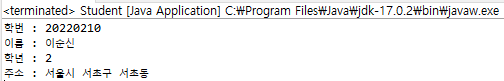
위의 예시에서는 코드가 시작되는 main 함수를 class 안에 함께 썼지만, 아래와 같이 다른 클래스에서 Student 클래스를 생성하여 사용할 수 있다.
public class StudentTest {
public static void main(String[] args) {
Student studentHong = new Student(); //클래스 생성
//생성된 클래스의 멤버 변수를 초기화
studentHong.studentID = 20220210;
studentHong.studentName = "홍길동";
studentHong.grade = 2;
studentHong.address = "서울시 서초구 서초동";
//클래스의 메서드 호출
studentHong.showStudentInfo();
}
}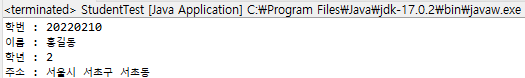
이름을 홍길동으로 바꿔서 showStudentInfo 메서드를 호출했을 때 정상 출력되는 것을 확인할 수 있다.
패키지(package)
- 소스의 묶음으로, 여러 소스들을 각각 흩어져서 두는 것이 아니라 비슷한 성격의 소스들끼리 패키지로 묶어두는 것이다.
- 패키지의 이름은 패키지 안의 소스들의 성격을 나타내도록 지어준다.
- 패키지를 어떻게 나누느냐에 따라 소스를 관리하는 효율성이 크게 좌우된다.
- 패키지가 다르면 클래스명이 같아도 되는데, 클래스명은 실제로 "패키지명.클래스명"으로 정해지기 때문이다.
- 패키지 안에 패키지가 있어도 되며, 패키지 안에 여러 개의 클래스가 있어도 된다.
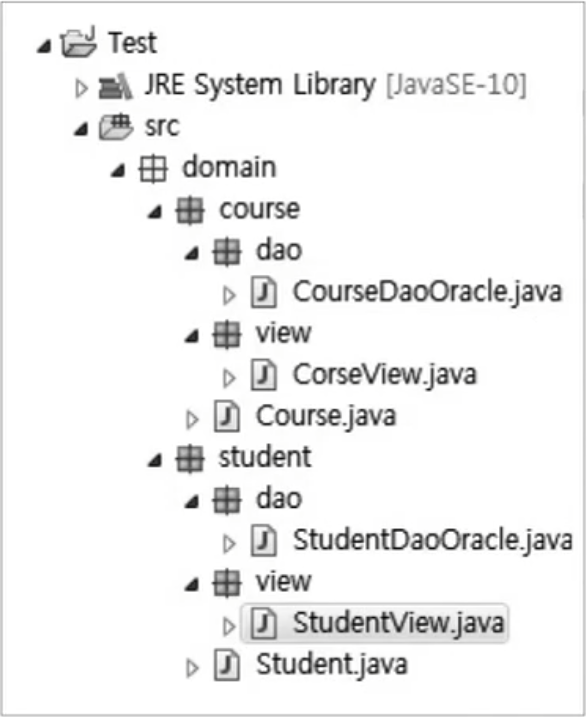
위 예시는 학교정보시스템 안에서 수업(course)과 학생(Student)로 패키지를 나누고, 각각 데이터베이스와 연동해주는 역할을 하는 소스는 dao(Data Access Object) 패키지에, 화면에 보여지는 소스는 view 패키지에 묶어준 것이다.
