1. .editorconfig?
다른 에디터를 사용하거나, 프로젝트 시 동일한 코드 스타일을 유지하기 위해서 사용하는 코드 형식을 정해놓은 문서
( Eslint, Prettier 과 유사한 작업을 진행함 )
( Visual Studio는 자체 .editorconfig 파일 형식을 지원한다. )
솔루션 우클릭 > 추가(D) > 새 항목(N)
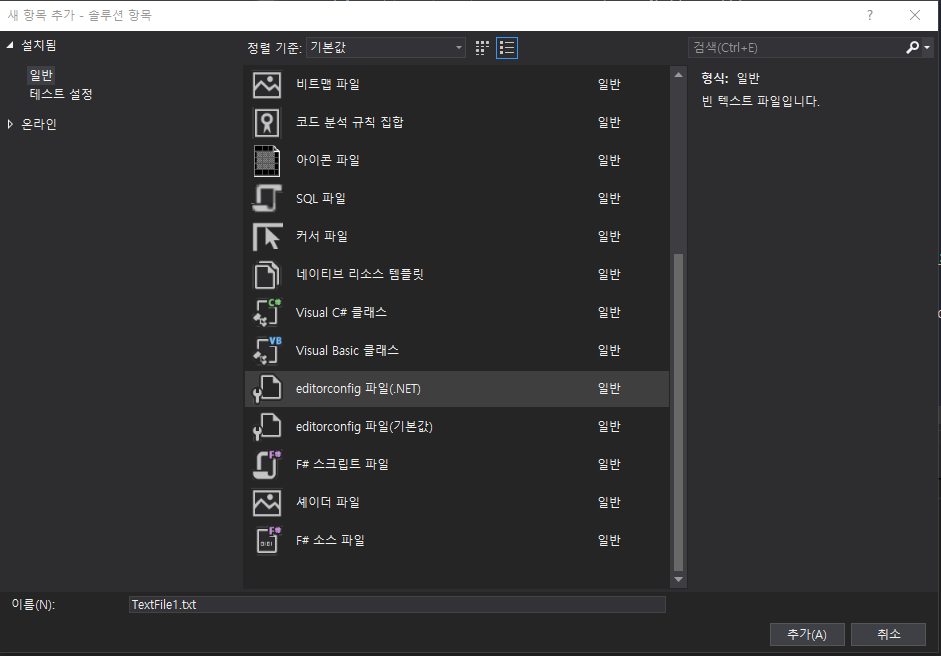
editorconfig 파일(.NET) 클릭
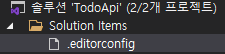
이렇게 파일이 생김을 확인할 수 있고 2가지 방법으로 보는 것이 가능하다.
- Default
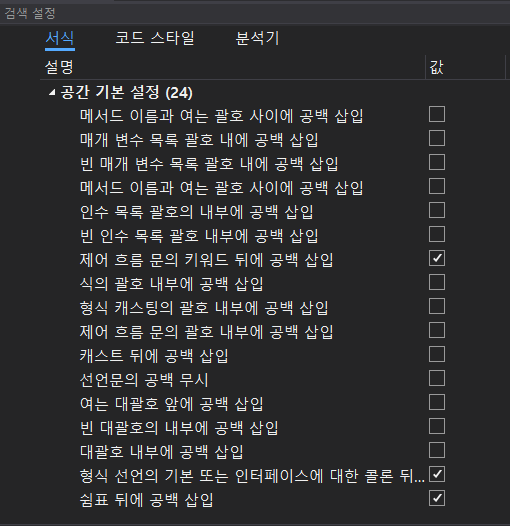
- Code
F7을 누르면 코드 스타일로 바뀐다.
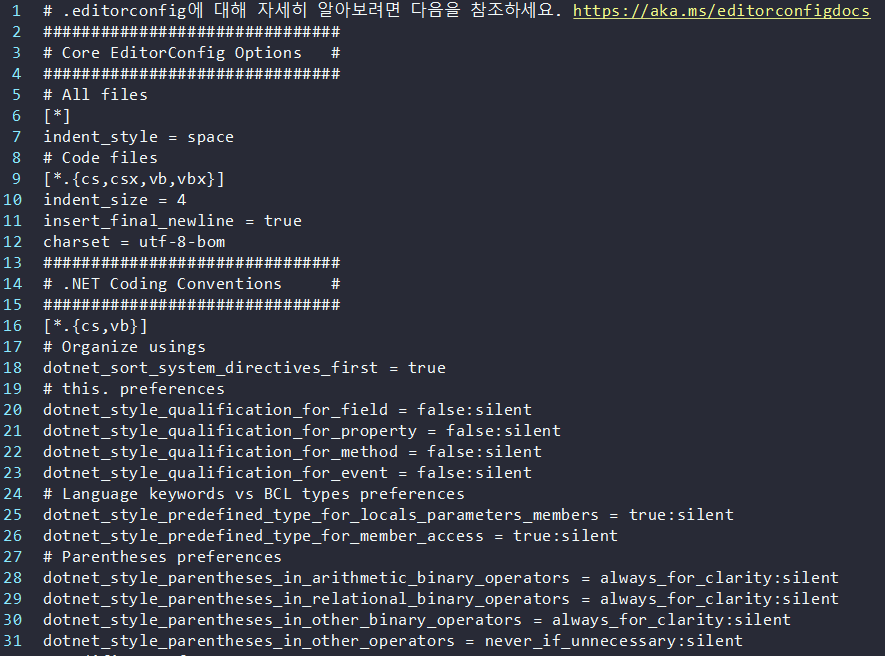
2. .editorconfig 내용
'사용안함', '제안', '경고', '오류' 이렇게 4가지 종류가 있으며 이 중 '시용안함'이나 '오류'를 추천한다고 한다.
( '경고'의 경우에는 쓸데없이 많이 쌓이다 보면 나중에 정말 필요한 경고를 보지 못하게 될 수 있기 때문 )
( 또한 '경고'는 지금 당장 고치는 것이 아니라 나중으로 미루는 느낌이 강하기 때문 )
1) 서식
- 공간 기본 설정
공백을 주로 어디에 설정할 것인지
ex) "for" 문의 세미콜론 뒤에 공백삽입, 빈 대괄호 내부에 공백삽입 - 기본 설정 래핑
같은 줄에 어떤 내용을 같이 유지할 것인지
ex) 블록을 한 줄에 유지 - 들여쓰기 기본 설정
들여쓰기를 할지 말지
ex) 블록 내용 들여쓰기, case 내용 들여쓰기 - 들여쓰기 및 간격
들여쓰기의 간격
ex) 들여쓰기 크기, 탭키로 들여쓰기 사용 유무 - 새 줄 기본 설정
Enter를 치거나 특정 문의 줄 바꿈 설정
ex) "else"를 새 줄에 배치, 람다 식의 여는 중괄호를 새 줄에 배치
2) 코드 스타일
- 'using' 지시문 기본 설정
using의 정렬 순서 설정
ex) System.* 류를 먼저 앞에 놓을지 섞어서 놓을지 - Null 검사 기본 설정
Null exception의 표현 방법 설정
ex)
// csharp_style_throw_expression = true
this.s = s ?? throw new ArgumentNullException(nameof(s));
// csharp_style_throw_expression = false
if (s == null) { throw new ArgumentNullException(nameof(s)); }
this.s = s;
// csharp_style_conditional_delegate_call = true
func?.Invoke(args);
// csharp_style_conditional_delegate_call = false
if (func != null) { func(args); }- this. 및 Me. 기본 설정
this or Me를 사용할지 말지
ex) field, property, event, method 에서 사용할지 말지 결정 - var 기본 설정
var을 사용할 것인지 아니면 명시적인 자료형을 사용할 것인지
ex) 변수, 클래스 선언 때 - 괄호 기본 설정
각 연산자에서 우선순위를 나타내기 위해서 괄호를 사용할지 말지
ex) 산술, 관계, 기타 이항 - 매개 변수 기본 설정
사용하지 않는 변수를 사용할지 말지
- 식 본문 멤버
각각에 식 본문을 사용할지 블록 본문을 사용할지
ex) 메서드, 생성자, 연산자, 람다 등에서
// csharp_style_expression_bodied_methods = true
public int GetAge() => this.Age;
// csharp_style_expression_bodied_methods = false
public int GetAge() { return this.Age; }- 식 수준 기본 설정
여러 식에 대한 설정들 ( 수가 많기 때문에 설정할 때 보는 것이 필요 )
ex) 람다식, 인덱스 연산자 사용 등
// Code with violations
var n1 = typeof(T).Name;
var n2 = typeof(int).Name;
// Fixed code
var n1 = nameof(T);
var n2 = nameof(Int32);
// csharp_style_pattern_local_over_anonymous_function = true
int fibonacci(int n)
{
return n <= 1 ? 1 : fibonacci(n-1) + fibonacci(n-2);
}
// csharp_style_pattern_local_over_anonymous_function = false
Func<int, int> fibonacci = null;
fibonacci = (int n) =>
{
return n <= 1 ? 1 : fibonacci(n - 1) + fibonacci(n - 2);
};
// csharp_style_implicit_object_creation_when_type_is_apparent = true
C c = new();
C c2 = new() { Field = 0 };
// csharp_style_implicit_object_creation_when_type_is_apparent = false
C c = new C();
C c2 = new C() { Field = 0 };
// csharp_style_prefer_index_operator = true
string[] names = { "Archimedes", "Pythagoras", "Euclid" };
var index = names[^1];
// csharp_style_prefer_index_operator = false
string[] names = { "Archimedes", "Pythagoras", "Euclid" };
var index = names[names.Length - 1];- 언어 키워드 및 BCL 형식 기본 설정
언어 키워드를 사용할 것인가 형식 이름을 사용할 것인가
ex)
// dotnet_style_predefined_type_for_locals_parameters_members = true
private int _member;
// dotnet_style_predefined_type_for_locals_parameters_members = false
private Int32 _member;- 코드 블록 기본 설정
코드블록을 더 간단히 할것인가 말것인가
ex)
// csharp_prefer_simple_using_statement = true
using var a = b;
// csharp_prefer_simple_using_statement = false
using (var a = b) { }- 패턴 일치 기본 설정
switch 식을 사용할거냐 문을 사용할거냐 , 패턴을 어떻게 일치시킬 것이냐
ex)
// csharp_style_prefer_not_pattern = true
var y = o is not C c;
// csharp_style_prefer_not_pattern = false
var y = !(o is C c);
// csharp_style_prefer_switch_expression = true
return x switch
{
1 => 1 * 1,
2 => 2 * 2,
_ => 0,
};
// csharp_style_prefer_switch_expression = false
switch (x)
{
case 1:
return 1 * 1;
case 2:
return 2 * 2;
default:
return 0;
}- 필드 기본 설정
readonly 사용할것이냐 말것이냐
ex)
// dotnet_style_readonly_field = true
class MyClass
{
private readonly int _daysInYear = 365;
}- 한정자 기본 설정
로컬 함수를 static으로 분류할지 말지
ex)
// csharp_prefer_static_local_function = true
void M()
{
Hello();
static void Hello()
{
Console.WriteLine("Hello");
}
}
// csharp_prefer_static_local_function = false
void M()
{
Hello();
void Hello()
{
Console.WriteLine("Hello");
}
}3) 분석기
분석기는 C# 또는 Visual Basic 코드를 검사하여 코드 품질 및 스타일 문제를 확인하는 것이다. .NET 5.0부터는 .NET SDK에 포함되므로 별도로 설치할 필요가 없다. 프로젝트가 .NET 5 이상을 대상으로 하는 경우 기본적으로 코드 분석이 사용하도록 설정되어 있다. 프로젝트가 .NET Core, .NET Standard 또는 .NET Framework 같은 다른 .NET 구현을 대상으로 하는 경우 EnableNETAnalyzers 속성을 true로 설정하여 코드 분석을 사용하도록 수동으로 설정해야 한다.
=> 만약! .NET 5 이상 SDK로 이동하지 않거나, SDK 스타일이 아닌 .NET Framework 프로젝트를 사용하거나, NuGet 패키지 기반 모델을 선호하는 경우 Microsoft.CodeAnalysis.NetAnalyzers NuGet 패키지에서도 분석기를 사용할 수 있습니다. 주문형 버전 업데이트에는 패키지 기반 모델을 사용하는 것이 좋습니다.
