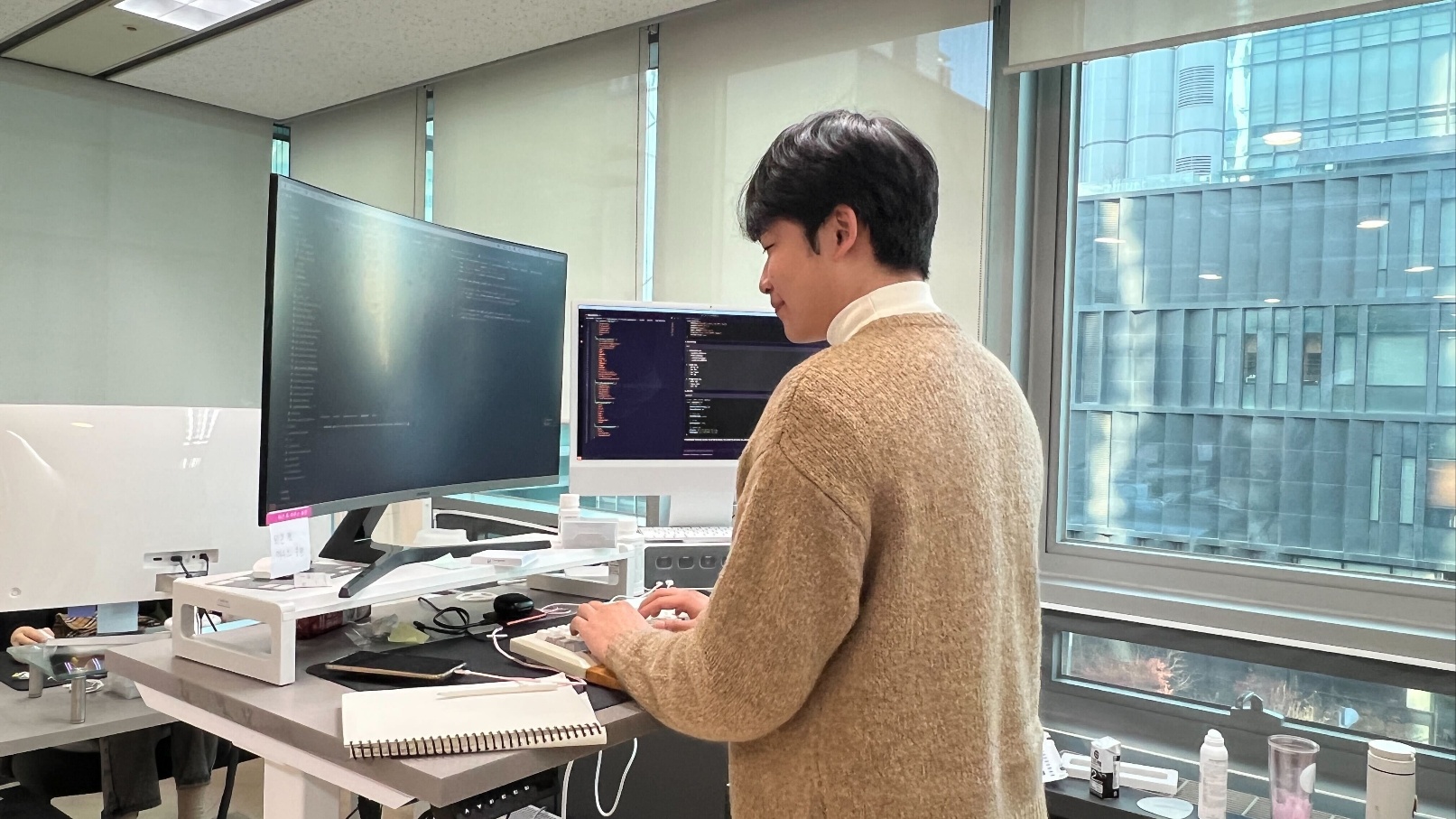PyCon korea 2022 신동현
SQL을 이해하고 사용하는 Django ORM
1. 기본 SQL
💡 QuerySet은 하나의 쿼리를 통해 얻은 데이터이다호출한 SQL 및 성능을 위한 실행 계획 확인
- QuerySet에 의해 호출된 sql 확인 하는법
import sqlparse query = str(queryset.query) print(sqlparse.format(query, reindent=True) - SQL 실행 계획 확인
>> print(queryset.explain())
1 SIMPLE User None ALL None None None None 1
100.09 using filesort
100.09 using filesortCount(), Aggregate()
- count() vs aggregate()
-
aggregate()
>> User.objects.aggregate(Count('id')) # __count는 django default naming # alias를 추가하려면 .aggregate(count=Count('id'))와 같이 사용 {"id__count" : 3} SELECT COUNT(id) as id__count FROM User -
count()
>> User.objects.all().count() 3 SELECT COUNT(*) FROM User -
aggregate()와 같이 특정 컬럼을 기준으로 집계할 때는 값이NULL인 레코드는 집계에서 제외되기 때문에,count(id)와count(*)가 다른 값을 리턴 할 수도 있다
-
UNION
union() 으로 쿼리셋을 합칠 수 있고, 합치려는 테이블의 컬럼 갯수가 같아야 가능하다
union() 은 기본적으로 unique 옵션이 적용되기 때문에, unique 검사가 필요하지 않다면 all=True 사용
books = Book.objects.all()
ebooks = Ebook.objects.all()
(SELECT *
FROM Book) UNION (
SELECT *
FROM Ebook)ANNOTATE
UNION이 수직으로 테이블을 확장시킨다면, ANNOTATE는 수평으로 확장시킴
from django.db.models import Value
books = Book.objects.annotate(book_type=Value('book'))
ebooks = Ebook.objects.annotate(book_type=Value('e-book'))F()
컬럼 간의 연산 가능
from django.db.models import F
Book.objects.annotate(
sale_price=F('price')-F('discount')
)SELECT
id,
title,
price,
discount,
price - discount AS sale_price
FROM BookOnly()
SELECT 문에 특정 컬럼만 출력하고 싶은 경우 only() 를 사용하면, 인덱스를 활용할 수 있는 경우 더 빠르게 응답됨
GROUP BY
values() ,annotate() 를 함꼐 사용하면 GROUP BY로 작동함
# values()에는 집합을 구분할 컬럼 지정
User.objects.values('type').annotate(count=Count('id'))
SELECT
type,
COUNT(id) AS count
FROM
User
GROUP BY
type응용
1. Index 활용
- 일반적으로 Cardinality가 높은, 즉 유니크한 값의 갯수가 많은 컬럼을 index로 추가하는 것이 좋다
- ex) 주민등록번호가 성별 보다 Cardinality가 높음
filter(),order_by(),values()와 같은 조회 및 정렬이 자주 사용 되는 컬럼은 index 추가를 고려해볼만함
2. Index 추가
- Meta class에 추가
-
각 필드에 옵션으로 지정해줄 수 있지만, 아래와 같이 Meta class로 한번에 관리하는 것을 추천
class Foo(models.Model): ... class Meta: indexes = [ models.index(fields=['single_column']), models.index(fields=['multi','column']) ]
-
- Django Model에 유니크 제약을 걸 경우 자동으로 index가 생성됨
class Foo(models.Model): ... class Meta: constraints = [ models.UniqueConstraint(fields=['single_column']), models.UniqueConstraint(fields=['multi','column']) ]
3. 중복 Index 삭제
데이터 조회 시 index는 하나만 사용될 수 있기 때문에, ForeignKey에 의해 기본적으로 생성되는 인덱스는 불필요하기 때문에, 미리 생성되지 않게 관리
class Order(models.Model):
product = models.ForeignKey(
'Procut',
on_delete=models.SET_NULL,
db_index=False
)
class Meta:
indexes = [
models.index(fields=['product','ordered_at'])
]
4. Index를 활용하는 쿼리
index를 추가하기만 해서 무조건 성능이 향상하는 것은 아니기에, index를 잘 설계하는 것만큼이나 잘 동작하도록 쿼리를 날리는 것이 중요
- 조회하는 컬럼을 수정하는 쿼리는 인덱스를 무시함
__contains(LIKE ‘%..%’),__year(YEAR(date)
containscontains는 LIKE문으로 변환되는데, 아래와 같은 상황은 ‘Guido’가 포함된 모든 문자로 시작하는 경우를 조회 하기때문에, name으로 인덱스가 설정되어 있어도 무시된다User.objects.filter(name__contains='Guido') SELECT * FROM User WHERE name LIKE '%Guido%'- 그래서 index를 활용할 수 있는
startswith사용을 권장User.objects.filter(name__startswith='Guido') SELECT * FROM User WHERE name LIKE 'Guido%'
- 커버링 인덱스