이 글의 대상
Node.js + Typescript + Jest 세팅이 필요한 사람
시간이 없다면
다음 repository 를 클론해서 쓰시라.
Step by Step
1. 필요한 패키지 모두 설치
- @types/jest
⚠️ 얼핏 보면 typescript 에만 필요할 것 같지만 javascript 에서도describe(), expect()등의 메소드를 IDE 에서 인식하게 하려면 이 패키지를 설치해야한다. - jest
- ts-jest
- typescript
# typescript 지원
$ yarn add -D jest @types/jest ts-jest typescript
# javascript 지원
$ yarn add -D jest @types/jest2. jest.config.js 파일 설정
module.exports = {
// ts-jest 사용
preset: "ts-jest",
// https://github.com/facebook/jest/issues/3613
// ⭐️ 프로젝트 루트 디렉토리 상대경로
// 여기서 삽질하기 쉬운데, jest.config.js 파일로부터
// 루트 디렉토리까지의 상대경로를 입력해주면 됨.
rootDir: '..',
// 테스트 대상 파일 정규식
testMatch: [
"**/?(*)+(test).ts"
],
testEnvironment: "node",
resetMocks: true,
clearMocks: true,
// 💡 tsconfig 에서 `baseUrl` 과 `paths` 를 사용하는 경우 필요
moduleNameMapper: pathsToModuleNameMapper(compilerOptions.paths, {
// rootDir is the root of the directory containing `jest config file` or the `package.json`
prefix: '<rootDir>'
})
}(Optional) Absolute paths in typescript
타입스크립트에서 다음과 같이 커스터마이징한 절대경로를 사용하려면 tsconfig-paths 모듈이 필요하다.
import {Book} from "@models/Book";
import {bookController} from '@controllers/Book";따라서 해당 패키지도 설치하고 tsconfig.json 도 다음과 같이 설정해야한다.
# 패키지 설치
$ yarn add -D tsconfig-pathstsconfig.json
// 중략..
"ts-node": {
"transpileOnly": true,
"require": ["tsconfig-paths/register"]
},
"compilerOptions": {
// 프로젝트 루트 경로
"baseUrl": ".",
// path alias 지정
"paths": {
"@models/*" : ["src/models/*"],
"@controllers/*" : ["src/controllers/*"],
},
}
// 중략..
3. package.json 설정
💡 위에서 설정한 파일의 옵션에 따라 jest 를 실행하도록 스크립트 등록
{
// ...
"scripts": {
// jest.config.js 로 jest 실행
"test": "jest -c test/jest.config.js"
},
//...4. 실행
$ yarn run test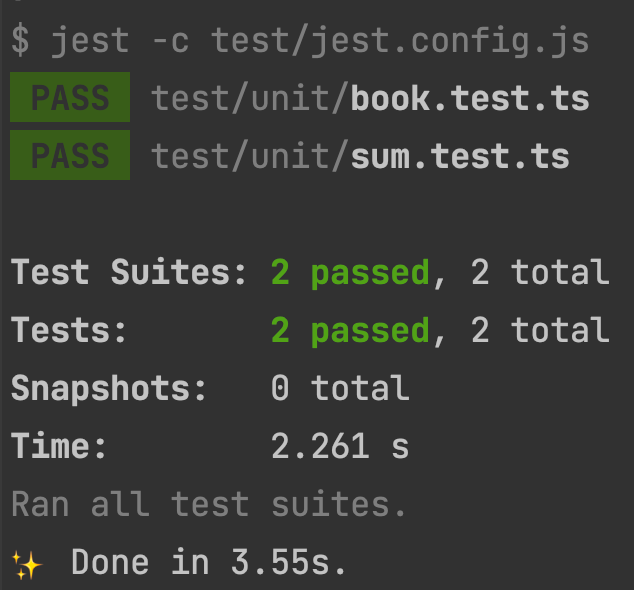
편-안
coverage 는 무엇인가요?
테스트 결과 분석 리포트로 보통 html 파일 형태로 제공된다.
