https://superset.apache.org/docs/installation/running-on-kubernetes/
수퍼셋 설치 문서를 참고해서
쿠버네티스로 설치한 내용을 포스팅했습니다.
사전 설치
- Go 설치
$ brew install go- Helm
https://helm.sh/ko/docs/intro/install/- Homebrew로 Helm 설치하기
$ brew install helm - 설치 버전 확인
$ helm version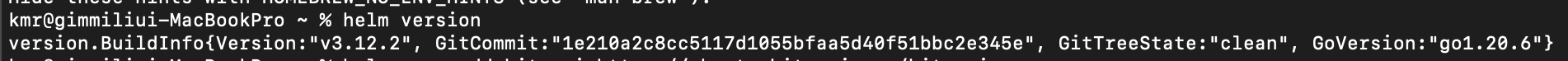
- Homebrew로 Helm 설치하기
- Kubernetes 클러스터 설정
- Docker Desktop을 실행하고 "Preferences"로 이동.
- "Kubernetes" 탭을 선택하고 "Enable Kubernetes"를 체크.
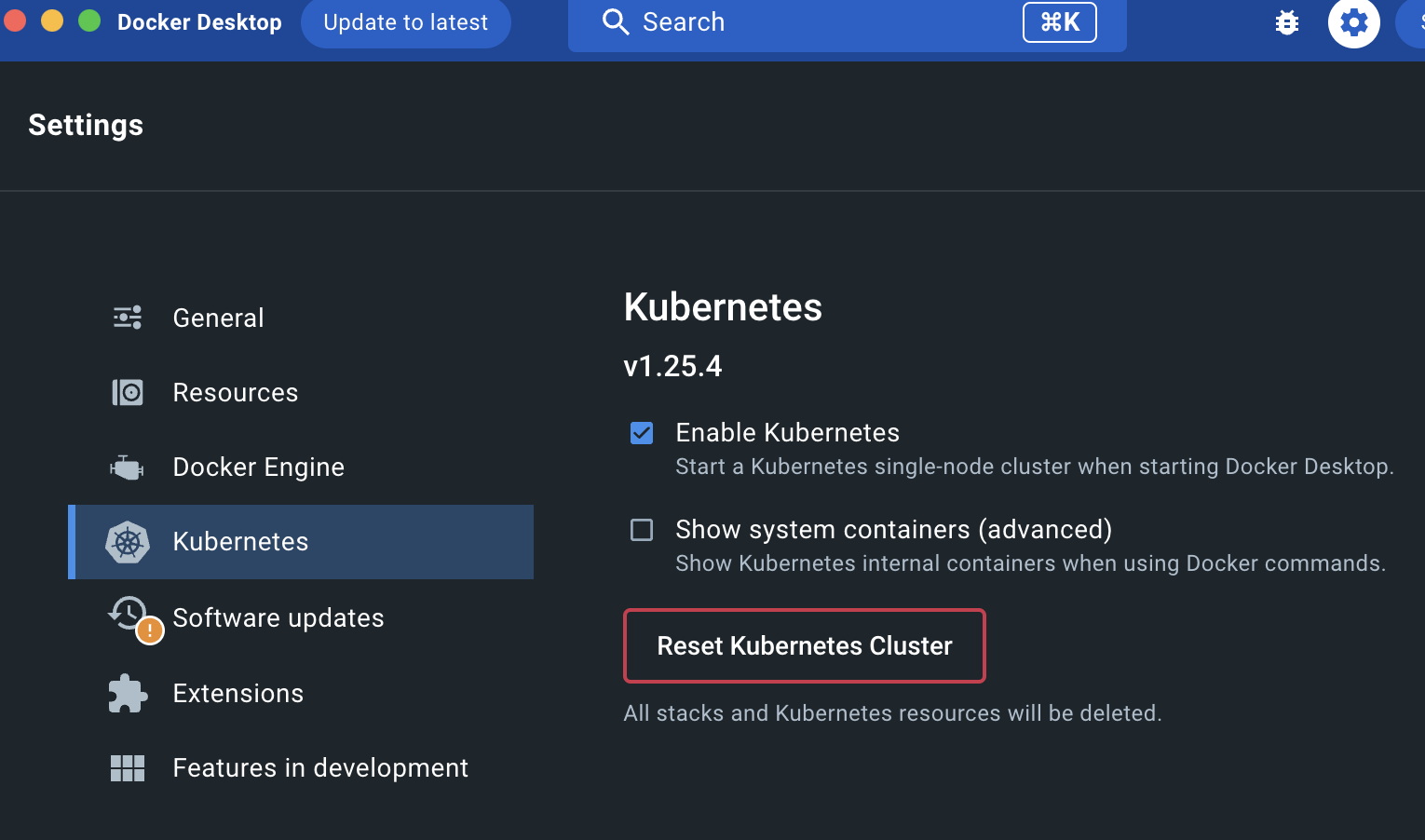
helm 명령어 실행
Superset helm repository 저장
$ helm repo add superset https://apache.github.io/supersetrepository에서 차트 보기
$ helm search repo superset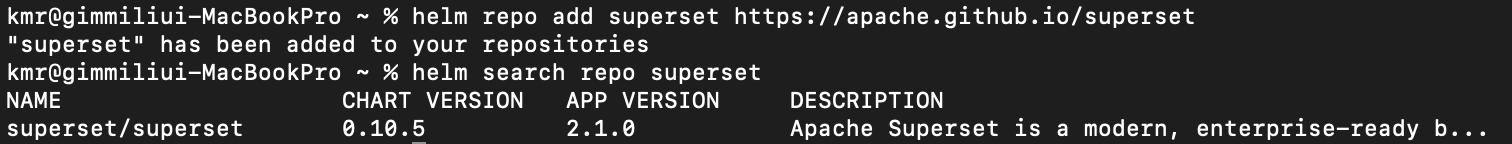
설치 및 실행
$ helm upgrade --install --values my-values.yaml superset superset/superset- pod에 표시되는지 확인하기
$ kubectl get po
- Localhost에 연결하기
$ kubectl port-forward service/my-superset 8088:8088 --namespace default-
웹브라우저에 localhost:8088로 접속하기
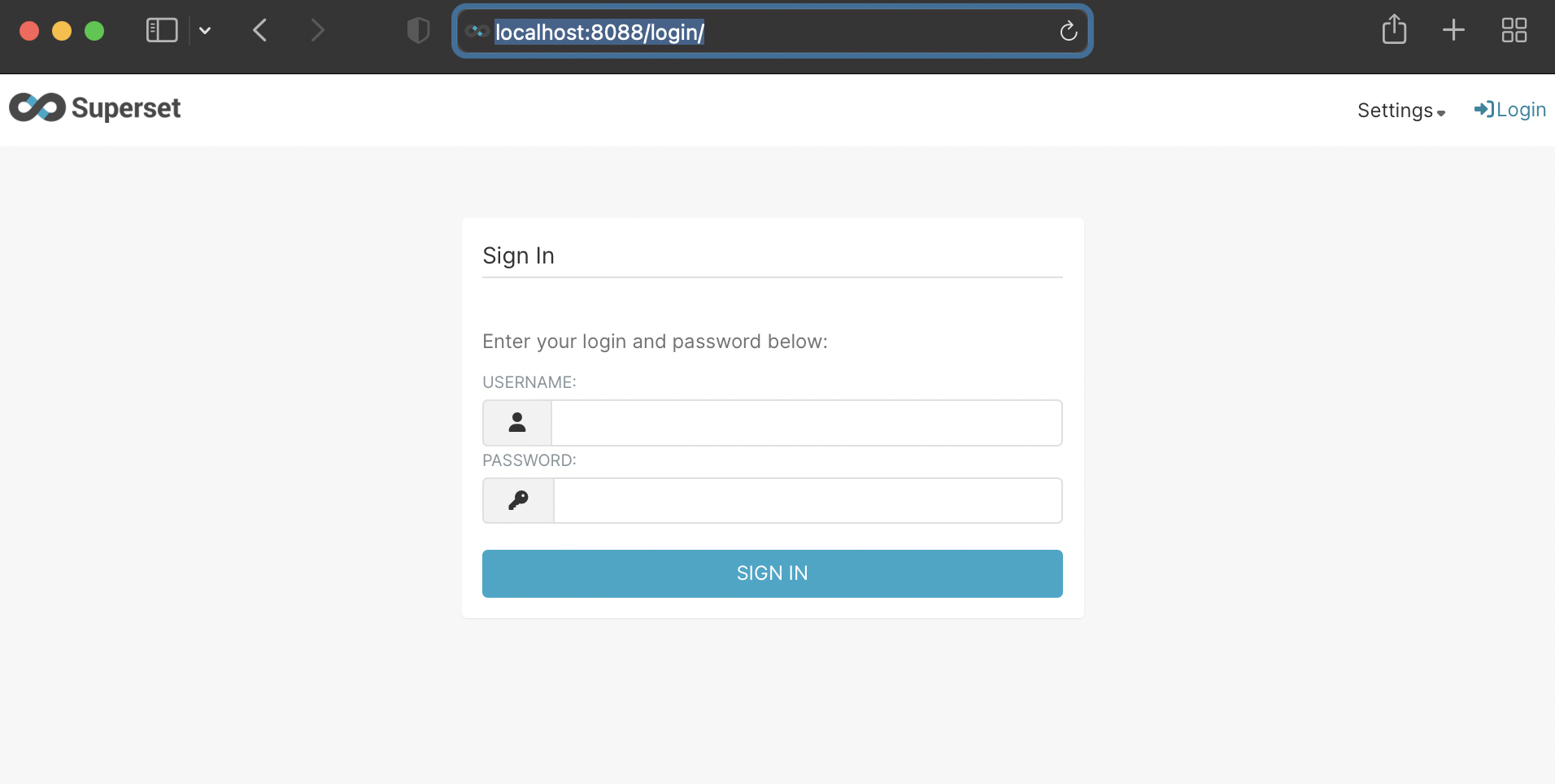
-
ID, PW 입력
- ID : admin
- PW : admin
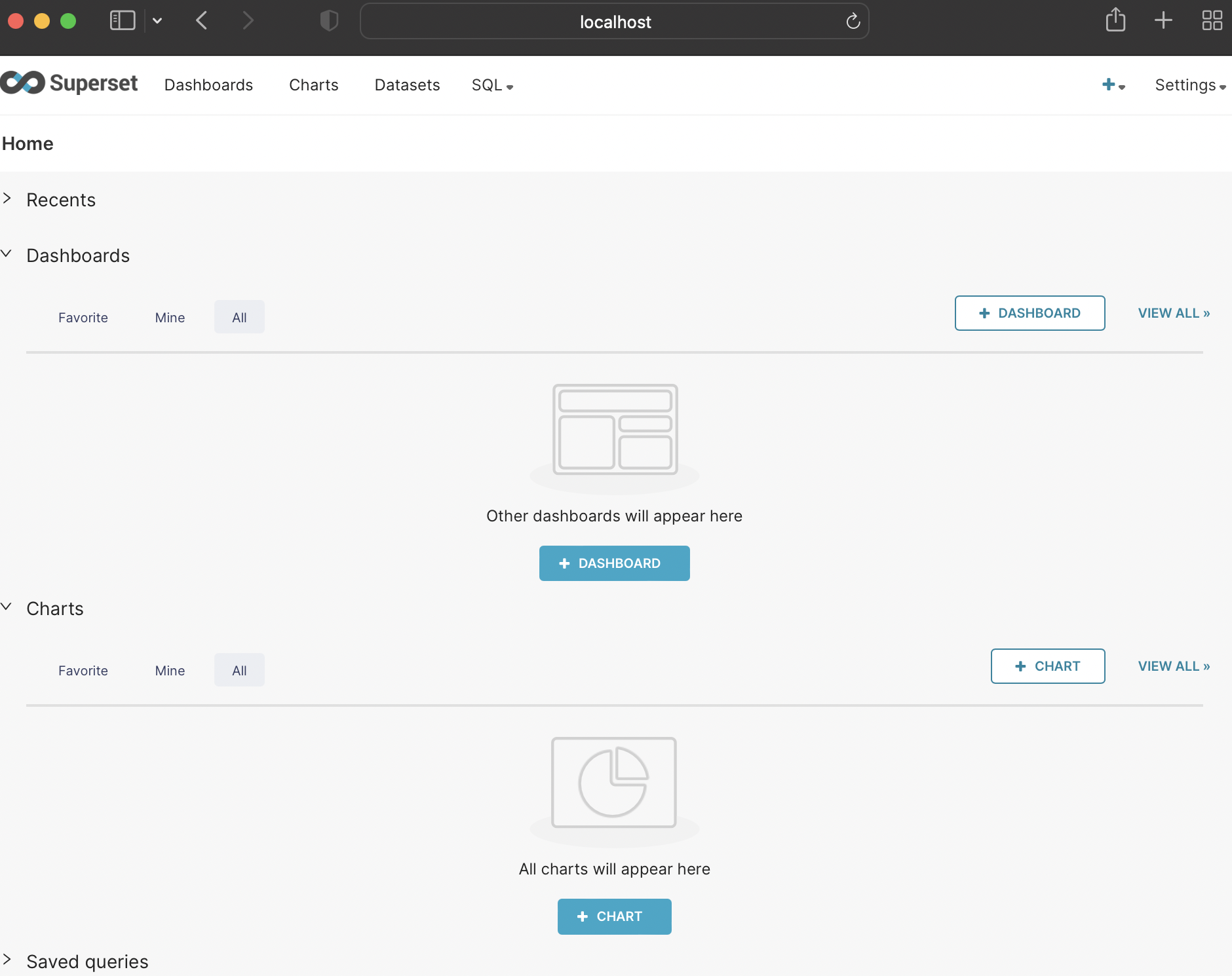
연결 성공 !
이제 로컬 MySQL에 connect해서 DB에 적재된 데이터를 시각화 해보는 실습도 진행할 예정입니다.
(쿠버네티스 pod에서 로컬 MySQL에 연결하는 방법을 찾아야겠네요...!)
참고로 저는 설치 명령어를 실행할 때,
$ helm install my-superset superset/superset(https://github.com/apache/superset/tree/master/helm/superset
문서에 나와있는 명령어를 실행함)
로 실행해서 my-superset으로 네이밍이 된 것 같습니다. ㅎㅎ
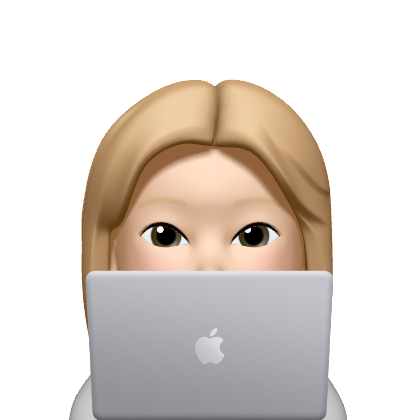
정말 좋은 정보 감사합니다!