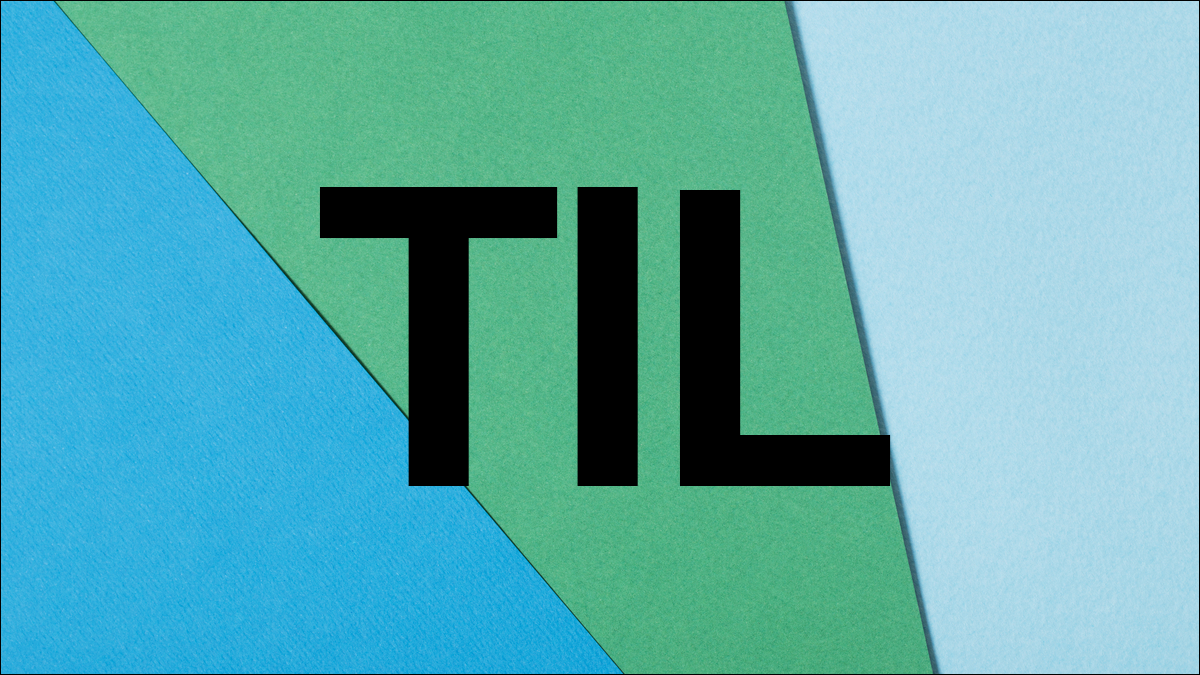🗓️23.08.08
📌 Truth
Truth는 각각의 시스템이나 개체가 가지고 있는 자신만의 현재 상태나 데이터를 말함
📌 Centralize
중앙 집중화
📌 UIBarButtonItem
navigationItem.rightBarButtonItem
let setupSearchDateButton = UIBarButtonItem(title: "날짜선택", style: .plain, target: self, action: #selector(didTapSetupSearchDateButton))📌 modal
let childVC = ChildViewController()
// fullScreen is default value
childVC.modalPresentationStyle = .fullScreen
self.present(childVC, animated: true, completion: nil)📌 NSCache
extension NSCache {
static let shared = NSCache<NSString, UIImage>()
}📌 UICalendarView
- 날짜별 장식이 있는 달력을 표시하고, 사용자가
단일 날짜나여러 날짜를 선택할 수 있는 뷰 - 달력 뷰는
날짜의 표시와 선택만을 위해 사용 - 달력 뷰를 사용하여 사용자에게 특정 날짜에 추가 정보(예: 예정된 이벤트)를 보여줄 때 사용자 정의한 장식을 사용
- 달력 뷰를 이용하여 사용자가 특정 날짜 하나, 여러 날짜도 선택할 수 있도록 설정할 수 있습니다.
- 날짜 선택 없음도 구현 가능
- 달력 뷰는 사용자의 현재 달력과 로케일을 선택함
- 사용자가 앱에서 다른 달력이나 로케일을 선택할 수 있는 경우, 달력 뷰를 해당 선택사항을 사용하도록 구성 해야함
1️⃣ 시작 날짜 설정
calendarView.visibleDateComponents = DateComponents(calendar: Calendar(identifier: .gregorian), year: 2022, month: 6, day: 6)
2️⃣ 최소 또는 최대 날짜를 제한
availableDateRange 프로퍼티
DateInterval 타입
let fromDateComponents = DateComponents(calendar: Calendar(identifier: .gregorian), year: 2022, month: 1, day: 1)
let toDateComponents = DateComponents(calendar: Calendar(identifier: .gregorian), year: 2022, month: 12, day: 31)
guard let fromDate = fromDateComponents.date, let toDate = toDateComponents.date else {
return
}
let calendarViewDateRange = DateInterval(start: fromDate, end: toDate)
calendarView.availableDateRange = calendarViewDateRange3️⃣ 특정한 날짜에 장식 표현
잠시 skip
4️⃣ 날짜 선택
- 단일 날짜, 여러 날짜 또는 아무 날짜도 선택할 수 있도록 구현
- 먼저 어떤 유형의 날짜 선택을 원하는지 결정
- 그런 다음 해당 유형에 대한 선택 객체와 델리게이트를 생성하고, 이를 캘린더 뷰의
selectionBehavior에 할당
let dateSelection = UICalendarSelectionSingleDate(delegate: self)
calendarView.selectionBehavior = dateSelection- 이후 사용자는 캘린더 뷰에서 날짜를 선택할 수 있음
- 선택된 날짜를 설정할 수 있음
dateSelection.selectedDate(DateComponents(calendar: Calendar(identifier: .gregorian), year:2022, month: 6, day: 6))- 선택 방법에 대한 델리게이트 메서드를 구현하여 날짜 선택 처리를 사용자 정의
func dateSelection(_ selection: UICalendarSelectionSingleDate, canSelectDate dateComponents: DateComponents?) -> Bool {
// Return `true` to allow a date selection; a nil date clears the selection.
// Require a date selection by returning false if dateComponents is nil.
return dateComponents != nil
}피드백
모던 컬렉션 뷰
디폴데이터소스 =
wwdc는 선택이 아님