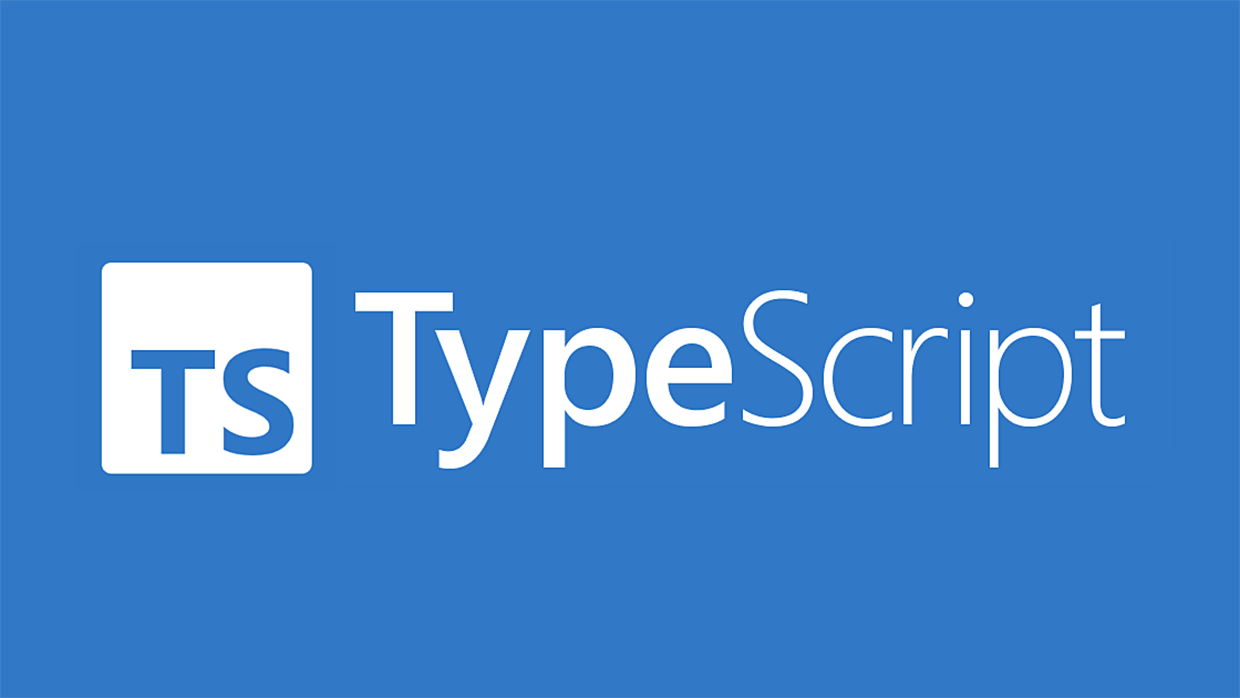
타입스크립트의 모듈 개념
- 모듈은 파일 단위로 분리되며, 각 파일은 기본적으로 자체 스코프를 가집니다.
- 모듈 내에서 선언된 변수, 함수, 클래스는 외부에서 접근이 불가능하며, 명시적으로
export키워드로 노출해야 합니다. - 외부에서 사용할 수 있도록
export된 항목은import키워드로 가져올 수 있습니다.
Export 종류
1. Named Export
특정 이름을 사용하여 여러 항목을 내보낼 수 있습니다.
//math.ts
export const add = (a: number, b: number): number => a + b;
export const subtract = (a: number, b: number): number => a - b;Import 예시
import { add, subtract } from './math';
console.log(add(2, 3));
console.log(subtract(5, 3));2. Default Export
하나의 모듈에서 단 하나의 항목만 기본 값으로 내보낼 수 있습니다.
// config.ts
const config = {
apiKey: '12345',
apiUrl: 'https://api.example.com',
};
export default config;Import 예시
import config from './config';
console.log(config.apiKey);3. Re-export
다른 모듈에서 export된 항목을 다시 내보낼 수 있습니다.
// utilities.ts
export { add, subtract } from './math';Import 예시
import { add } from './utilities';
console.log(add(1, 1));Import 방식
1. Named Import
필요한 항목만 중괄호를 사용하여 가져옵니다.
import { add } from './math';2. Default Import
기본 내보내기된 항목은 이름 없이 가져올 수 있으며, 원하는 이름으로 사용할 수 있습니다.
import config from './config';3. Wildcard Import
모든 내보낸 항목을 객체 형태로 가져올 수 있습니다.
import * as MathUtils from './math';
console.log(MathUtils.add(1, 2));타입스크립트에서 모듈 활용
타입스크립트는 모듈 시스템에서 타입 및 인터페이스도 함께 관리할 수 있어 코드 구조와 타입 안정성을 동시에 관리하기에 매우 유용합니다.
타입과 인터페이스의 Export/Import
// types.ts
export type User = {
name: string;
age: number;
};
export interface Product {
id: number;
name: string;
}Import 예시
import { User, Product } from './types';
const user: User = { name: 'Alice', age: 30 };
const product: Product = { id: 1, name: 'Laptop' };✅ 참고
