파이썬&파이참 설치 및 환경설정
에러 해결
1. No python intepreter configured for this project
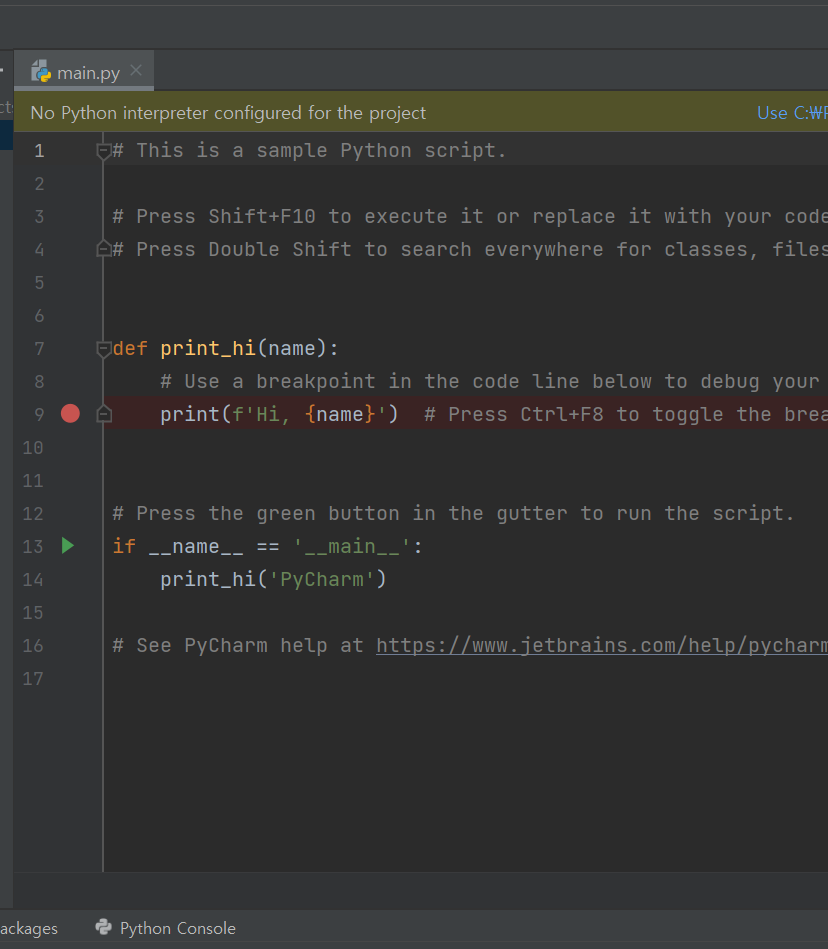
- 해결방법 1
Configure Python Interpreter클릭- Project: 프로젝트명 아래에
Project Interpreter선택 - Project Interpreter 옆의 톱니바퀴 클릭
System Interpreter선택Interpreter에 설치된 파이썬 경로 선택 후 OK 클릭
- 해결방법 2
- 파이썬, 파이참 삭제 후 재설치
- 파이썬 재설치 시
Add Python 3.6 to PATH반드시 체크
2: Environment location directory is not empty
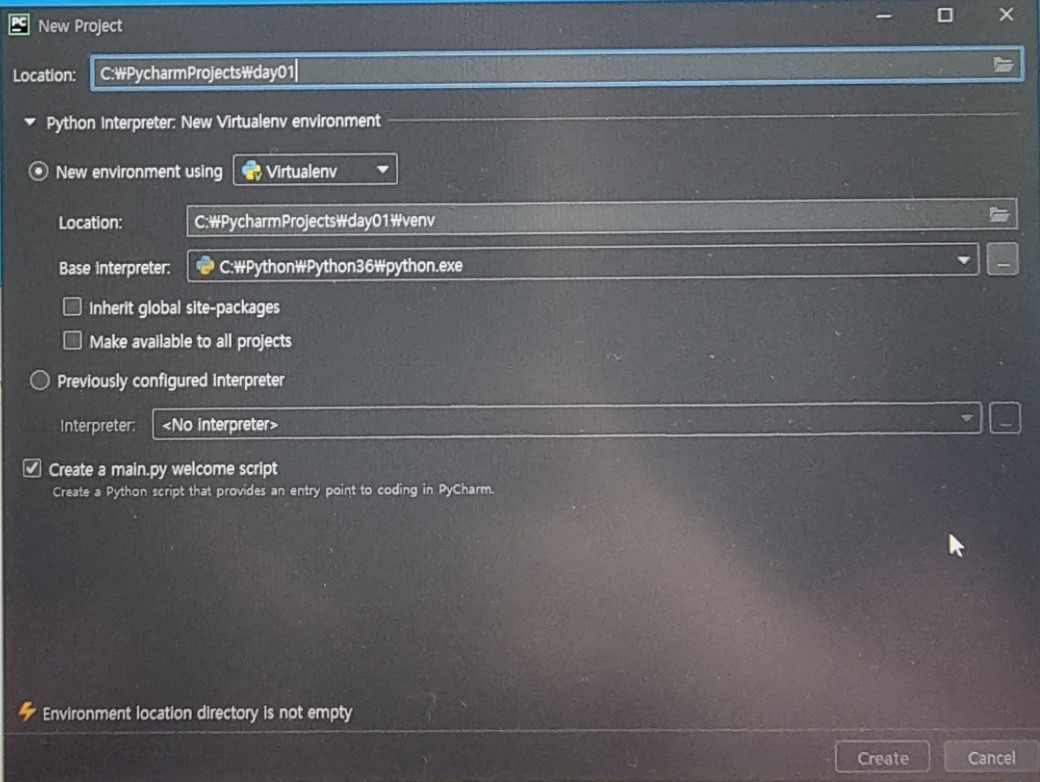
- 해결방법
- 기존에 있던 폴더를 통째로 삭제한 후에 다시 폴더 및 프로젝트 생성
