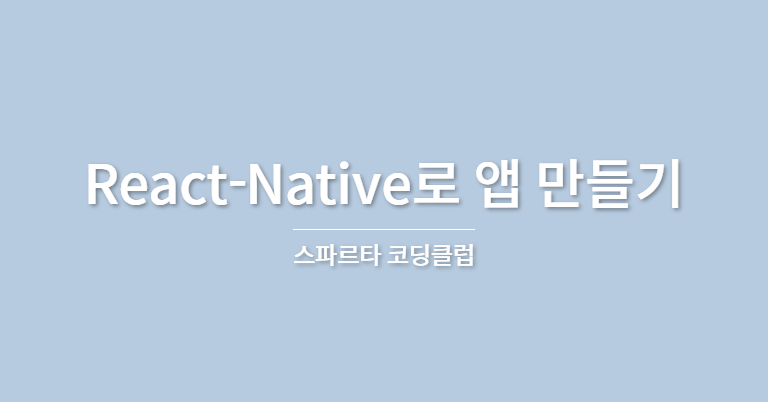
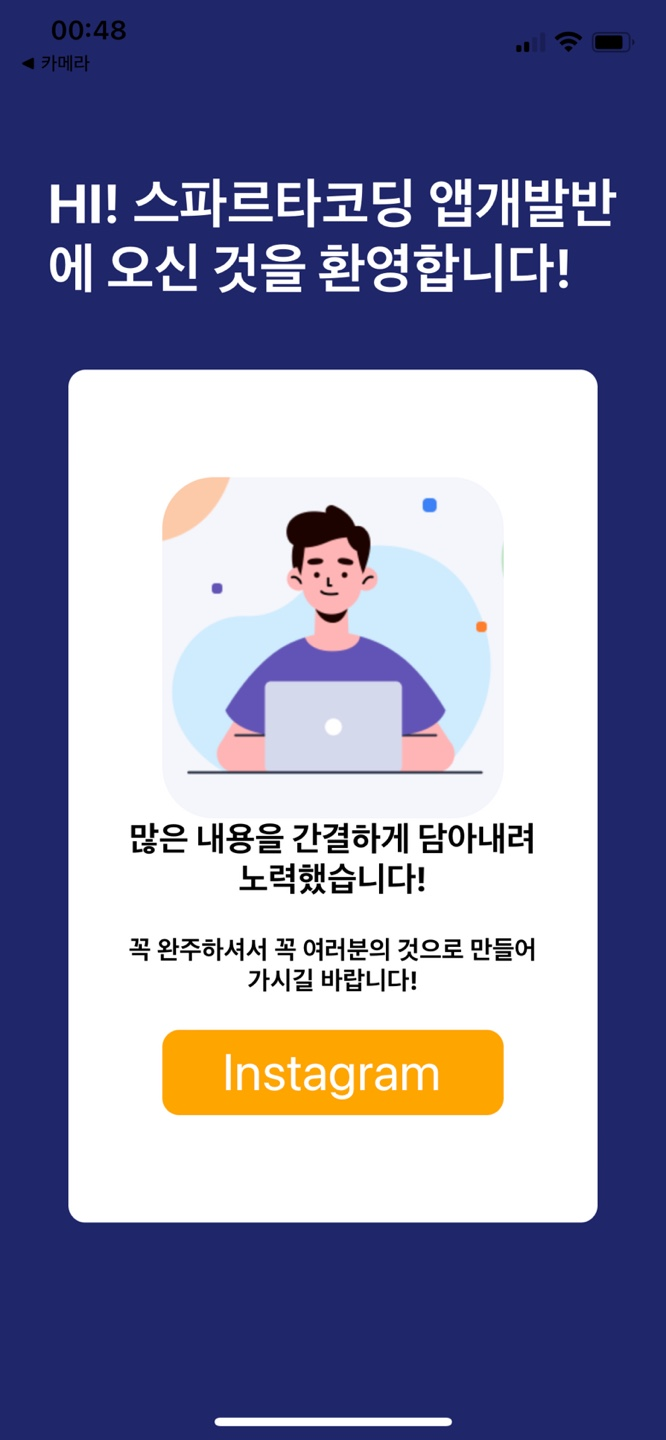
import React from "react";
import { StyleSheet, Text, View, Image, TouchableOpacity } from "react-native";
export default function AboutPage() {
console.disableYellowBox = true;
return (
<View style={styles.container}>
<Text style={styles.title}>
HI! 스파르타코딩 앱개발반에 오신 것을 환영합니다!
</Text>
<View style={styles.introContainer}>
<Image
source={{
uri: "https://firebasestorage.googleapis.com/v0/b/sparta-image.appspot.com/o/lecture%2FaboutImage.png?alt=media&token=13e1c4f6-b802-4975-9773-e305fc7475c4",
}}
style={styles.image}
/>
<Text style={styles.introTitleText}>
많은 내용을 간결하게 담아내려 노력했습니다!
</Text>
<Text style={styles.introdescText}>
꼭 완주하셔서 꼭 여러분의 것으로 만들어가시길 바랍니다!
</Text>
<TouchableOpacity style={styles.button}>
<Text style={styles.buttonText}>Instagram</Text>
</TouchableOpacity>
</View>
</View>
);
}
const styles = StyleSheet.create({
container: {
width: "100%",
height: "100%",
backgroundColor: "#1F266A",
paddingTop: 50,
paddingLeft: 20,
paddingRight: 20,
alignItems: "center",
},
title: {
fontSize: 32,
fontWeight: "bold",
color: "white",
marginTop: 50,
},
introContainer: {
backgroundColor: "white",
borderRadius: 10,
height: 500,
marginTop: 40,
padding: 30,
alignItems: "center",
justifyContent: "center",
},
image: {
width: 200,
height: 200,
borderRadius: 30,
},
introTitleText: {
width: 250,
fontSize: 20,
fontWeight: "bold",
textAlign: "center",
},
introdescText: {
width: 250,
fontSize: 15,
fontWeight: "bold",
textAlign: "center",
marginTop: 20,
},
button: {
backgroundColor: "orange",
borderRadius: 10,
width: 200,
height: 50,
alignItems: "center",
justifyContent: "center",
marginTop: 20,
},
buttonText: {
fontSize: 30,
color: "white",
},
});헷갈렸던것들
가운데정렬
Text는 textAlign: 'center'!!!!
alignItems vs justifyContent
alignItems : 세로 방향만 따지는 정렬이다. 따라서 center 선언시 세로 기준 가운데 정렬이 된다.
justifyContent : 가로 방향만 따지는 정렬이다. 따라서 center 선언시 가로 기준 가운데 정렬이 된다.
아직 공부해야할 부분
자유자재로 Image 크기 다루기
width와 height를 일정한 크기로밖에 선언하지 못한다.
가령, width: '100%', height: 100 을 하였는데 그림이 나오지 않는데 왜 그런건지...ㅠㅠ
버튼 클릭시 해당 url 이동
Instagram 버튼을 누르면 내 인스타 주소로 이동하게 만들고 싶었으나, 아직 onPress 등의 함수를 다루는 방법을 모르겠다. 차근차근 배우다보면 알게 되겠지.
