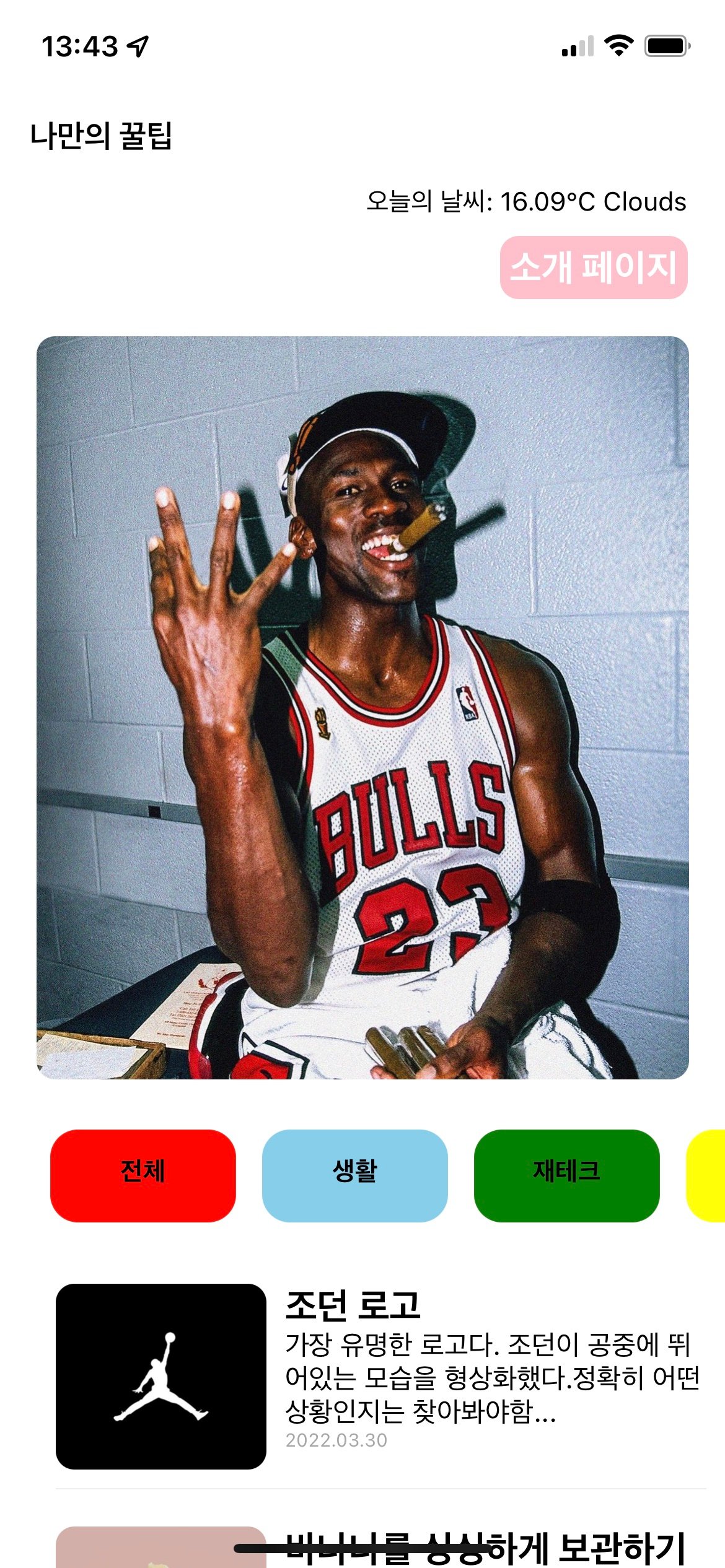API
정의
앱에서 서버에 데이터 요청(Request)을 하기 위해서는 정해진 규칙을 사용해야한다.
서버쪽에서 정한 규칙 = API(Application Programming Interface)
특징
- 일반적으로 JSON 형태의 리스트([]), 딕셔너리({}) 복합구조
- 화면이 처음 보여질때 필요한 데이터를 가져올때 필요
- 화면에서 데이터 저장과 관련된 동작을 실행할 때 필요
날씨 API 사용하기
앱 위치 정보 권한 설정
설치코드
expo install expo-location
yarn add axios예시코드
MainPage.js
.
.
.
import * as Location from "expo-location";
import axios from "axios"
export default function MainPage({navigation,route}) {
console.disableYellowBox = true;
const [state,setState] = useState([])
const [cateState,setCateState] = useState([])
const [ready,setReady] = useState(true)
//날씨 데이터 상태관리 상태 생성!
const [weather, setWeather] = useState({
temp : 0,
condition : ''
})
useEffect(()=>{
setTimeout(()=>{
let tip = data.tip;
setState(tip)
setCateState(tip)
getLocation()
setReady(false)
},1000)
},[])
const getLocation = async () => {
try {
//자바스크립트 함수의 실행순서를 고정하기 위해 쓰는 async,await
//권한 얻기
await Location.requestPermissionsAsync();
//현재 위치 정보 얻기
const locationData= await Location.getCurrentPositionAsync();
const latitude = locationData['coords']['latitude'] // 위도
const longitude = locationData['coords']['longitude'] // 경도
//날씨 정보 얻기
const API_KEY = "cfc258c75e1da2149c33daffd07a911d";
const result = await axios.get(
`http://api.openweathermap.org/data/2.5/weather?lat=${latitude}&lon=${longitude}&appid=${API_KEY}&units=metric`
);
const temp = result.data.main.temp;
const condition = result.data.weather[0].main
console.log(temp)
console.log(condition)
setWeather({
temp,condition
})
} catch (error) {
Alert.alert("위치를 찾을 수가 없습니다.", "앱을 껏다 켜볼까요?");
}
}
.
.
.
사용법 1) 현재 위치 데이터 가져오기
- expo-location을 설치한다.
- "expo-location"에서 전부(*)를 Location으로 선언한다.
- Location을 사용하여 권한과 현재위치를 알 수 있는 함수를 try/catch문으로 작성한다.
- 에러가 발생할 수 있기 때문에 try/catch를 사용한다.
- 예시에서는 getLocation이라는 함수를 선언하였다.
- async와 await를 사용하여 비동기화를 시키고 순서를 지키도록 하였다.
- 현재위치를 불러오는 함수가 권한을 얻는 함수보다 먼저 실행되는것을 방지! - requestPermissionsAsync()를 사용하여 권한에 관한 동의여부를 묻는 팝업창을 실행시킨다.
- 동의하면 다음 코드로, 비동의하면 종료된다. - getCurrentPositionAsync()를 사용하여 현재위치 데이터를 가져온다.
- 가져온 현재위치 데이터에서 위도와 경도 데이터를 추출한다.
- const latitude = locationData['coords']['latitude']
- const longitude = locationData['coords']['longitude']
사용법 2) 현재 위치의 날씨 데이터 가져오기
- axios를 설치한다.
- "axios" 라이브러리를 axios로 선언한다.
- 날씨 API 제공하는 사이트 에서, 현재기온와 현재상태 데이터를 JSON에서 어떻게 가져와야 하는지 확인한다.
- temp(현재기온): result.data.main.temp
- contidion(현재상태): result.data.weather[0].main
- useState를 사용하여 weather 리스트를 선언하고 초기화한다.(temp: 0, condition: '')
- axios를 사용하여 날씨 데이터를 가져온다.
- API를 사용하기 위해 부여받은 키값(API_KEY), 앞서 가져온 현재 위도/경도 데이터를 사용!
const result = await axios.get(
`http://api.openweathermap.org/data/2.5/weather?lat=${latitude}&lon=${longitude}&appid=${API_KEY}&units=metric`
);- 현재기온과 현재상태에 해당하는 데이터를 사용한다.
const temp = result.data.main.temp;
const condition = result.data.weather[0].main예시화면