RDS DB 인스턴스 생성하기
💡 RDS는 AWS에서 제공하는 관계형 데이터베이스 서비스이다. RDB를 쉽게 설치, 운영 및 확장할 수 있도록 한다.
지원하는 데이터베이스 엔진
RDS에서 지원하는 RDB 목록은 다음과 같다
- MySQL
- PostgreSQL
- MariaDB
- Oracle
- Microfost SQL Server
- Amazon Aurora (MySQL, PostgreSQL 호환)
이중에서 MySQL 데이터베이스 인스턴스를 생성할 예정이다.
1. RDS 인스턴스 생성하기
-
RDS 데이터베이스로 이동한 후 데이터베이스 생성 버튼을 누른다.
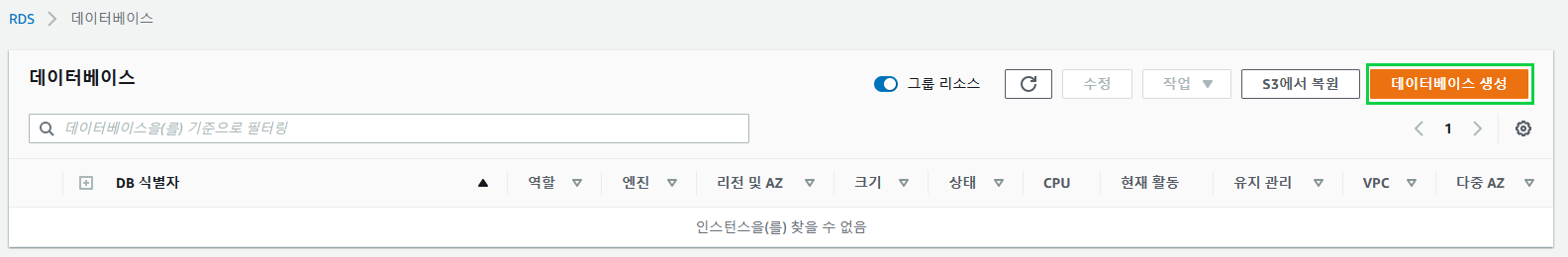
-
데이터베이스 생성 방식과 엔진 옵션을 선택한다.
데이터베이스 생성 방식은 손쉬운 생성으로 하면 간편하지만 여기서는 표준 생성으로 해보겠다.
엔진 유형으로 MySQL을 선택하고 원하는 엔진 버전을 고른다.
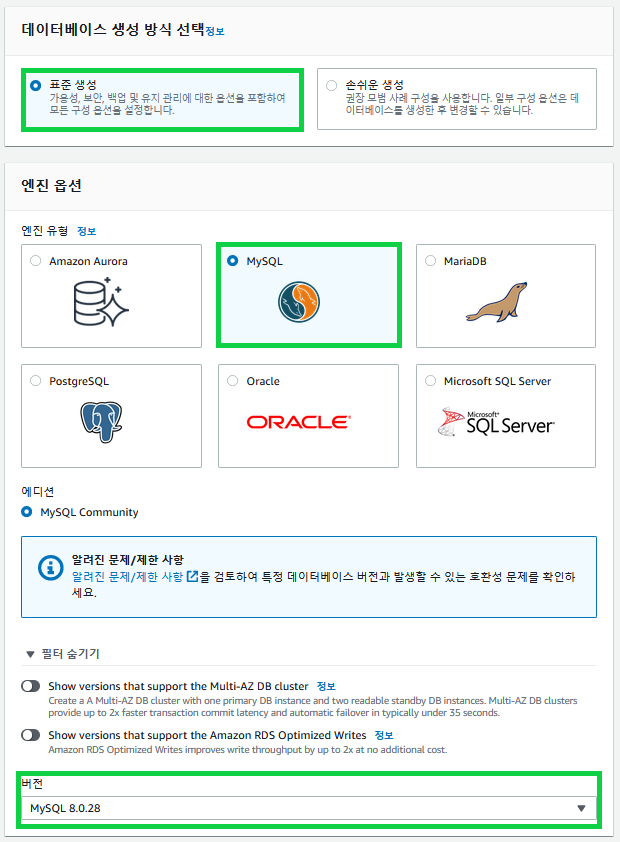
- 템플릿은 프리티어로 설정한다. 프리티어의 경우 다음과 같은 리소스를 무료로 사용할 수 있다.
- 단일 AZ db.t2.micro 인스턴스 750시간
- 20GB 범용 DB 스토리지
- 자동 데이터베이스 백업과 사용자 실행 DB 스냅샷을 위한 백업 스토리지 20GB
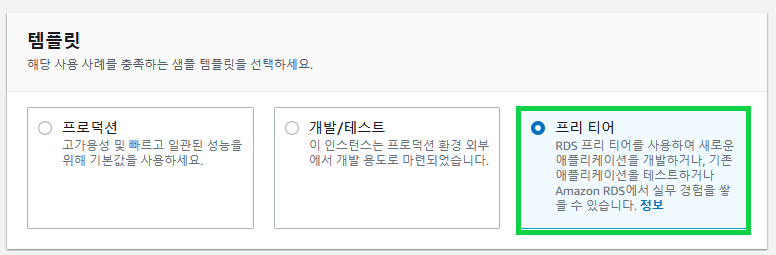
💡 DB 생성 후 단일 AZ를 다중 AZ로 변경할 수 있다.
- DB 인스턴스명은 사용자의 AWS 계정 내에서 고유해야 한다. DB의 마스터 사용자명과 비밀번호를 설정해준다.
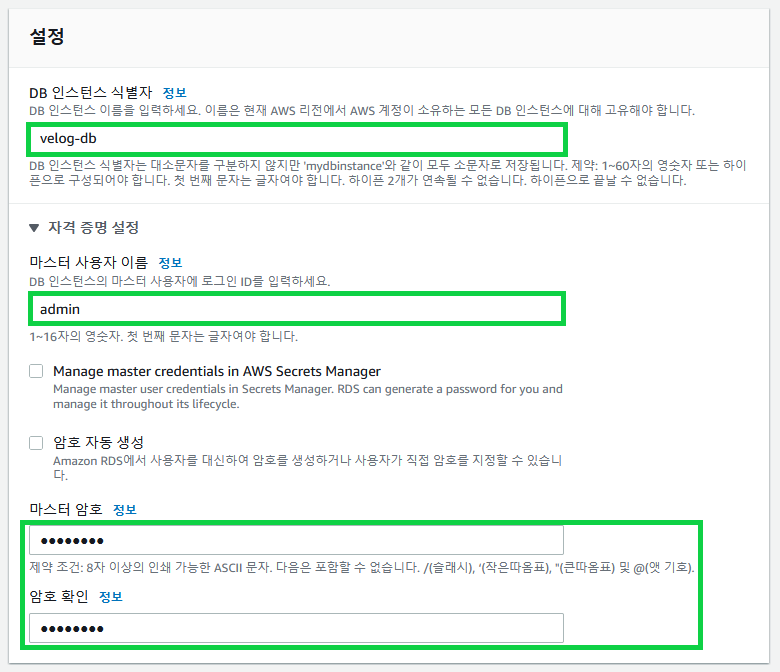
- RDS는 데이터베이스 사용 사례에 맞춰 여러가지 인스턴스 유형을 제공한다. RDS는 인스턴스 유형은 CPU, 메모리, 네트워킹 용량 등 다양한 조합에 맞춰 구성된다.
- 스탠다드 클래스: 대부분의 데이터베이스 사용사례에 적합하다. CPU, 메모리, 네트워크 리소스가 균형있게 제공된다.
- 메모리 최적화 클래스: 높은 처리 성능이 필요할 경우에 적합하며 다른 클래스와 비교하여 메모리 용량이 크다.
- 버스터블 클래스: 순간 확장할 수 있는 기능을 제공하는 인스턴스로 다른 인스턴스에 비해 성능이 낮으나 가장 저렴하다.
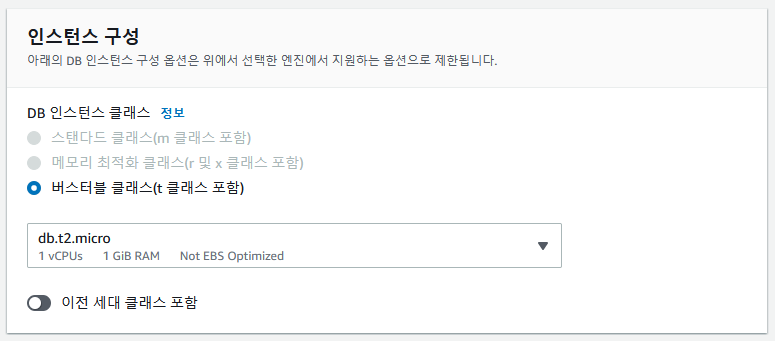
- 스토리지 용량은 최솟값으로 설정한다. DB를 사용하다 스토리지 용량이 부족해지면 자동 조정 활성화로 인해 자동으로 스토리지가 증가하게 된다. 스토리지가 무한대로 커지는 것을 막기 위해 최대 스토리지 임계값을 지정할 수 있다.

- 기존에 있는 EC2 인스턴스와 연결해준다. DB를 생성할 때 둘을 연결해주게 되면 따로 보안그룹을 설정하는 등의 일을 하지 않아도 자동으로 생성해준다.
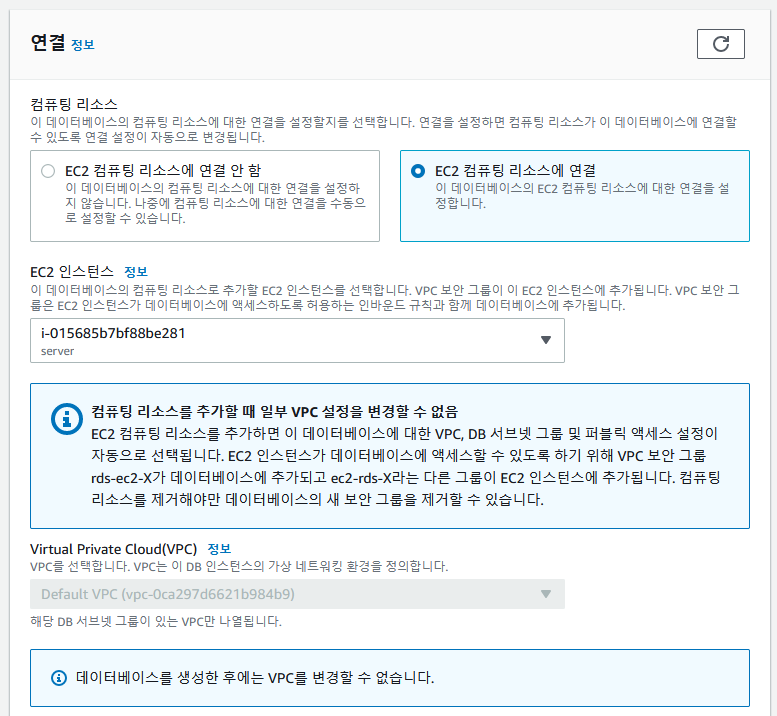
EC2 인스턴스에서 DB 접속하기
- EC2 인스턴스에 접속한 후 mysql을 설치해준다.
sudo apt install mysql-server -y- 생성된 인스턴스의 보안 부분을 보면 mysql에 접속할 수 있도록 보안그룹이 추가된 것을 볼 수 있다. RDS의 대시보드로 이동하여 엔드포인트를 확인한 후 하단의 명령어로 접속해준다.
# -u는 DB 인스턴스를 생성할 때 정한 마스터 사용자의 이름을, -h는 엔드포인트를 적는다.
mysql -u admin -p -h velog-db.ccgaomuba7mo.ap-northeast-2.rds.amazonaws.com
Enter password:
# 비밀번호를 정상적으로 입력하면 mysql에 접속할 수 있다.
Welcome to the MySQL monitor. Commands end with ; or \g.
Your MySQL connection id is 17
Server version: 8.0.28 Source distribution
Copyright (c) 2000, 2022, Oracle and/or its affiliates.
Oracle is a registered trademark of Oracle Corporation and/or its
affiliates. Other names may be trademarks of their respective
owners.
Type 'help;' or '\h' for help. Type '\c' to clear the current input statement.
mysql>