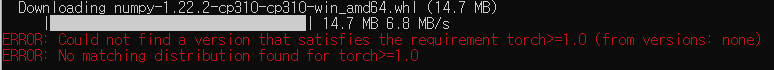가상환경 생성
conda create --name [name]
# ex) conda create --name MeanScaleHyperPrior가상환경 실행
activate [name]가상환경 종료
deactivate [name]Python 설치
conda install python=[version]
# ex) conda install python=3.7requirements.txt 설치
pip install -r requirements.txtERROR: Could not find a version that satisfies the requirement torch>=1.0 (from versions: none)
ERROR: No matching distribution found for torch>=1.0
위와 같은 에러가 발생한다면, 파이썬 버전을 낮춰야함.
파이썬 버전 낮추기
conda install python=[lower version]requirements.txt 만들기
requirements.txt를 만들어서 배포하면, 다른 사람들도 똑같은 버전의 모듈을 사용할 수 있다.
conda env export > requirements.txt
위와 같은 방법으로 했을 때 이상한 게 낀다면,
pip freeze > requirements.txt를 해주면 된다.