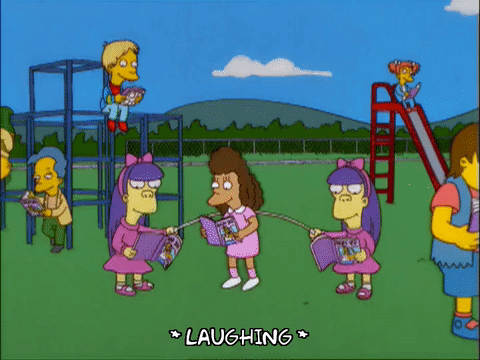
🤔 Playground란?
Playground는 Xcode 6부터 지원되는 기능으로 Xcode 내 프로젝트에서 빌드를 하는 형식이 아닌 일반 에디터에서 코드를 작성해서 결과물을 확인할 수 있도록 하는 것!
🤓 Playground를 열어보자
-
Xcode를 실행한다.
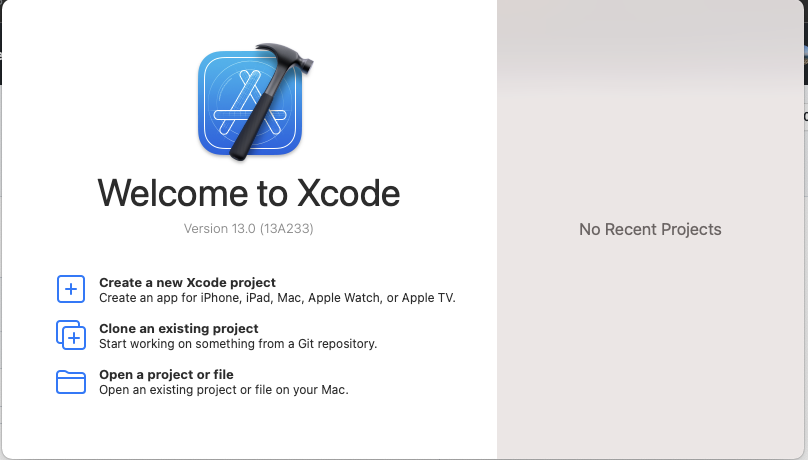
-
File > New > Playground를 선택한다.
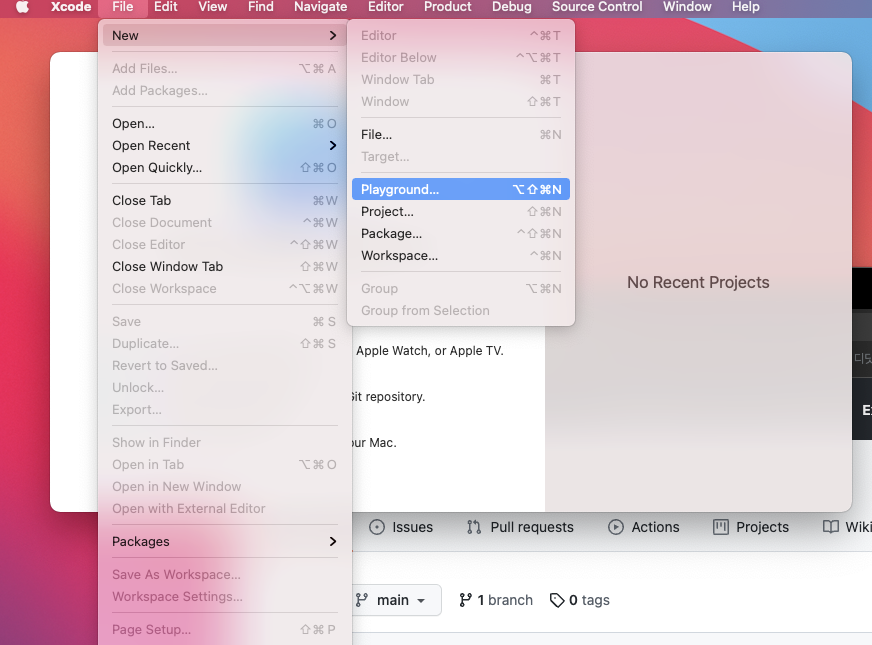
-
iOS > Blank를 선택한다.
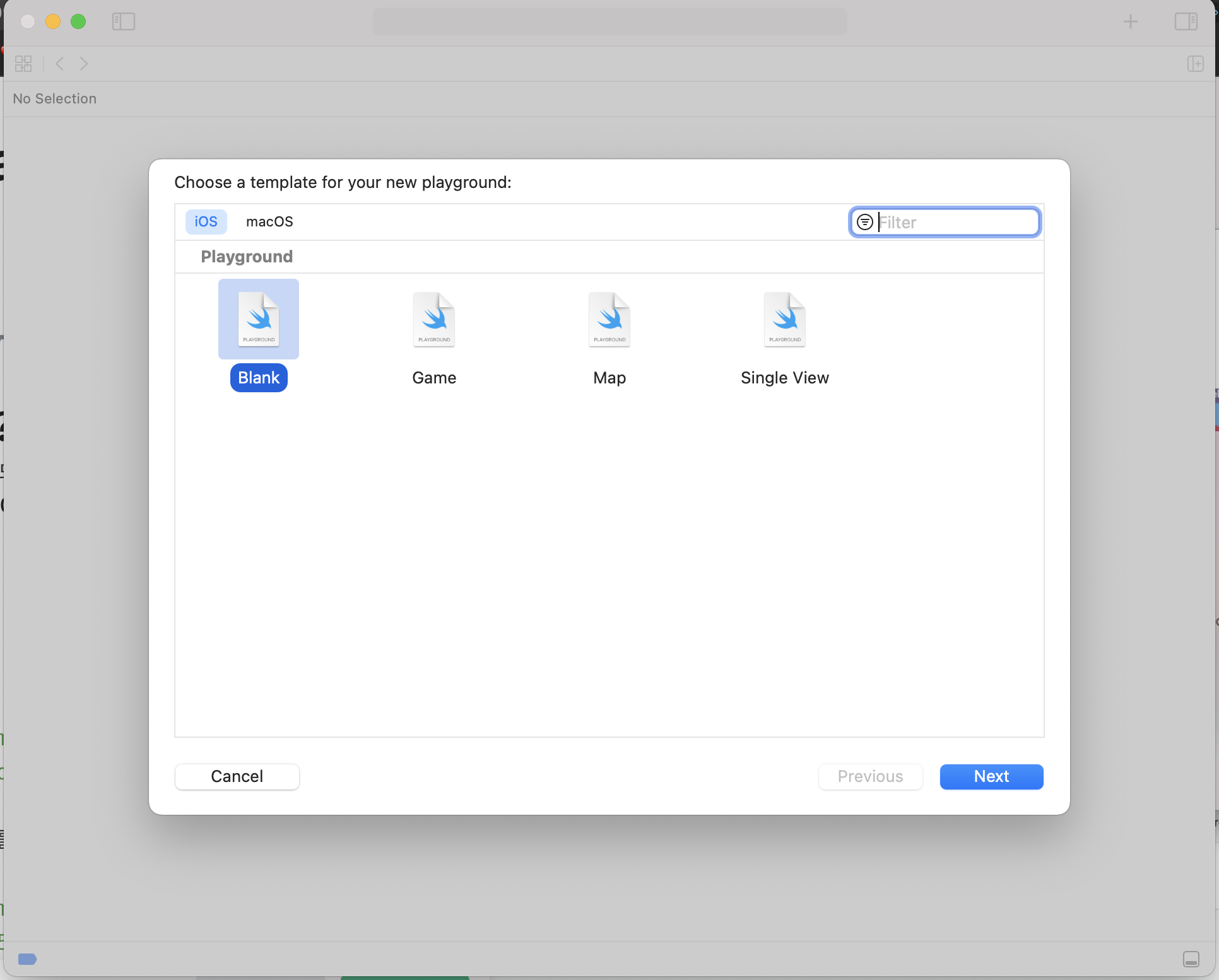
-
이름을 넣어주고 Create한다.
-
Playground가 열렸다!
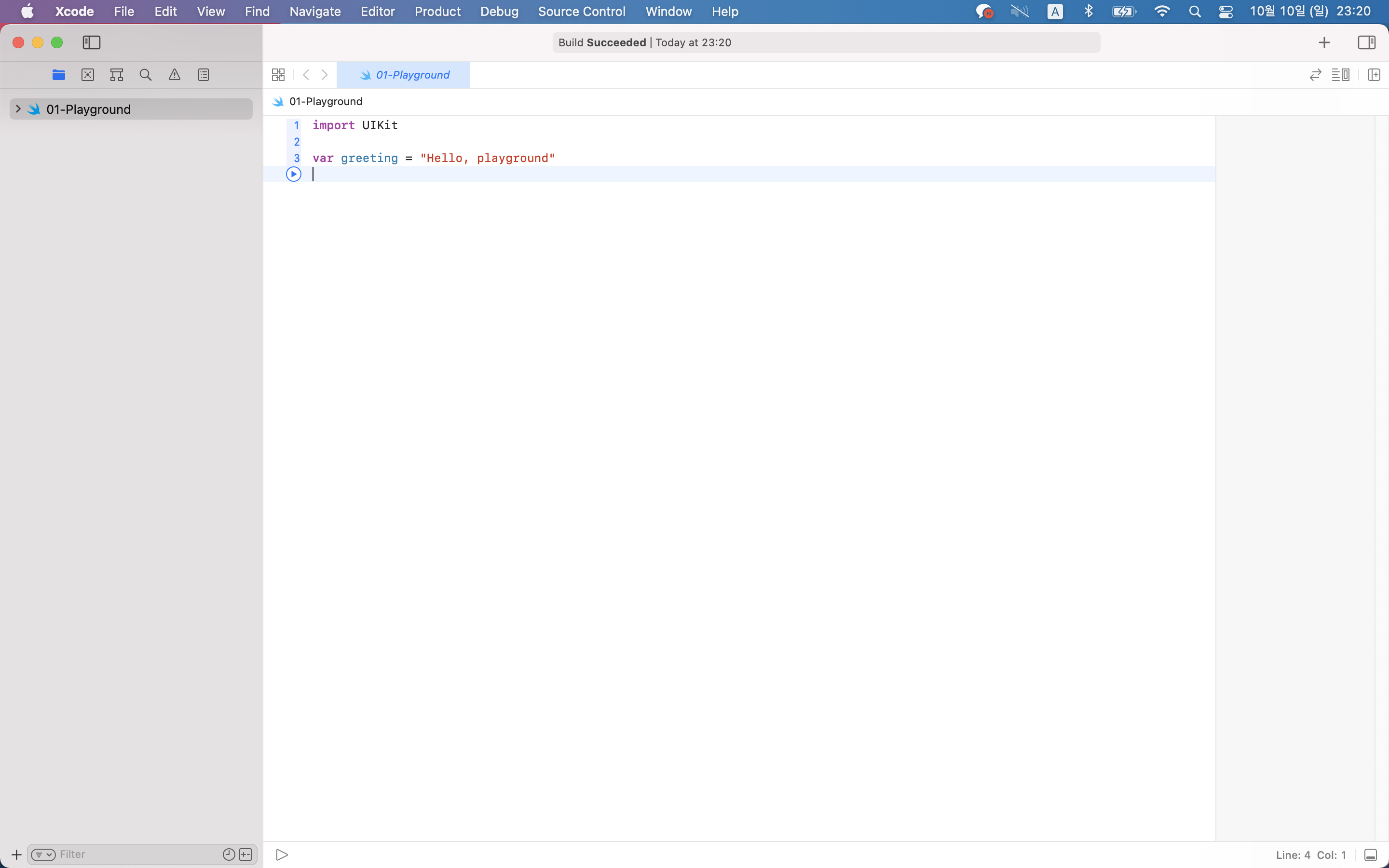
💻 코드를 실행시켜보자!
import UIKit
let rect = CGRect(x: 0, y: 0, width: 100, height: 100) // Rect를 만듦
let button = UIButton(frame: rect) // button을 만듦
button.backgroundColor = .systemPink // button backgroundColor 설정
button.layer.cornerRadius = 8 // button 곡률 설정
button.setTitle("제목", for: .normal) // button 제목 셋팅
button
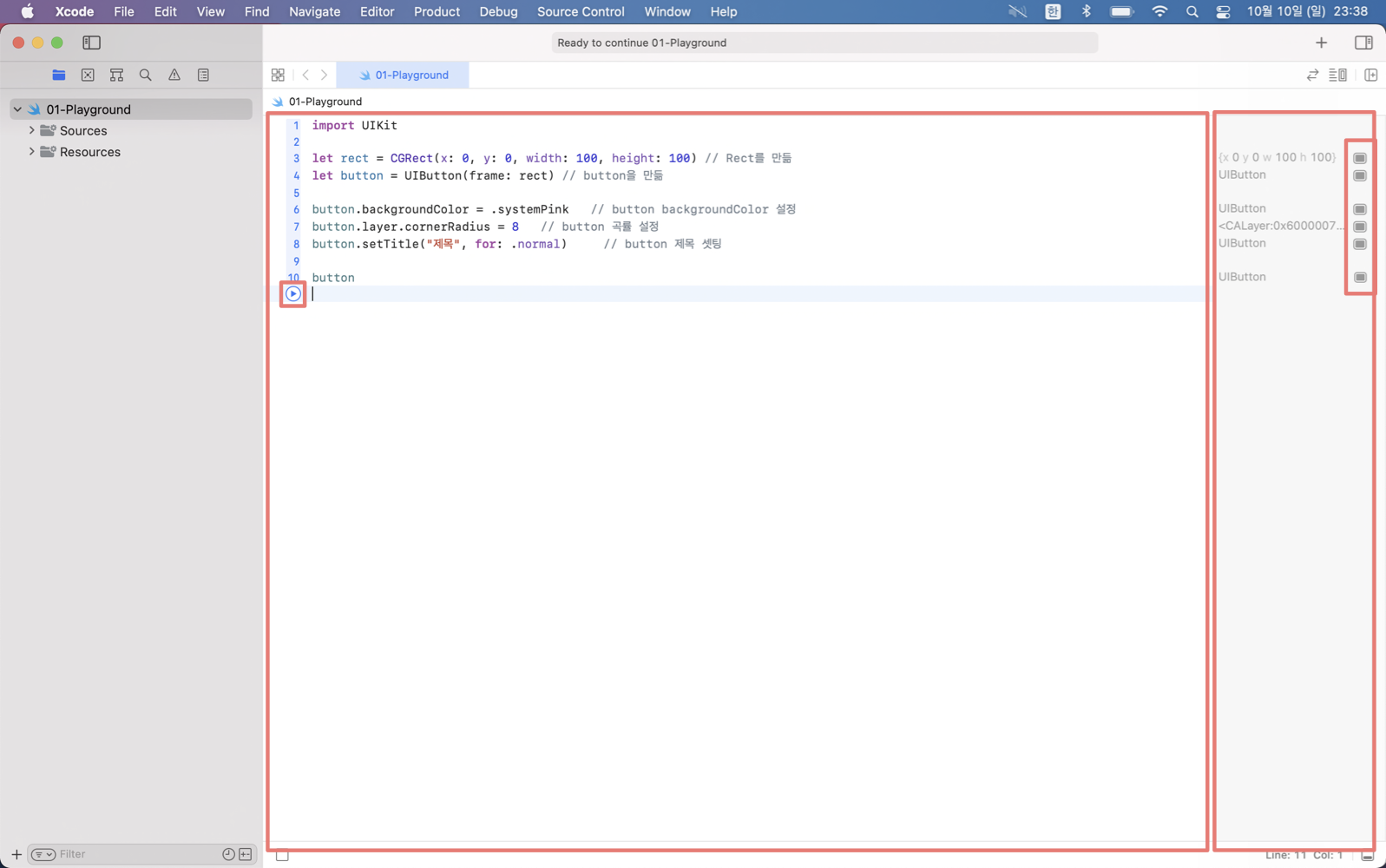
Editor
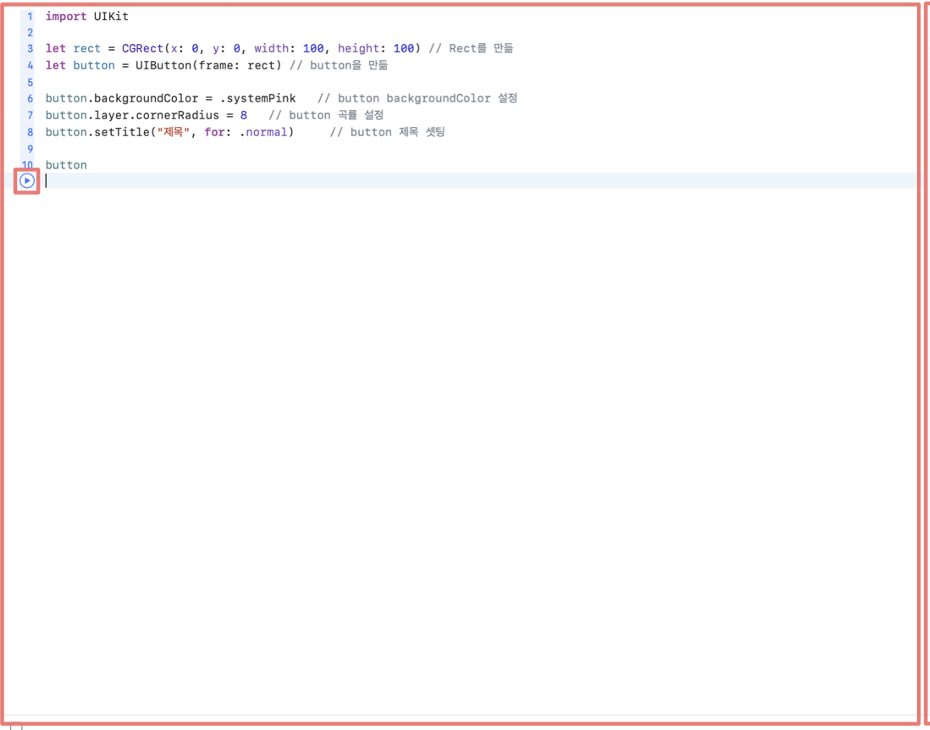
코드를 작성하는 부분!

이 작은 재생버튼을 누르면 해당 라인까지 결과가 실행됩니다 :)
Live View
 결과를 실시간으로 확인할 수 있습니다!
결과를 실시간으로 확인할 수 있습니다!
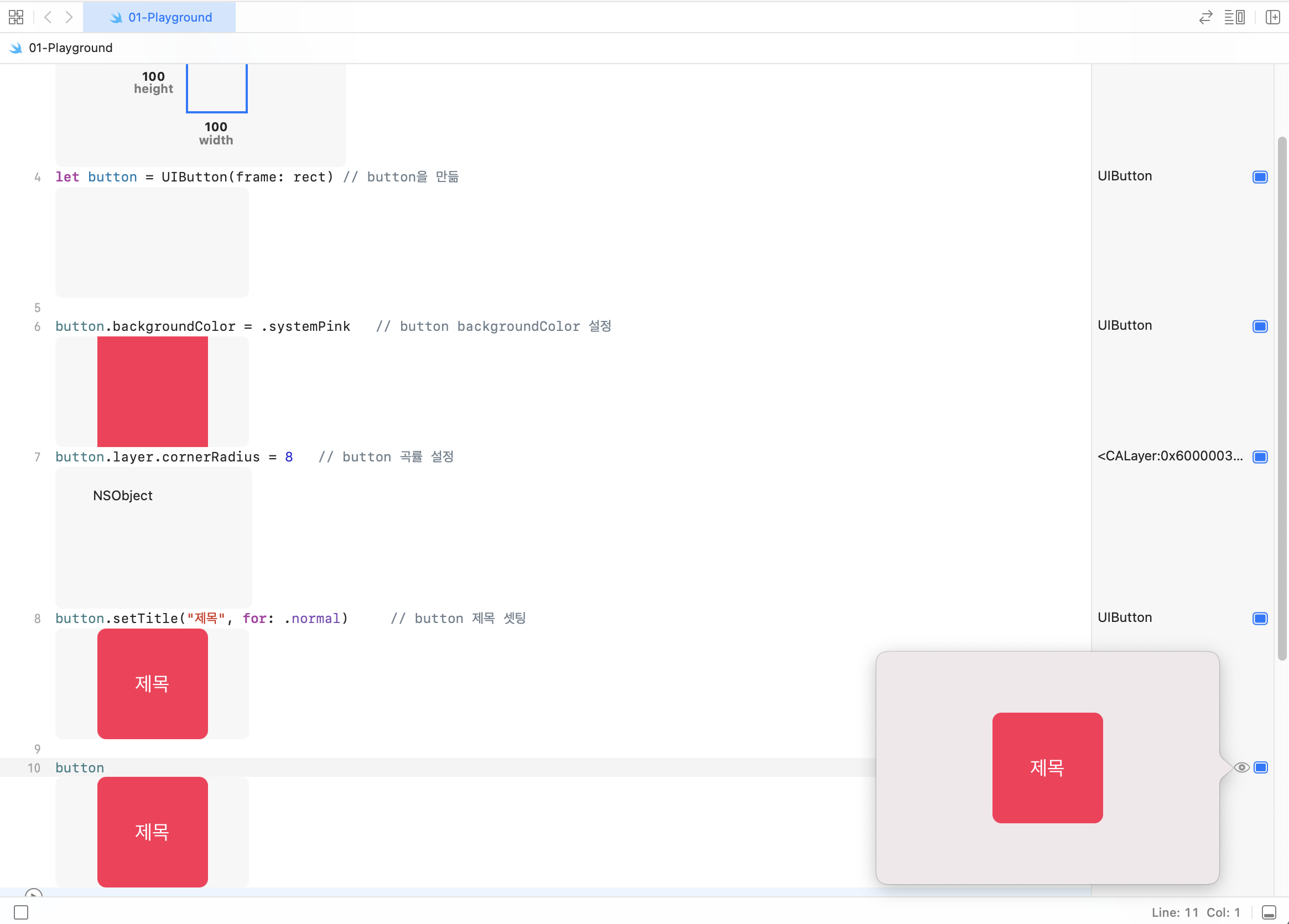
옆에 있는 기호를 클릭하면 이렇게 확인할 수 있다. 디버깅 느낌!
