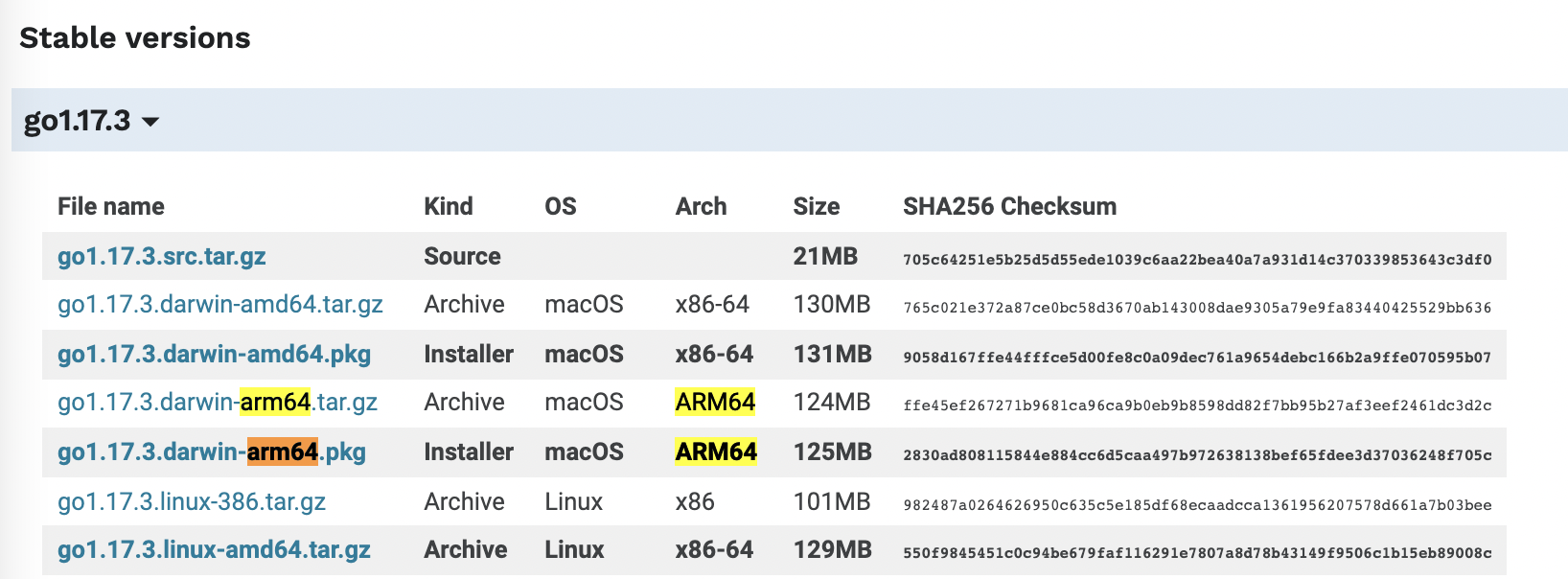M1 Mac Air, Monterey OS 기준으로 테스트 했습니다
Go 설치
VS Code 설치
기존의 설치 방법은 Universal version 다운로드해서 진행했었지만, 이게 나에게 큰 난관을 불러왔다.
꼭 Apple Silicon version으로 다운해야한다.
https://code.visualstudio.com/ 접속
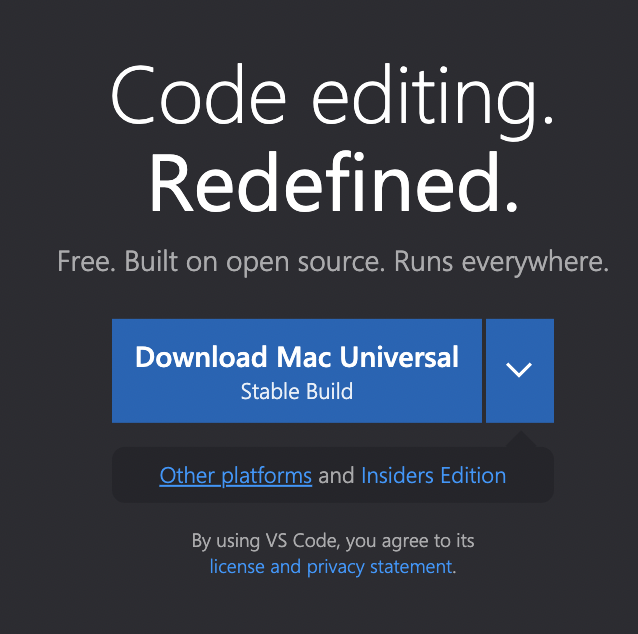
Other platforms 클릭
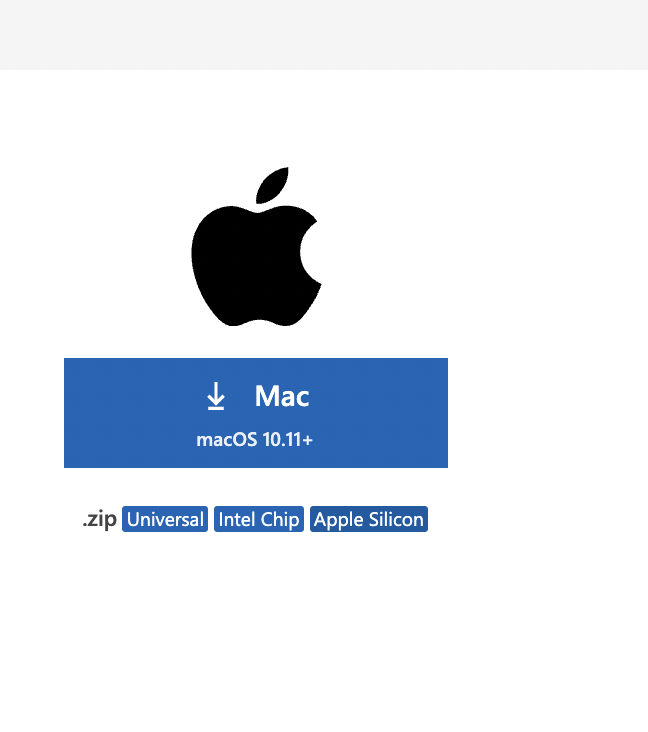
Apple Silicon 다운로드
응용 프로그램 폴더에 넣기
Debugger 다운
Command Shift P
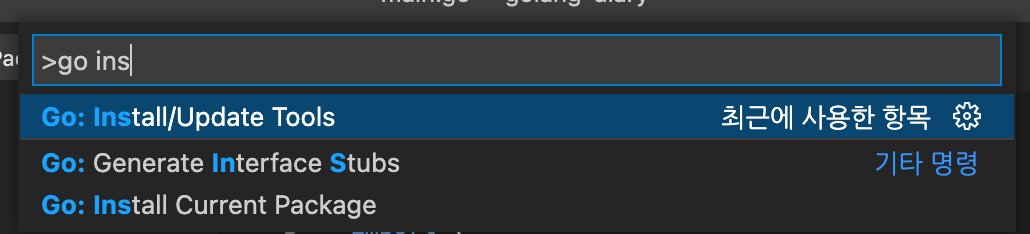
go install/Update Tools
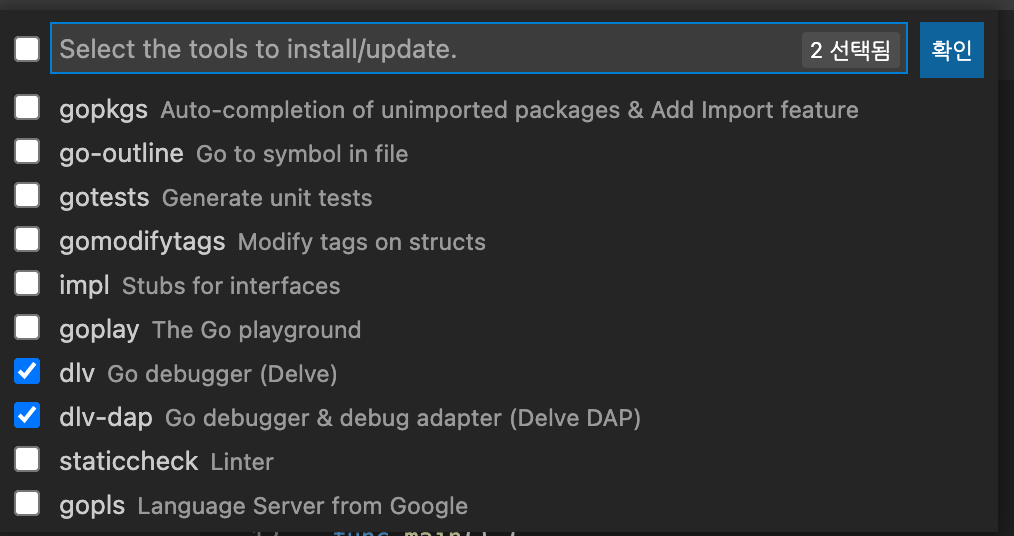
dlv, dlv-dap 설치
.vscode/launch.json
{
// IntelliSense를 사용하여 가능한 특성에 대해 알아보세요.
// 기존 특성에 대한 설명을 보려면 가리킵니다.
// 자세한 내용을 보려면 https://go.microsoft.com/fwlink/?linkid=830387을(를) 방문하세요.
"version": "0.2.0",
"configurations": [
{
"name": "Launch Package",
"type": "go",
"request": "launch",
"mode": "auto",
"program": "${fileDirname}"
}
]
}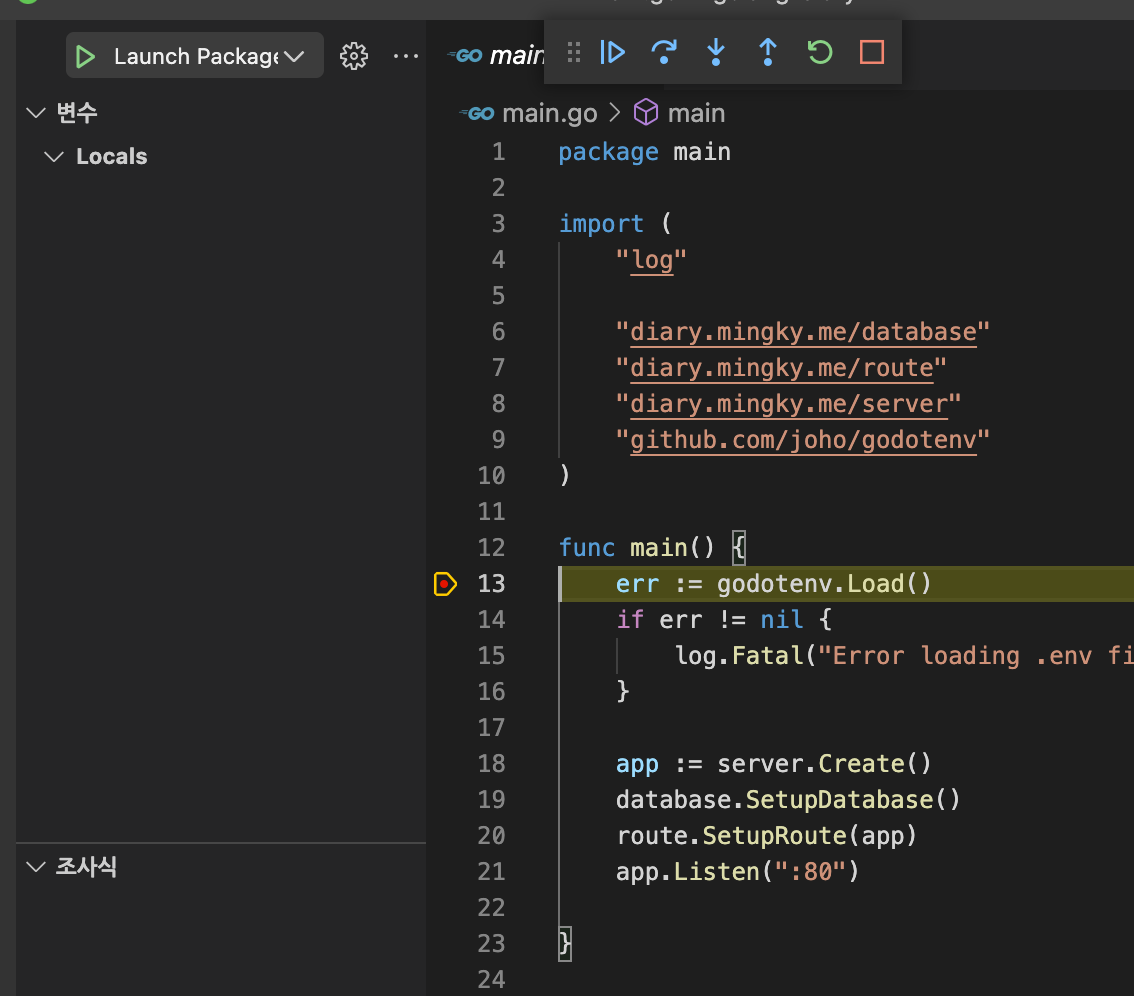
완료