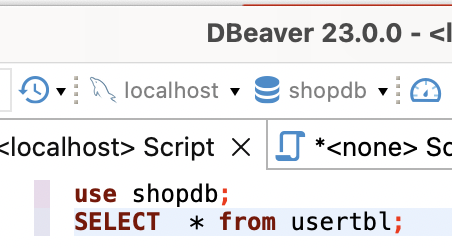Mysql 설치(Homebrew 사용)
- Homebrew 설치
$ /bin/bash -c "$(curl -fsSL https://raw.githubusercontent.com/Homebrew/install/master/install.sh)"- Mysql 설치
$ brew install mysql
$ brew services start mysql
$ mysql_secure_installation- Mysql 시작
$ mysql -h localhost -u root -p
Enter password: [비밀번호 입력]
mysql>권한 에러 발생시
//에러 Error: The following directories are not writable by your user: /usr/local/share/info You should change the ownership of these directories to your user. sudo chown -R $(whoami) /usr/local/share/info And make sure that your user has write permission. chmod u+w /usr/local/share/info-> 해결방법(이것도 안댕,,)
//뒤의 /usr/local/share/info는 저장경로 다르기 때문에 which info, which mysql로 경로 확인하기 $ sudo chown -R $(whoami) /usr/local/share/info $ chmod u+w /usr/local/share/info
비밀번호 에러 발생 시
//이것은 비밀번호 틀렸다는 것 Your connection attempt failed for user 'root' to the MySQL server at 127.0.0.1:3306: Access denied for user 'root'@'localhost' (using password: YES)//이것은 비밀번호가 없을 때 에러 Your connection attempt failed for user 'root' to the MySQL server at 127.0.0.1:3306: Access denied for user 'root'@'localhost' (using password: NO)→ 해결방법(나는 다 안됨,,)
//비밀번호 설정안되어 있으면 그냥 엔터 $ mysql -u root -p $ALTER user 'root'@'localhost' IDENTIFIED WITH mysql_native_password BY '바꿀 비밀번호';
권한 에러 다 설정해도 안되면, mysql 지우고 brew 다시 깔기!! ⇒ 이렇게 해서 성공!
-
dbeaver 연동
-
dbeaver 설치
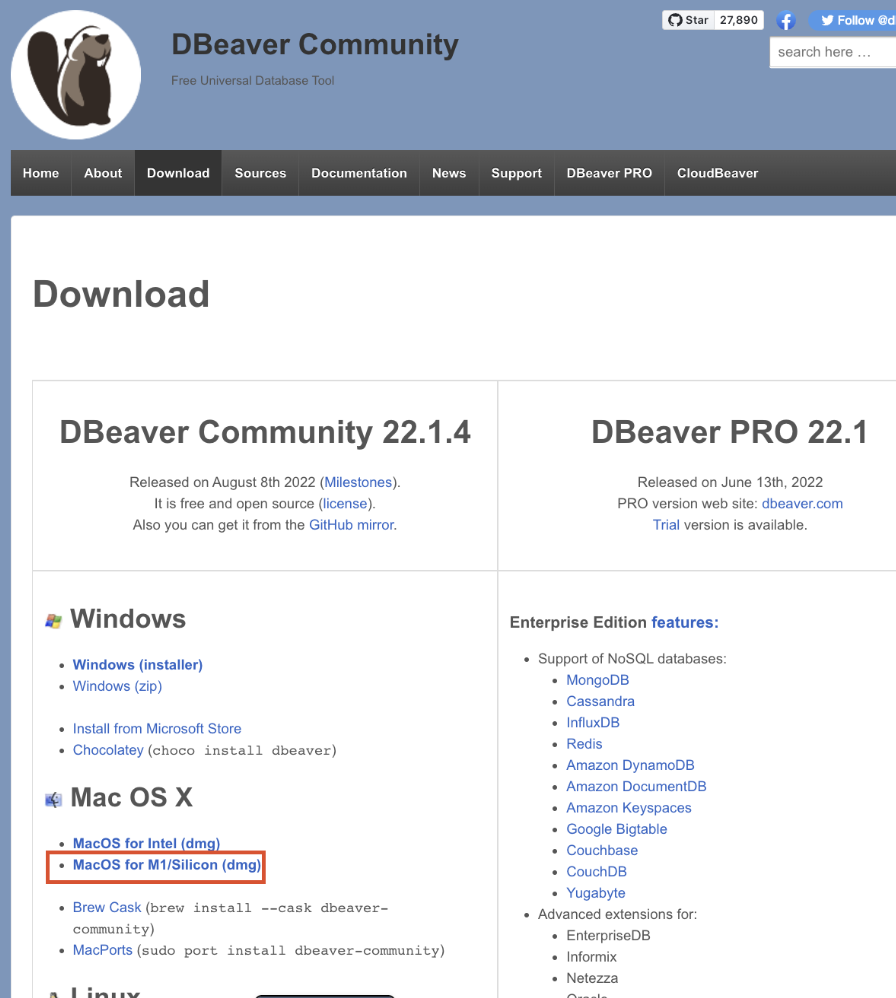
-
맨 위쪽 플러그모양 눌러서 Mysql 선택
-
-
use db명 할시, No Active connection에러
→ 위의 N/A 되있었는거 localhost로 변경!